
Boost sales and engagement_
GoDaddy calculator and forms for your website
Build and embed dynamic forms on your GoDaddy website with ease. Whether you're looking to generate leads, sell your goods and services, handle payments, conduct surveys, or more, we've got you covered.
No credit card required
Cancel anytime
Platform
GoDaddy
Website
GoDaddy.com
Boost sales and engagement_
GoDaddy calculator and forms for your website
Build and embed dynamic forms on your GoDaddy website with ease. Whether you're looking to generate leads, sell your goods and services, handle payments, conduct surveys, or more, we've got you covered.
No credit card required
Cancel anytime
Platform
GoDaddy
Website
GoDaddy.com
Embed on your favorite platform_
Embed in
GoDaddy
Build in Convert_
Embed in
GoDaddy
Build in Convert_
Build in Convert_




Engage and convert_
Powerful GoDaddy calculators and tools
If you're hitting a wall with creating the calculators and forms you need for your Godaddy site we can help. Create a web calculator that engages visitors, reels in leads, and boosts conversions. ConvertCalculators powerful engine allows you to build what you need and embed it in seconds. Whether that be product configurators, layered images, tailored surveys using conditional logic, or quotes from complex pricing models. GoDaddy is one of the best-known web development applications available. Its 21 million (plus) customers prove its age and credibility, which helps explain how the site manages approximately 21% of all web domains, making it the world’s largest web host by market share. Together with ConvertCalculator, you can create a powerful sales and marketing automation machine to build your business.
Sell online
Simply connect with Stripe and accept payments directly from your Godaddy site using our forms.
Powerful features
Create powerful forms and calculators—product configurations, layered images, complex pricing models, and more.
Embed in seconds
Copy paste a line of text—that's all it takes to amp up your GoDaddy website with our calculators. No devs needed, no headaches.
Engage and convert_
Powerful GoDaddy calculators and tools
If you're hitting a wall with creating the calculators and forms you need for your Godaddy site we can help. Create a web calculator that engages visitors, reels in leads, and boosts conversions. ConvertCalculators powerful engine allows you to build what you need and embed it in seconds. Whether that be product configurators, layered images, tailored surveys using conditional logic, or quotes from complex pricing models. GoDaddy is one of the best-known web development applications available. Its 21 million (plus) customers prove its age and credibility, which helps explain how the site manages approximately 21% of all web domains, making it the world’s largest web host by market share. Together with ConvertCalculator, you can create a powerful sales and marketing automation machine to build your business.
Sell online
Simply connect with Stripe and accept payments directly from your Godaddy site using our forms.
Powerful features
Create powerful forms and calculators—product configurations, layered images, complex pricing models, and more.
Embed in seconds
Copy paste a line of text—that's all it takes to amp up your GoDaddy website with our calculators. No devs needed, no headaches.
Engage and convert_
Powerful GoDaddy calculators and tools
If you're hitting a wall with creating the calculators and forms you need for your Godaddy site we can help. Create a web calculator that engages visitors, reels in leads, and boosts conversions. ConvertCalculators powerful engine allows you to build what you need and embed it in seconds. Whether that be product configurators, layered images, tailored surveys using conditional logic, or quotes from complex pricing models. GoDaddy is one of the best-known web development applications available. Its 21 million (plus) customers prove its age and credibility, which helps explain how the site manages approximately 21% of all web domains, making it the world’s largest web host by market share. Together with ConvertCalculator, you can create a powerful sales and marketing automation machine to build your business.
Sell online
Simply connect with Stripe and accept payments directly from your Godaddy site using our forms.
Powerful features
Create powerful forms and calculators—product configurations, layered images, complex pricing models, and more.
Embed in seconds
Copy paste a line of text—that's all it takes to amp up your GoDaddy website with our calculators. No devs needed, no headaches.
Engage & Convert_
Easy lead generation
Having interactive content on your website makes it interesting and fun for visitors. Add elements like calculators, quizzes, and forms that engage users by providing personalized responses or results based on their inputs.
Our powerful conditional logic allows you to personalize your surveys and forms based on user responses. Resulting in higher completion rates, satisfied customers and data you can use to grow your business.
Use these tools to create your own lead generation funnel and start collecting qualified leads on autopilot.

Selling made easy_
E-Commerce and sales tools
Boost sales with tools that help you sell on autopilot:
Payment Integration
Layered Images
Product Configurators
Product Price Calculators
Shipping Cost Estimators

Free up yout time_
Automate quoting and booking
Provide instant quotes on your GoDaddy website. Allow your site visitors to configure your products or services and get an instant price.
Allow customers to accept the quote and move forward to purchase or booking without back-and-forth phone calls or emails. Free up your time!
Connect to your CRM and email system to send automated confirmation and follow-up emails.

From idea to live in no time_
Build, Embed, Go live!
Build your calculator or form from a handy template, or start from scratch. ConvertCalculators' powerful backend means you can build simple-to-use tools from complex information—no coding needed.
Once built you can embed your new forms on your GoDaddy website in minutes.
Now you are live any changes or updates you make to your calculator will automatically update on your GoDaddy calculator. No need for double input.

Engage & Convert_
Easy lead generation
Having interactive content on your website makes it interesting and fun for visitors. Add elements like calculators, quizzes, and forms that engage users by providing personalized responses or results based on their inputs.
Our powerful conditional logic allows you to personalize your surveys and forms based on user responses. Resulting in higher completion rates, satisfied customers and data you can use to grow your business.
Use these tools to create your own lead generation funnel and start collecting qualified leads on autopilot.

Selling made easy_
E-Commerce and sales tools
Boost sales with tools that help you sell on autopilot:
Payment Integration
Layered Images
Product Configurators
Product Price Calculators
Shipping Cost Estimators

Free up yout time_
Automate quoting and booking
Provide instant quotes on your GoDaddy website. Allow your site visitors to configure your products or services and get an instant price.
Allow customers to accept the quote and move forward to purchase or booking without back-and-forth phone calls or emails. Free up your time!
Connect to your CRM and email system to send automated confirmation and follow-up emails.

From idea to live in no time_
Build, Embed, Go live!
Build your calculator or form from a handy template, or start from scratch. ConvertCalculators' powerful backend means you can build simple-to-use tools from complex information—no coding needed.
Once built you can embed your new forms on your GoDaddy website in minutes.
Now you are live any changes or updates you make to your calculator will automatically update on your GoDaddy calculator. No need for double input.

Engage & Convert_
Easy lead generation
Having interactive content on your website makes it interesting and fun for visitors. Add elements like calculators, quizzes, and forms that engage users by providing personalized responses or results based on their inputs.
Our powerful conditional logic allows you to personalize your surveys and forms based on user responses. Resulting in higher completion rates, satisfied customers and data you can use to grow your business.
Use these tools to create your own lead generation funnel and start collecting qualified leads on autopilot.

Selling made easy_
E-Commerce and sales tools
Boost sales with tools that help you sell on autopilot:
Payment Integration
Layered Images
Product Configurators
Product Price Calculators
Shipping Cost Estimators

Free up yout time_
Automate quoting and booking
Provide instant quotes on your GoDaddy website. Allow your site visitors to configure your products or services and get an instant price.
Allow customers to accept the quote and move forward to purchase or booking without back-and-forth phone calls or emails. Free up your time!
Connect to your CRM and email system to send automated confirmation and follow-up emails.

From idea to live in no time_
Build, Embed, Go live!
Build your calculator or form from a handy template, or start from scratch. ConvertCalculators' powerful backend means you can build simple-to-use tools from complex information—no coding needed.
Once built you can embed your new forms on your GoDaddy website in minutes.
Now you are live any changes or updates you make to your calculator will automatically update on your GoDaddy calculator. No need for double input.


Create what you need_
Features of our GoDaddy Calculators
Powerful tools to help you automate and grow while saving time!
Mobile friendly
Your calculator will look and work perfectly, whether it's on a desktop or a smartphone.
Your branding
Align your calculator's look with your GoDaddy site flawlessly, thanks to customizable design options.
Drag and drop
Build complex calculators and forms with ease, drag & drop, no coding knowledge required.
Accept Payments
Accept online payments directly from a calculator. Perfect for down payments or converting leads to customers on the spot.
Seamless Integration
Sync ConvertCalculator with your existing tools for a harmonious workflow experience.
Templates to suit
Choose from our library of premium templates to build forms in under 5 minutes. Or use drag and drop to easily build a form from scratch.

Create what you need_
Features of our GoDaddy Calculators
Powerful tools to help you automate and grow while saving time!
Mobile friendly
Your calculator will look and work perfectly, whether it's on a desktop or a smartphone.
Your branding
Align your calculator's look with your GoDaddy site flawlessly, thanks to customizable design options.
Drag and drop
Build complex calculators and forms with ease, drag & drop, no coding knowledge required.
Accept Payments
Accept online payments directly from a calculator. Perfect for down payments or converting leads to customers on the spot.
Seamless Integration
Sync ConvertCalculator with your existing tools for a harmonious workflow experience.
Templates to suit
Choose from our library of premium templates to build forms in under 5 minutes. Or use drag and drop to easily build a form from scratch.

Create what you need_
Features of our GoDaddy Calculators
Powerful tools to help you automate and grow while saving time!
Mobile friendly
Your calculator will look and work perfectly, whether it's on a desktop or a smartphone.
Your branding
Align your calculator's look with your GoDaddy site flawlessly, thanks to customizable design options.
Drag and drop
Build complex calculators and forms with ease, drag & drop, no coding knowledge required.
Accept Payments
Accept online payments directly from a calculator. Perfect for down payments or converting leads to customers on the spot.
Seamless Integration
Sync ConvertCalculator with your existing tools for a harmonious workflow experience.
Templates to suit
Choose from our library of premium templates to build forms in under 5 minutes. Or use drag and drop to easily build a form from scratch.
Flexible, versatile & powerful_
Loved by 1,000+ businesses around the world
We were spending 3-7 days to price and quote a project. With our lead funnel, it's completely automated.
“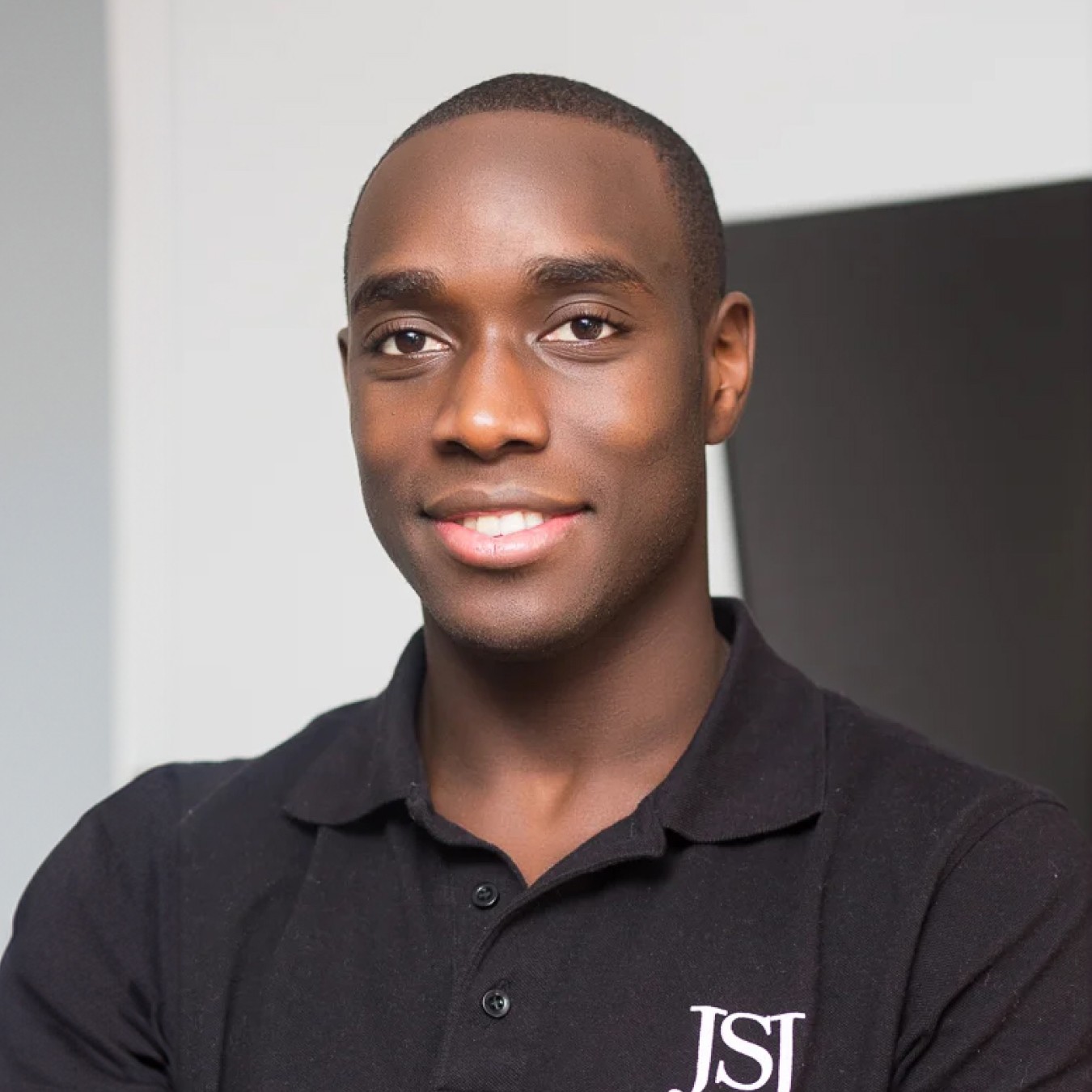 Stephan knight
Stephan knightDirector, JSJ Smart Homes
Customers self-quote quickly and efficiently — It saves time and improves customer satisfaction.
“ Frank Sandqvist
Frank SandqvistFounder, Smidyo
Demand-based pricing & real-time availability booking is the holy grail. Convert_ is crazy powerful.
“ Justin Goodhart
Justin GoodhartFounder, Goodhart Coffee
Convert_ is flexible, cost efficient, feature-rich, and integrates perfectly with HubSpot.
“ Ashley Johnston
Ashley JohnstonMarketer & advertiser
It's straight-forward: my team will be able to adjust it themselves and make iterations super easy.
“ Michiel Esveld
Michiel EsveldProject Lead, Rabo Innovations
Customers tailor pricing to their budget on my website. When they submit, they're ready to book.
“ Matt Reilly
Matt ReillyFounder, Rift Photography
We now capture leads through tailored questions and provide real-time ROI calculations.
“ Warre Vandoorne
Warre VandoorneMarketing manager, Eltex
Convert_ is a versatile builder with smart and responsive support that quickly got us started!
“ Shelly Goodman
Shelly GoodmanMarketing & advertising
Building our configurator was very effective. It's looking professional and fits with our brand.
“ Jorrit Heidbuchel
Jorrit HeidbuchelCo-founder, Ellio
We're no more missing leads, and we've got a lot of increase in conversion.
“ Pira
PiraGrowth marketeer
We were spending 3-7 days to price and quote a project. With our lead funnel, it's completely automated.
“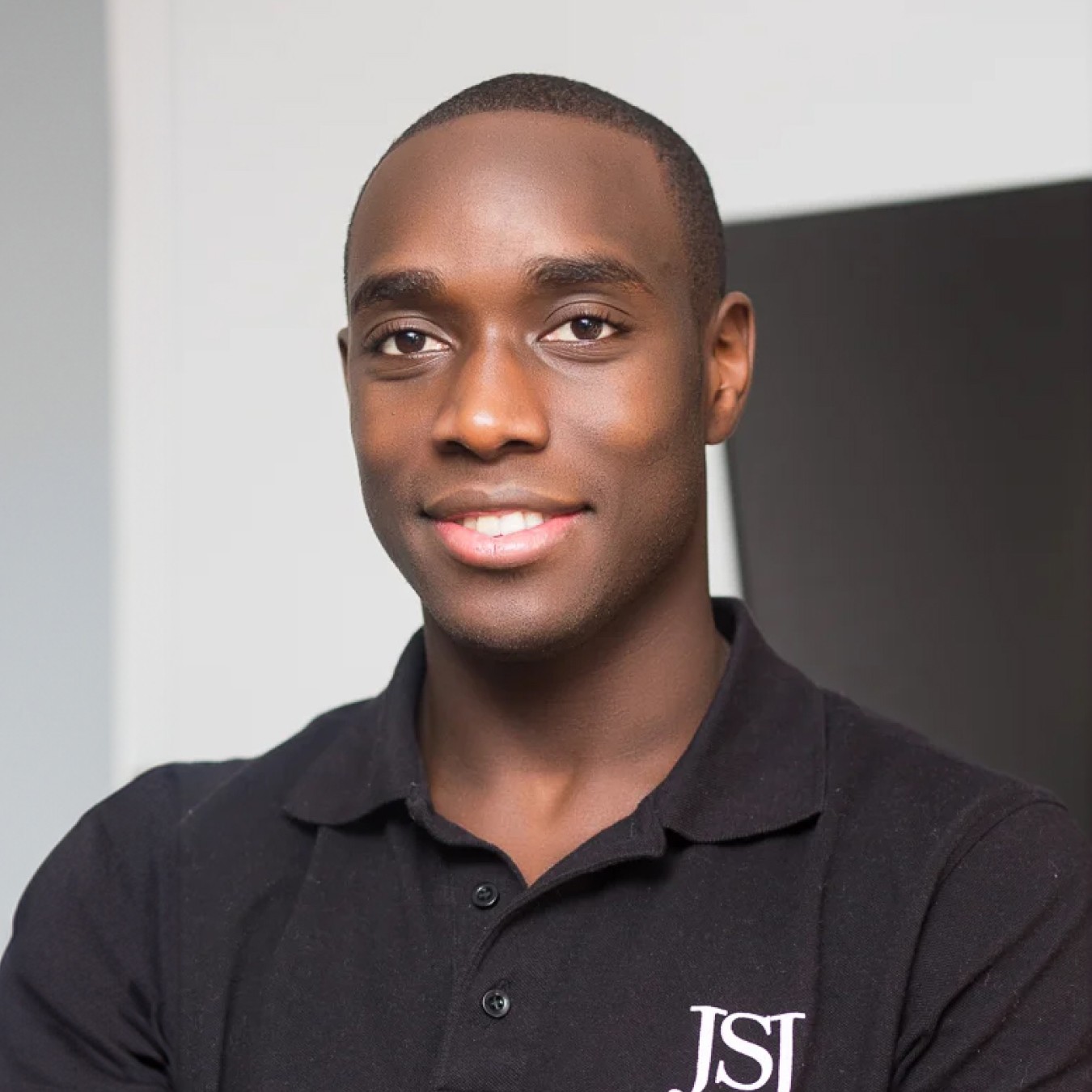 Stephan knight
Stephan knightDirector, JSJ Smart Homes
Customers self-quote quickly and efficiently — It saves time and improves customer satisfaction.
“ Frank Sandqvist
Frank SandqvistFounder, Smidyo
Demand-based pricing & real-time availability booking is the holy grail. Convert_ is crazy powerful.
“ Justin Goodhart
Justin GoodhartFounder, Goodhart Coffee
Convert_ is flexible, cost efficient, feature-rich, and integrates perfectly with HubSpot.
“ Ashley Johnston
Ashley JohnstonMarketer & advertiser
It's straight-forward: my team will be able to adjust it themselves and make iterations super easy.
“ Michiel Esveld
Michiel EsveldProject Lead, Rabo Innovations
Customers tailor pricing to their budget on my website. When they submit, they're ready to book.
“ Matt Reilly
Matt ReillyFounder, Rift Photography
We now capture leads through tailored questions and provide real-time ROI calculations.
“ Warre Vandoorne
Warre VandoorneMarketing manager, Eltex
Convert_ is a versatile builder with smart and responsive support that quickly got us started!
“ Shelly Goodman
Shelly GoodmanMarketing & advertising
Building our configurator was very effective. It's looking professional and fits with our brand.
“ Jorrit Heidbuchel
Jorrit HeidbuchelCo-founder, Ellio
We're no more missing leads, and we've got a lot of increase in conversion.
“ Pira
PiraGrowth marketeer
We were spending 3-7 days to price and quote a project. With our lead funnel, it's completely automated.
“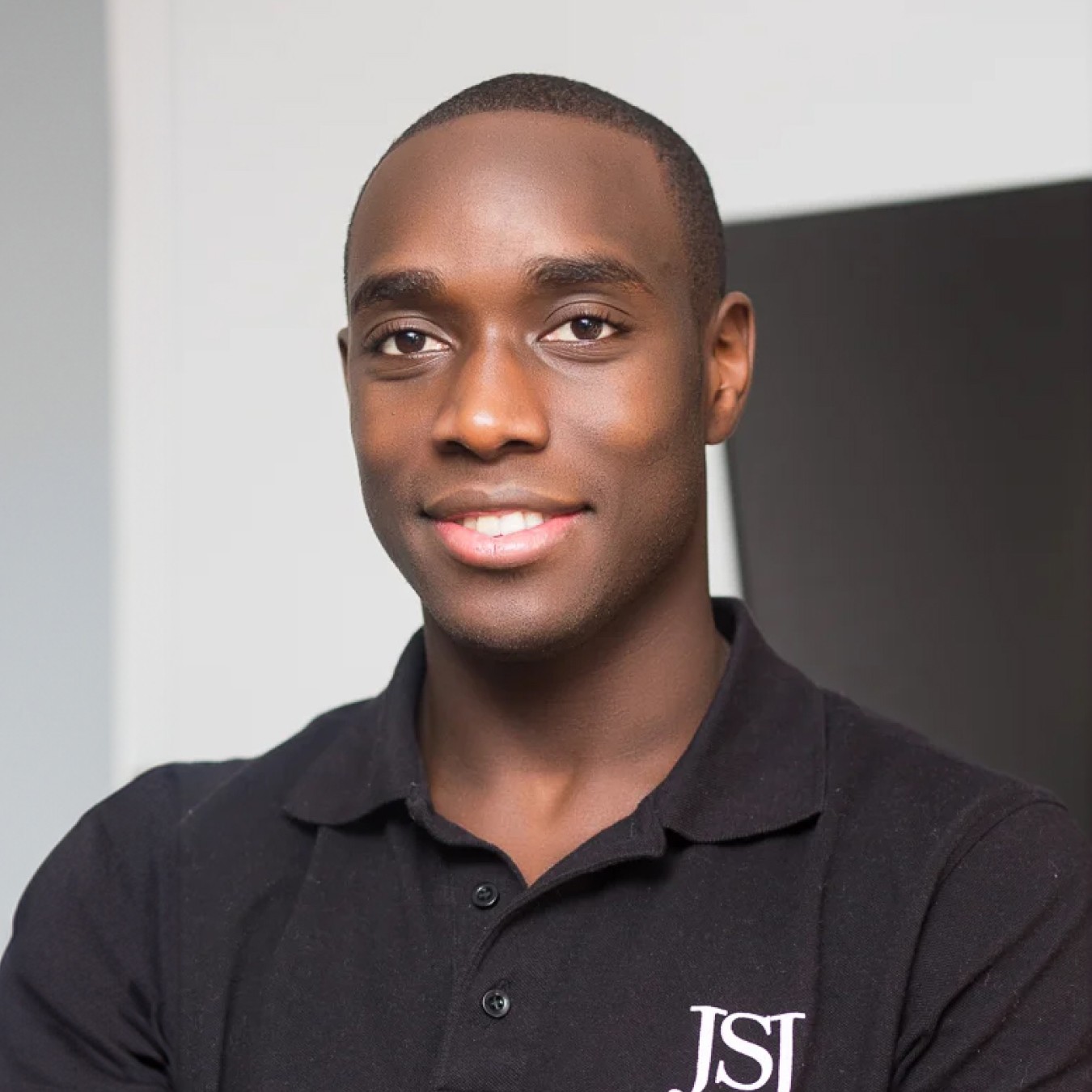 Stephan knight
Stephan knightDirector, JSJ Smart Homes
Customers self-quote quickly and efficiently — It saves time and improves customer satisfaction.
“ Frank Sandqvist
Frank SandqvistFounder, Smidyo
Demand-based pricing & real-time availability booking is the holy grail. Convert_ is crazy powerful.
“ Justin Goodhart
Justin GoodhartFounder, Goodhart Coffee
Convert_ is flexible, cost efficient, feature-rich, and integrates perfectly with HubSpot.
“ Ashley Johnston
Ashley JohnstonMarketer & advertiser
It's straight-forward: my team will be able to adjust it themselves and make iterations super easy.
“ Michiel Esveld
Michiel EsveldProject Lead, Rabo Innovations
Customers tailor pricing to their budget on my website. When they submit, they're ready to book.
“ Matt Reilly
Matt ReillyFounder, Rift Photography
We now capture leads through tailored questions and provide real-time ROI calculations.
“ Warre Vandoorne
Warre VandoorneMarketing manager, Eltex
Convert_ is a versatile builder with smart and responsive support that quickly got us started!
“ Shelly Goodman
Shelly GoodmanMarketing & advertising
Building our configurator was very effective. It's looking professional and fits with our brand.
“ Jorrit Heidbuchel
Jorrit HeidbuchelCo-founder, Ellio
We're no more missing leads, and we've got a lot of increase in conversion.
“ Pira
PiraGrowth marketeer
FAQ_
FAQ: Commonly asked questions for GoDaddy Web Calculator
Visit our docs if you want to learn more, or reach out to our support team. We’re very responsive.
How can I embed a ConvertCalculator on my GoDaddy website?
Embedding your new calculator on your GoDaddy site is straightforward. Once you've created your calculator, you'll be provided with a snippet of code.
Go to your GoDaddy website editor
Navigate to the page where you want the calculator to appear
Add a section where you would like the calculator to sit on the page
Search for and choose HTML block
Then, scroll down to the custom code field and paste in the code snippet
Save your changes, and your custom calculator will be live on your site, ready to interact with visitors. From now on, any changes you make to your calculator in the ConvertCalculator builder will automatically update on your Godaddy calculator, so you won't need to repeat this process.
Can ConvertCalculator handle complex quotes on my GoDaddy site?
Yes, ConvertCalculator is powerful enough to handle the most complex pricing models. Use the builder to create simple price quotes from complex information. Publish the calculator on your website to offer 24/7 price quotes.
Can ConvertCalculator process payments directly through my GoDaddy site?
Absolutely. ConvertCalculator integrates seamlessly with Stripe, allowing you to accept payments directly through the calculator on your GoDaddy site. Offer a smooth transaction process for your customers and enhance the efficiency of your sales funnel, making it easier for customers to convert quotes into paid orders without leaving your website.
Is it possible to change my calculator once it's embedded?
Yes. You can make any changes or updates to your calculator directly from the ConvertCalculator dashboard. These changes will automatically apply to the version embedded on your GoDaddy site, with no need for you to manually update the code or re-embed the calculator. This feature ensures that your calculator can evolve with your business needs without requiring additional technical effort each time you want to make an adjustment.
Do I need coding skills to create a calculator with ConvertCalculator?
No. With drag-and-drop elements, predefined templates, and intuitive settings, you can design and customize your calculator to fit your business needs without writing a single line of code. Handy for business owners and marketers who want to add advanced calculator functionality to their GoDaddy websites without the need for technical expertise.
FAQ_
FAQ: Commonly asked questions for GoDaddy Web Calculator
Visit our docs if you want to learn more, or reach out to our support team. We’re very responsive.
How can I embed a ConvertCalculator on my GoDaddy website?
Embedding your new calculator on your GoDaddy site is straightforward. Once you've created your calculator, you'll be provided with a snippet of code.
Go to your GoDaddy website editor
Navigate to the page where you want the calculator to appear
Add a section where you would like the calculator to sit on the page
Search for and choose HTML block
Then, scroll down to the custom code field and paste in the code snippet
Save your changes, and your custom calculator will be live on your site, ready to interact with visitors. From now on, any changes you make to your calculator in the ConvertCalculator builder will automatically update on your Godaddy calculator, so you won't need to repeat this process.
Can ConvertCalculator handle complex quotes on my GoDaddy site?
Yes, ConvertCalculator is powerful enough to handle the most complex pricing models. Use the builder to create simple price quotes from complex information. Publish the calculator on your website to offer 24/7 price quotes.
Can ConvertCalculator process payments directly through my GoDaddy site?
Absolutely. ConvertCalculator integrates seamlessly with Stripe, allowing you to accept payments directly through the calculator on your GoDaddy site. Offer a smooth transaction process for your customers and enhance the efficiency of your sales funnel, making it easier for customers to convert quotes into paid orders without leaving your website.
Is it possible to change my calculator once it's embedded?
Yes. You can make any changes or updates to your calculator directly from the ConvertCalculator dashboard. These changes will automatically apply to the version embedded on your GoDaddy site, with no need for you to manually update the code or re-embed the calculator. This feature ensures that your calculator can evolve with your business needs without requiring additional technical effort each time you want to make an adjustment.
Do I need coding skills to create a calculator with ConvertCalculator?
No. With drag-and-drop elements, predefined templates, and intuitive settings, you can design and customize your calculator to fit your business needs without writing a single line of code. Handy for business owners and marketers who want to add advanced calculator functionality to their GoDaddy websites without the need for technical expertise.
FAQ_
FAQ: Commonly asked questions for GoDaddy Web Calculator
Visit our docs if you want to learn more, or reach out to our support team. We’re very responsive.
How can I embed a ConvertCalculator on my GoDaddy website?
Embedding your new calculator on your GoDaddy site is straightforward. Once you've created your calculator, you'll be provided with a snippet of code.
Go to your GoDaddy website editor
Navigate to the page where you want the calculator to appear
Add a section where you would like the calculator to sit on the page
Search for and choose HTML block
Then, scroll down to the custom code field and paste in the code snippet
Save your changes, and your custom calculator will be live on your site, ready to interact with visitors. From now on, any changes you make to your calculator in the ConvertCalculator builder will automatically update on your Godaddy calculator, so you won't need to repeat this process.
Can ConvertCalculator handle complex quotes on my GoDaddy site?
Yes, ConvertCalculator is powerful enough to handle the most complex pricing models. Use the builder to create simple price quotes from complex information. Publish the calculator on your website to offer 24/7 price quotes.
Can ConvertCalculator process payments directly through my GoDaddy site?
Absolutely. ConvertCalculator integrates seamlessly with Stripe, allowing you to accept payments directly through the calculator on your GoDaddy site. Offer a smooth transaction process for your customers and enhance the efficiency of your sales funnel, making it easier for customers to convert quotes into paid orders without leaving your website.
Is it possible to change my calculator once it's embedded?
Yes. You can make any changes or updates to your calculator directly from the ConvertCalculator dashboard. These changes will automatically apply to the version embedded on your GoDaddy site, with no need for you to manually update the code or re-embed the calculator. This feature ensures that your calculator can evolve with your business needs without requiring additional technical effort each time you want to make an adjustment.
Do I need coding skills to create a calculator with ConvertCalculator?
No. With drag-and-drop elements, predefined templates, and intuitive settings, you can design and customize your calculator to fit your business needs without writing a single line of code. Handy for business owners and marketers who want to add advanced calculator functionality to their GoDaddy websites without the need for technical expertise.

More leads in less time_
Stop wasting time on manual quotes. Automate your lead funnel today.
Create powerful on brand calculators, lead generation forms and apps that automate your marketing and sales processes
Start with a template
Find inspiration or customize an outstanding template, complete with functional formulas and flows to help you get started.
Let us build for you
We can build your calculator, and afterwards you can always make changes yourself. Our service starts at just $250.

More leads in less time_
Stop wasting time on manual quotes. Automate your lead funnel today.
Create powerful on brand calculators, lead generation forms and apps that automate your marketing and sales processes
Start with a template
Find inspiration or customize an outstanding template, complete with functional formulas and flows to help you get started.
Let us build for you
We can build your calculator, and afterwards you can always make changes yourself. Our service starts at just $250.

More leads in less time_
Stop wasting time on manual quotes. Automate your lead funnel today.
Create powerful on brand calculators, lead generation forms and apps that automate your marketing and sales processes
Start with a template
Find inspiration or customize an outstanding template, complete with functional formulas and flows to help you get started.
Let us build for you
We can build your calculator, and afterwards you can always make changes yourself. Our service starts at just $250.