
Boost sales and engagement_
Powerful Elementor Calculators and Tools
Elementor forms and calculators that go beyond the basics. Our advanced Elementor forms enable product configurations, price quoting, conditional logic, and much more.
No credit card required
Cancel anytime

Platform
Elementor
Website
Elementor.com

Boost sales and engagement_
Powerful Elementor Calculators and Tools
Elementor forms and calculators that go beyond the basics. Our advanced Elementor forms enable product configurations, price quoting, conditional logic, and much more.
No credit card required
Cancel anytime
Platform
Elementor
Website
Elementor.com
Embed on your favorite platform_
Embed in
Elementor
Build in Convert_
Embed in
Elementor
Build in Convert_
Build in Convert_




Engage and Convert__
If the Elementor form widget doesn’t cover all your needs, ConvertCalculator has you covered. Our solution allows you to create dynamic calculators and advanced Elementor forms with conditional logic and payment capabilities. Build tools like product configurators, detailed price quoting calculators, and customized surveys—perfect for any forms in Elementor that need more than standard functionality. Convert_ enables you to create engaging and powerful forms in Elementor that enhance user experience, capture leads, and drive conversions.
Sell Online
Connect with Stripe to accept payments directly from your Elementor forms for a seamless sales experience.
Advanced Features
Create everything from product configurators and complex price calculators to multi-step forms.
Embed in Seconds
Simply copy and paste a line of code to add your advanced forms to your Elementor site.
Engage and Convert__
If the Elementor form widget doesn’t cover all your needs, ConvertCalculator has you covered. Our solution allows you to create dynamic calculators and advanced Elementor forms with conditional logic and payment capabilities. Build tools like product configurators, detailed price quoting calculators, and customized surveys—perfect for any forms in Elementor that need more than standard functionality. Convert_ enables you to create engaging and powerful forms in Elementor that enhance user experience, capture leads, and drive conversions.
Sell Online
Connect with Stripe to accept payments directly from your Elementor forms for a seamless sales experience.
Advanced Features
Create everything from product configurators and complex price calculators to multi-step forms.
Embed in Seconds
Simply copy and paste a line of code to add your advanced forms to your Elementor site.
Engage and Convert__
If the Elementor form widget doesn’t cover all your needs, ConvertCalculator has you covered. Our solution allows you to create dynamic calculators and advanced Elementor forms with conditional logic and payment capabilities. Build tools like product configurators, detailed price quoting calculators, and customized surveys—perfect for any forms in Elementor that need more than standard functionality. Convert_ enables you to create engaging and powerful forms in Elementor that enhance user experience, capture leads, and drive conversions.
Sell Online
Connect with Stripe to accept payments directly from your Elementor forms for a seamless sales experience.
Advanced Features
Create everything from product configurators and complex price calculators to multi-step forms.
Embed in Seconds
Simply copy and paste a line of code to add your advanced forms to your Elementor site.
Advanced Lead Generation__
Collect Qualified Leads
Elemental Forms That Collect Qualified Leads
Attract, educate, and qualify visitors with interactive features
Use our Elementor forms with conditional logic to customize each step based on user responses
Capture qualified leads easily with forms in Elementor that adapt to user input
Turn your Elementor site into a lead-generation powerhouse with smart, customizable forms that drive results.

ConvertCalculator, your Elementor partner_
Powerful Elementor Plugins
ConvertCalculator comes in where Elementor native features end. It’s perfect for:
Generating leads through engaging, interactive calculators
Providing instant price quotes with complex, customizable pricing models
Building multi-page forms for a seamless user experience
Creating decision trees that guide users to tailored solutions or products

Tools for your business__
Here's a little of what you can do
Automate instant quotes on your website
Automate your quote to booking process
Integrate forms with email for instant automated responses
Advanced pricing calculators for complex pricing models
Build product configurators
Build multi-step forms
Accept file uploads
Accept payments
All from a drag-and-drop interface—no coding necessary.

From Idea to Live in No Time__
Build, Embed, Go Live!
Choose from templates or design your custom Elementor form widget free with our no-code builder. Create sophisticated forms that work for you without needing technical skills. Once embedded, updates sync automatically—no need for manual adjustments on your Elementor site.

Advanced Lead Generation__
Collect Qualified Leads
Elemental Forms That Collect Qualified Leads
Attract, educate, and qualify visitors with interactive features
Use our Elementor forms with conditional logic to customize each step based on user responses
Capture qualified leads easily with forms in Elementor that adapt to user input
Turn your Elementor site into a lead-generation powerhouse with smart, customizable forms that drive results.

ConvertCalculator, your Elementor partner_
Powerful Elementor Plugins
ConvertCalculator comes in where Elementor native features end. It’s perfect for:
Generating leads through engaging, interactive calculators
Providing instant price quotes with complex, customizable pricing models
Building multi-page forms for a seamless user experience
Creating decision trees that guide users to tailored solutions or products

Tools for your business__
Here's a little of what you can do
Automate instant quotes on your website
Automate your quote to booking process
Integrate forms with email for instant automated responses
Advanced pricing calculators for complex pricing models
Build product configurators
Build multi-step forms
Accept file uploads
Accept payments
All from a drag-and-drop interface—no coding necessary.

From Idea to Live in No Time__
Build, Embed, Go Live!
Choose from templates or design your custom Elementor form widget free with our no-code builder. Create sophisticated forms that work for you without needing technical skills. Once embedded, updates sync automatically—no need for manual adjustments on your Elementor site.

Advanced Lead Generation__
Collect Qualified Leads
Elemental Forms That Collect Qualified Leads
Attract, educate, and qualify visitors with interactive features
Use our Elementor forms with conditional logic to customize each step based on user responses
Capture qualified leads easily with forms in Elementor that adapt to user input
Turn your Elementor site into a lead-generation powerhouse with smart, customizable forms that drive results.

ConvertCalculator, your Elementor partner_
Powerful Elementor Plugins
ConvertCalculator comes in where Elementor native features end. It’s perfect for:
Generating leads through engaging, interactive calculators
Providing instant price quotes with complex, customizable pricing models
Building multi-page forms for a seamless user experience
Creating decision trees that guide users to tailored solutions or products

Tools for your business__
Here's a little of what you can do
Automate instant quotes on your website
Automate your quote to booking process
Integrate forms with email for instant automated responses
Advanced pricing calculators for complex pricing models
Build product configurators
Build multi-step forms
Accept file uploads
Accept payments
All from a drag-and-drop interface—no coding necessary.

From Idea to Live in No Time__
Build, Embed, Go Live!
Choose from templates or design your custom Elementor form widget free with our no-code builder. Create sophisticated forms that work for you without needing technical skills. Once embedded, updates sync automatically—no need for manual adjustments on your Elementor site.


Features of Our Elementor Calculators and Forms__
Tools that simplify, streamline, and scale your business.
Mobile Friendly
Responsive on any device, so your calculators work seamlessly on mobile or desktop.
Your Branding
Match your Elementor forms to your site’s look and feel with ease.
Drag and Drop
Build complex forms with drag-and-drop simplicity using our Elementor form builder—no coding required.
Accept Payments
Include Elementor form with payment options directly in your forms for easy transactions.
Integrate Smoothly
Sync with your CRM, email, and more for a cohesive workflow experience.
Templates
Start with templates and quickly create fully custom forms in Elementor tailored to your needs.

Features of Our Elementor Calculators and Forms__
Tools that simplify, streamline, and scale your business.
Mobile Friendly
Responsive on any device, so your calculators work seamlessly on mobile or desktop.
Your Branding
Match your Elementor forms to your site’s look and feel with ease.
Drag and Drop
Build complex forms with drag-and-drop simplicity using our Elementor form builder—no coding required.
Accept Payments
Include Elementor form with payment options directly in your forms for easy transactions.
Integrate Smoothly
Sync with your CRM, email, and more for a cohesive workflow experience.
Templates
Start with templates and quickly create fully custom forms in Elementor tailored to your needs.

Features of Our Elementor Calculators and Forms__
Tools that simplify, streamline, and scale your business.
Mobile Friendly
Responsive on any device, so your calculators work seamlessly on mobile or desktop.
Your Branding
Match your Elementor forms to your site’s look and feel with ease.
Drag and Drop
Build complex forms with drag-and-drop simplicity using our Elementor form builder—no coding required.
Accept Payments
Include Elementor form with payment options directly in your forms for easy transactions.
Integrate Smoothly
Sync with your CRM, email, and more for a cohesive workflow experience.
Templates
Start with templates and quickly create fully custom forms in Elementor tailored to your needs.
Flexible, versatile & powerful_
Loved by 1,000+ businesses around the world
We were spending 3-7 days to price and quote a project. With our lead funnel, it's completely automated.
“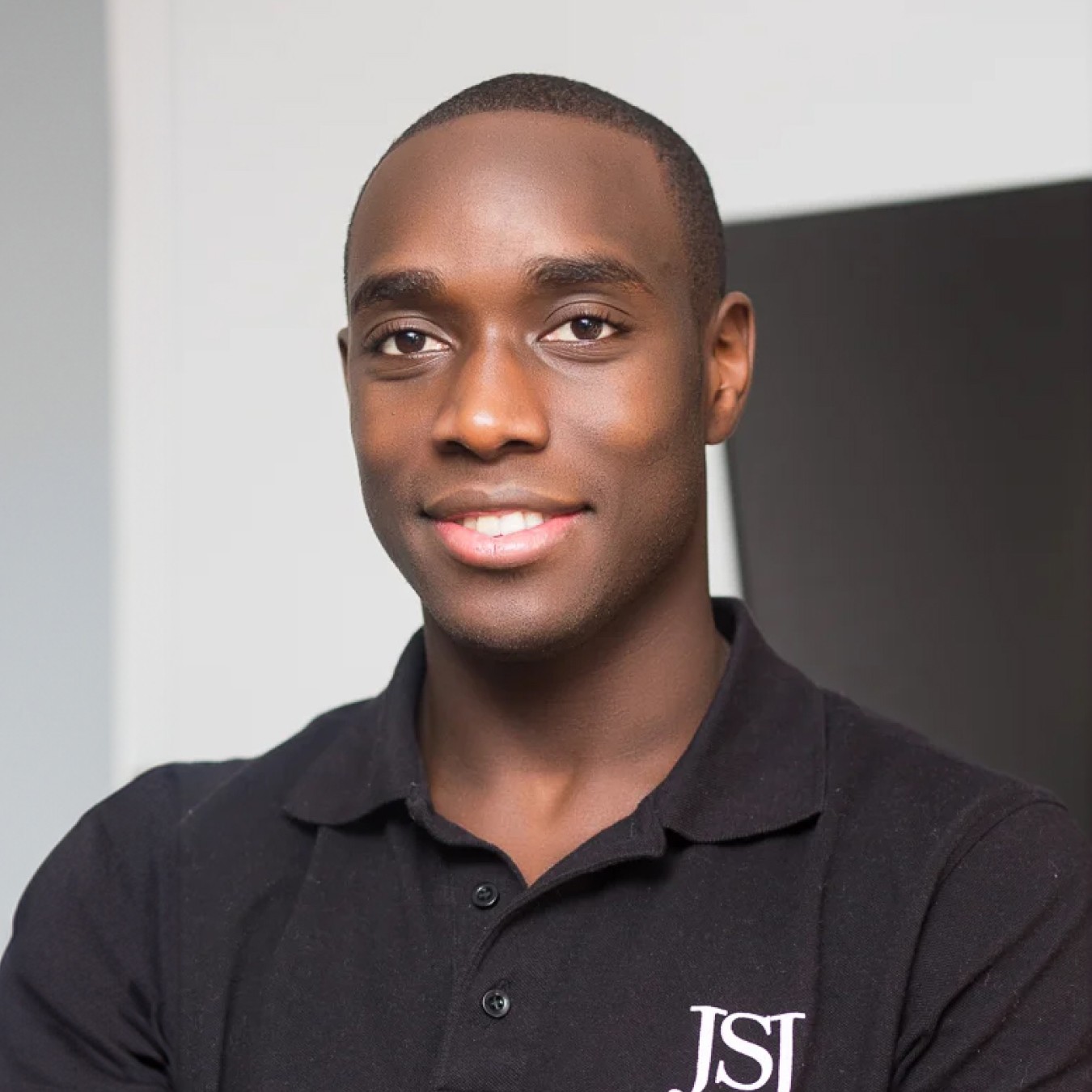 Stephan knight
Stephan knightDirector, JSJ Smart Homes
Customers self-quote quickly and efficiently — It saves time and improves customer satisfaction.
“ Frank Sandqvist
Frank SandqvistFounder, Smidyo
Demand-based pricing & real-time availability booking is the holy grail. Convert_ is crazy powerful.
“ Justin Goodhart
Justin GoodhartFounder, Goodhart Coffee
Convert_ is flexible, cost efficient, feature-rich, and integrates perfectly with HubSpot.
“ Ashley Johnston
Ashley JohnstonMarketer & advertiser
It's straight-forward: my team will be able to adjust it themselves and make iterations super easy.
“ Michiel Esveld
Michiel EsveldProject Lead, Rabo Innovations
Customers tailor pricing to their budget on my website. When they submit, they're ready to book.
“ Matt Reilly
Matt ReillyFounder, Rift Photography
We now capture leads through tailored questions and provide real-time ROI calculations.
“ Warre Vandoorne
Warre VandoorneMarketing manager, Eltex
Convert_ is a versatile builder with smart and responsive support that quickly got us started!
“ Shelly Goodman
Shelly GoodmanMarketing & advertising
Building our configurator was very effective. It's looking professional and fits with our brand.
“ Jorrit Heidbuchel
Jorrit HeidbuchelCo-founder, Ellio
We're no more missing leads, and we've got a lot of increase in conversion.
“ Pira
PiraGrowth marketeer
We were spending 3-7 days to price and quote a project. With our lead funnel, it's completely automated.
“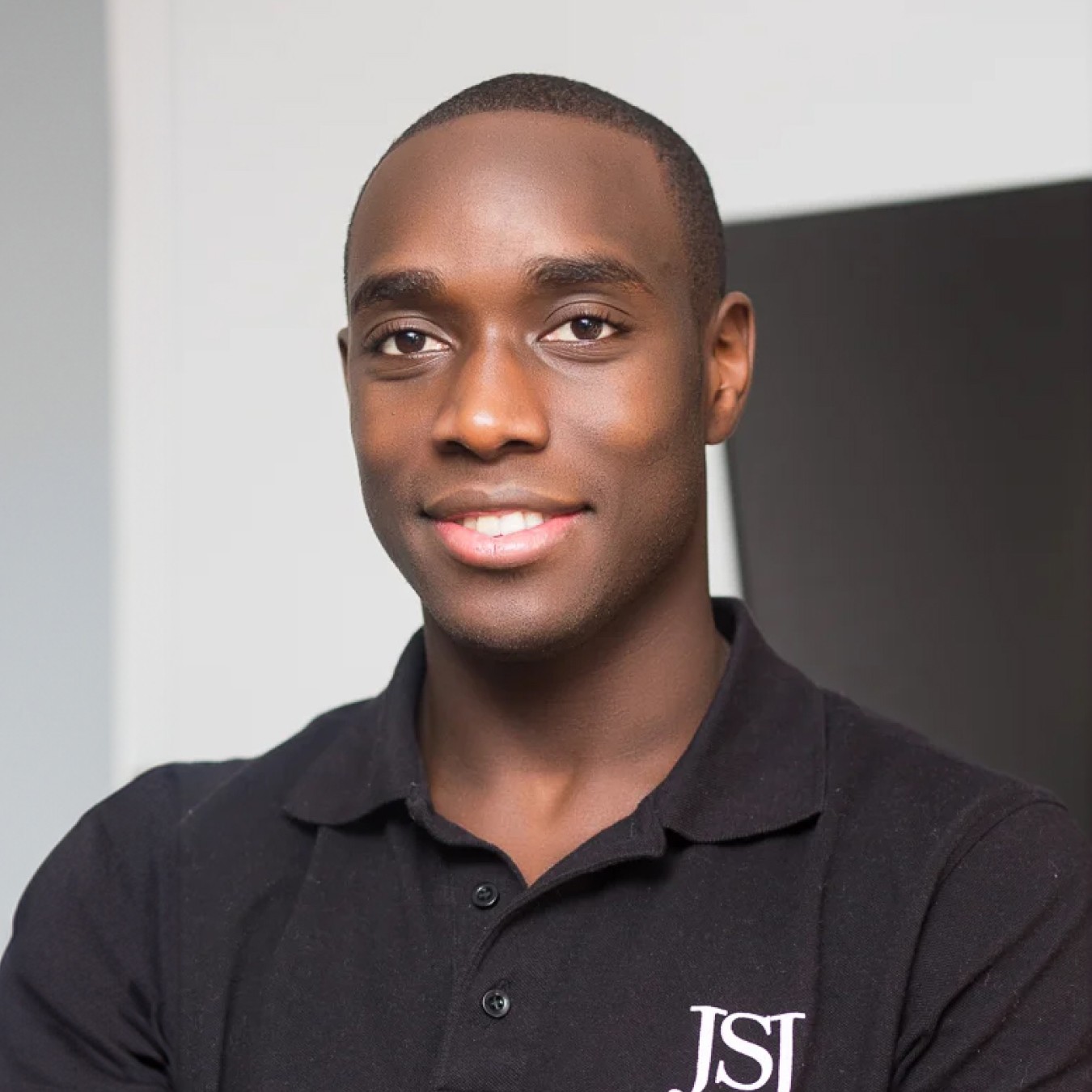 Stephan knight
Stephan knightDirector, JSJ Smart Homes
Customers self-quote quickly and efficiently — It saves time and improves customer satisfaction.
“ Frank Sandqvist
Frank SandqvistFounder, Smidyo
Demand-based pricing & real-time availability booking is the holy grail. Convert_ is crazy powerful.
“ Justin Goodhart
Justin GoodhartFounder, Goodhart Coffee
Convert_ is flexible, cost efficient, feature-rich, and integrates perfectly with HubSpot.
“ Ashley Johnston
Ashley JohnstonMarketer & advertiser
It's straight-forward: my team will be able to adjust it themselves and make iterations super easy.
“ Michiel Esveld
Michiel EsveldProject Lead, Rabo Innovations
Customers tailor pricing to their budget on my website. When they submit, they're ready to book.
“ Matt Reilly
Matt ReillyFounder, Rift Photography
We now capture leads through tailored questions and provide real-time ROI calculations.
“ Warre Vandoorne
Warre VandoorneMarketing manager, Eltex
Convert_ is a versatile builder with smart and responsive support that quickly got us started!
“ Shelly Goodman
Shelly GoodmanMarketing & advertising
Building our configurator was very effective. It's looking professional and fits with our brand.
“ Jorrit Heidbuchel
Jorrit HeidbuchelCo-founder, Ellio
We're no more missing leads, and we've got a lot of increase in conversion.
“ Pira
PiraGrowth marketeer
We were spending 3-7 days to price and quote a project. With our lead funnel, it's completely automated.
“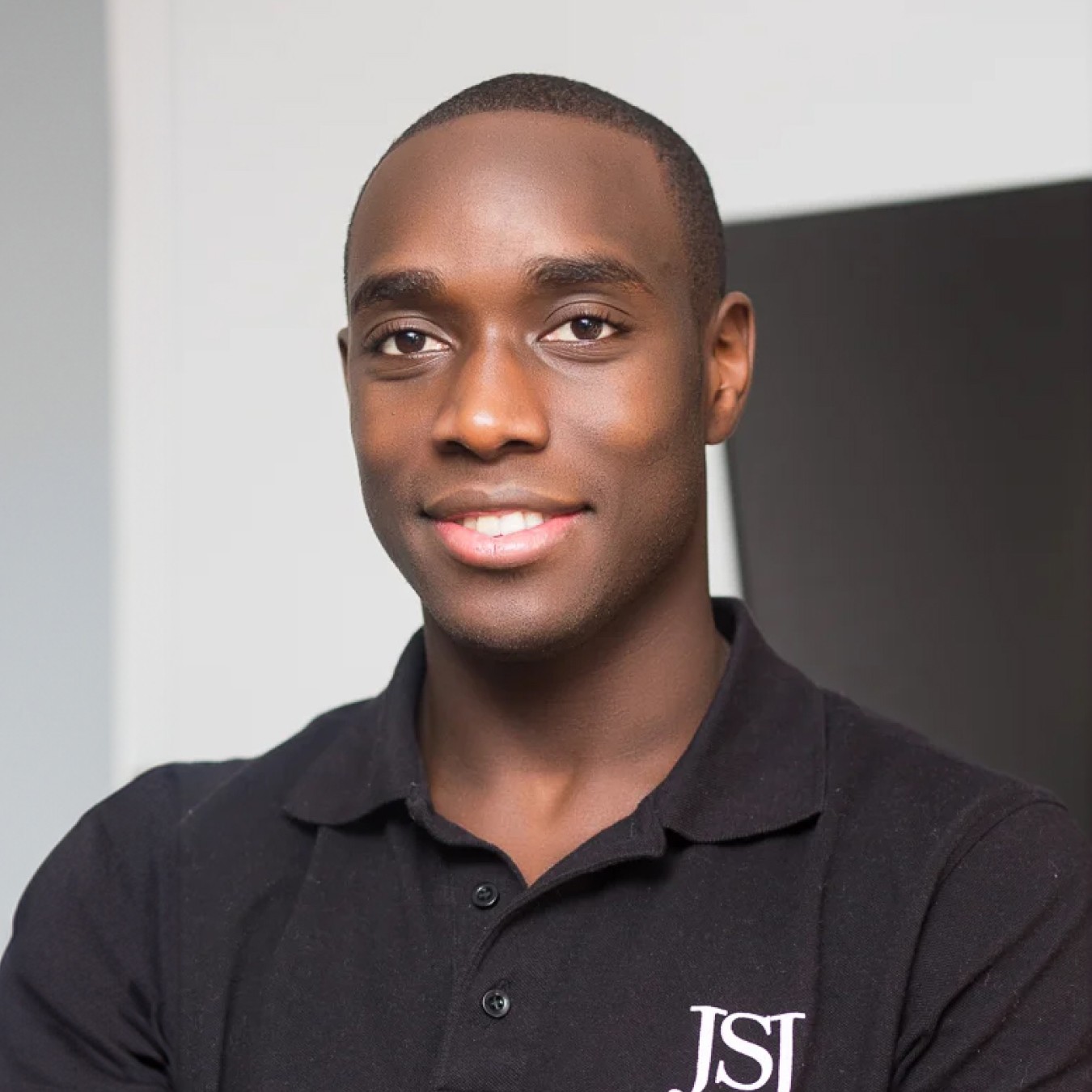 Stephan knight
Stephan knightDirector, JSJ Smart Homes
Customers self-quote quickly and efficiently — It saves time and improves customer satisfaction.
“ Frank Sandqvist
Frank SandqvistFounder, Smidyo
Demand-based pricing & real-time availability booking is the holy grail. Convert_ is crazy powerful.
“ Justin Goodhart
Justin GoodhartFounder, Goodhart Coffee
Convert_ is flexible, cost efficient, feature-rich, and integrates perfectly with HubSpot.
“ Ashley Johnston
Ashley JohnstonMarketer & advertiser
It's straight-forward: my team will be able to adjust it themselves and make iterations super easy.
“ Michiel Esveld
Michiel EsveldProject Lead, Rabo Innovations
Customers tailor pricing to their budget on my website. When they submit, they're ready to book.
“ Matt Reilly
Matt ReillyFounder, Rift Photography
We now capture leads through tailored questions and provide real-time ROI calculations.
“ Warre Vandoorne
Warre VandoorneMarketing manager, Eltex
Convert_ is a versatile builder with smart and responsive support that quickly got us started!
“ Shelly Goodman
Shelly GoodmanMarketing & advertising
Building our configurator was very effective. It's looking professional and fits with our brand.
“ Jorrit Heidbuchel
Jorrit HeidbuchelCo-founder, Ellio
We're no more missing leads, and we've got a lot of increase in conversion.
“ Pira
PiraGrowth marketeer
FAQ_
FAQ: Advanced Elementor Forms with Convert_
Visit our docs if you want to learn more, or reach out to our support team. We’re very responsive.
How can I embed a ConvertCalculator in my Elementor website?
Embedding is simple. Just copy your code snippet from ConvertCalculator and paste it into an HTML block on your Elementor page. Save, and you’re live!
What advanced features does ConvertCalculator offer over Elementor’s form widget?
ConvertCalculator offers powerful options like product configurators, Elementor form calculators, and advanced conditional logic, going far beyond Elementor’s standard form options.
Are Elementor forms good?
Yes, Elementor Forms is a solid choice for building simple forms, especially for those prioritizing user-friendliness. Its visual, drag-and-drop interface makes it easy to create professional, responsive forms without any coding. However, if you need advanced capabilities like product configuration, conditional logic, or price quoting, a tool like ConvertCalculator can provide additional functionality beyond Elementor’s standard form options.
Do I need coding skills to create a calculator for Elementor?
No coding required. Our Elementor form builder and templates make it easy to create powerful calculators and forms without technical knowledge.
Which form is best for Elementor?
The best form for Elementor depends on your needs. Elementor's built-in form widget is great for simple forms like contact and subscription forms. However, for advanced features like product configuration, price quoting, conditional logic, and payment integration, a tool like Convert_ offers enhanced functionality that goes beyond standard Elementor forms.
Can you create forms in Elementor?
Yes, you can create forms in Elementor using the Form Widget in Elementor Pro. Simply drag the form widget onto your page in the editor, then customize fields, design, and settings to create a responsive contact form or other simple forms. For advanced features like conditional logic, product configuration, and automated quotes, a tool like Convert_ provides additional functionality beyond the standard form options.
FAQ_
FAQ: Advanced Elementor Forms with Convert_
Visit our docs if you want to learn more, or reach out to our support team. We’re very responsive.
How can I embed a ConvertCalculator in my Elementor website?
Embedding is simple. Just copy your code snippet from ConvertCalculator and paste it into an HTML block on your Elementor page. Save, and you’re live!
What advanced features does ConvertCalculator offer over Elementor’s form widget?
ConvertCalculator offers powerful options like product configurators, Elementor form calculators, and advanced conditional logic, going far beyond Elementor’s standard form options.
Are Elementor forms good?
Yes, Elementor Forms is a solid choice for building simple forms, especially for those prioritizing user-friendliness. Its visual, drag-and-drop interface makes it easy to create professional, responsive forms without any coding. However, if you need advanced capabilities like product configuration, conditional logic, or price quoting, a tool like ConvertCalculator can provide additional functionality beyond Elementor’s standard form options.
Do I need coding skills to create a calculator for Elementor?
No coding required. Our Elementor form builder and templates make it easy to create powerful calculators and forms without technical knowledge.
Which form is best for Elementor?
The best form for Elementor depends on your needs. Elementor's built-in form widget is great for simple forms like contact and subscription forms. However, for advanced features like product configuration, price quoting, conditional logic, and payment integration, a tool like Convert_ offers enhanced functionality that goes beyond standard Elementor forms.
Can you create forms in Elementor?
Yes, you can create forms in Elementor using the Form Widget in Elementor Pro. Simply drag the form widget onto your page in the editor, then customize fields, design, and settings to create a responsive contact form or other simple forms. For advanced features like conditional logic, product configuration, and automated quotes, a tool like Convert_ provides additional functionality beyond the standard form options.
FAQ_
FAQ: Advanced Elementor Forms with Convert_
Visit our docs if you want to learn more, or reach out to our support team. We’re very responsive.
How can I embed a ConvertCalculator in my Elementor website?
Embedding is simple. Just copy your code snippet from ConvertCalculator and paste it into an HTML block on your Elementor page. Save, and you’re live!
What advanced features does ConvertCalculator offer over Elementor’s form widget?
ConvertCalculator offers powerful options like product configurators, Elementor form calculators, and advanced conditional logic, going far beyond Elementor’s standard form options.
Are Elementor forms good?
Yes, Elementor Forms is a solid choice for building simple forms, especially for those prioritizing user-friendliness. Its visual, drag-and-drop interface makes it easy to create professional, responsive forms without any coding. However, if you need advanced capabilities like product configuration, conditional logic, or price quoting, a tool like ConvertCalculator can provide additional functionality beyond Elementor’s standard form options.
Do I need coding skills to create a calculator for Elementor?
No coding required. Our Elementor form builder and templates make it easy to create powerful calculators and forms without technical knowledge.
Which form is best for Elementor?
The best form for Elementor depends on your needs. Elementor's built-in form widget is great for simple forms like contact and subscription forms. However, for advanced features like product configuration, price quoting, conditional logic, and payment integration, a tool like Convert_ offers enhanced functionality that goes beyond standard Elementor forms.
Can you create forms in Elementor?
Yes, you can create forms in Elementor using the Form Widget in Elementor Pro. Simply drag the form widget onto your page in the editor, then customize fields, design, and settings to create a responsive contact form or other simple forms. For advanced features like conditional logic, product configuration, and automated quotes, a tool like Convert_ provides additional functionality beyond the standard form options.

More leads in less time_
Stop wasting time on manual quotes. Automate your lead funnel today.
Create powerful on brand calculators, lead generation forms and apps that automate your marketing and sales processes
Start with a template
Find inspiration or customize an outstanding template, complete with functional formulas and flows to help you get started.
Let us build for you
We can build your calculator, and afterwards you can always make changes yourself. Our service starts at just $250.

More leads in less time_
Stop wasting time on manual quotes. Automate your lead funnel today.
Create powerful on brand calculators, lead generation forms and apps that automate your marketing and sales processes
Start with a template
Find inspiration or customize an outstanding template, complete with functional formulas and flows to help you get started.
Let us build for you
We can build your calculator, and afterwards you can always make changes yourself. Our service starts at just $250.

More leads in less time_
Stop wasting time on manual quotes. Automate your lead funnel today.
Create powerful on brand calculators, lead generation forms and apps that automate your marketing and sales processes
Start with a template
Find inspiration or customize an outstanding template, complete with functional formulas and flows to help you get started.
Let us build for you
We can build your calculator, and afterwards you can always make changes yourself. Our service starts at just $250.