
4.9 on Capterra
Convert more_
Multi-page forms
Create multi-step forms that bring in 2x more leads – without code
No credit card required
Cancel anytime

Powerful integrations
Hubspot, MailChimp, Slack, Stripe, you name it. We integrate with 1000+ apps through Zapier.
Any platform, anywhere
Set up in minutes on any website. ConvertCalculator integrates with every platform with 100% mobile support.
Simple & powerful
Unique forms with the simplicity and UI of a Typeform combined with the power of Excel.
Flexible, versatile & powerful_
Loved by 1,000+ businesses around the world
We were spending 3-7 days to price and quote a project. With our lead funnel, it's completely automated.
“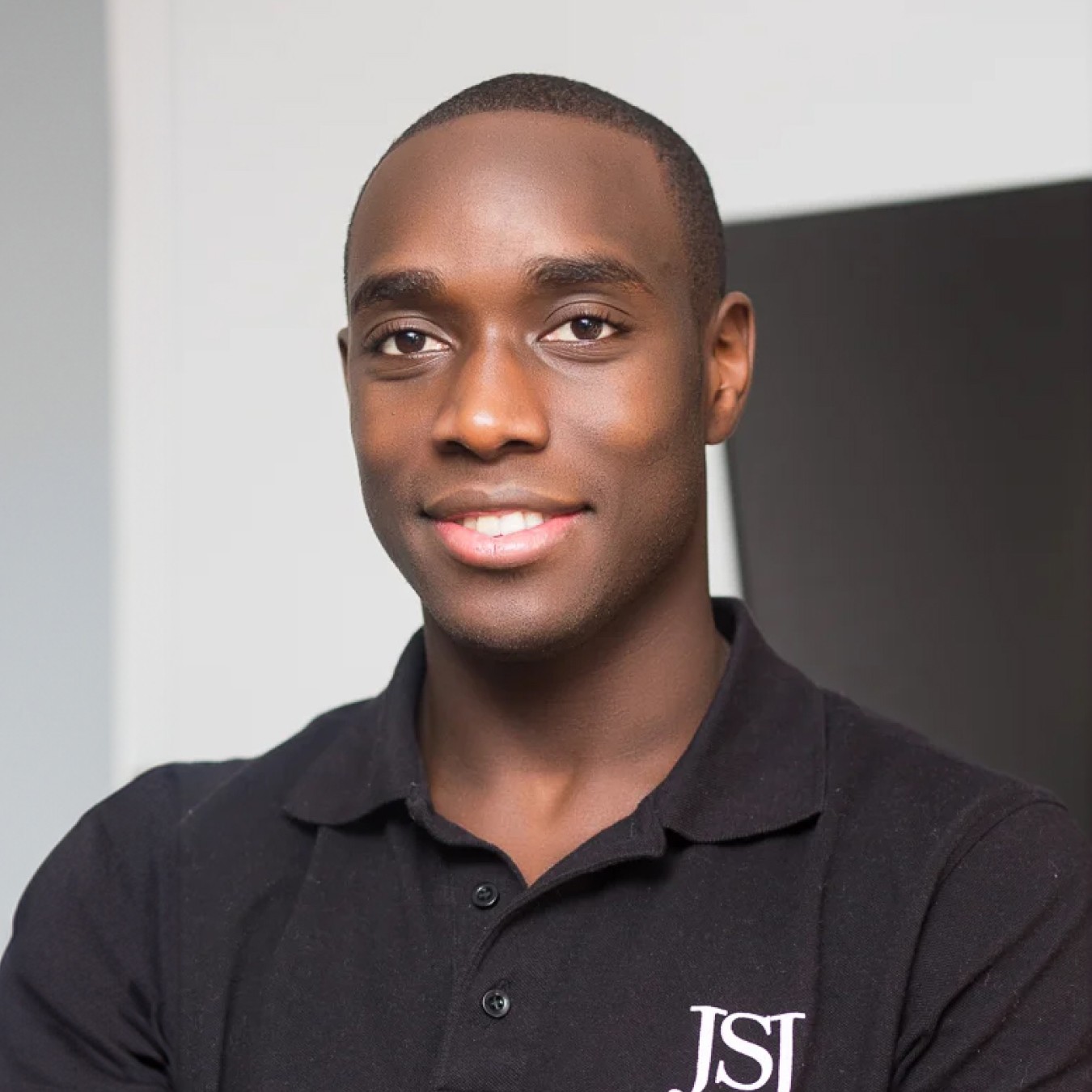 Stephan knight
Stephan knightDirector, JSJ Smart Homes
Customers self-quote quickly and efficiently — It saves time and improves customer satisfaction.
“ Frank Sandqvist
Frank SandqvistFounder, Smidyo
Demand-based pricing & real-time availability booking is the holy grail. Convert_ is crazy powerful.
“ Justin Goodhart
Justin GoodhartFounder, Goodhart Coffee
Convert_ is flexible, cost efficient, feature-rich, and integrates perfectly with HubSpot.
“ Ashley Johnston
Ashley JohnstonMarketer & advertiser
It's straight-forward: my team will be able to adjust it themselves and make iterations super easy.
“ Michiel Esveld
Michiel EsveldProject Lead, Rabo Innovations
Customers tailor pricing to their budget on my website. When they submit, they're ready to book.
“ Matt Reilly
Matt ReillyFounder, Rift Photography
We now capture leads through tailored questions and provide real-time ROI calculations.
“ Warre Vandoorne
Warre VandoorneMarketing manager, Eltex
Convert_ is a versatile builder with smart and responsive support that quickly got us started!
“ Shelly Goodman
Shelly GoodmanMarketing & advertising
Building our configurator was very effective. It's looking professional and fits with our brand.
“ Jorrit Heidbuchel
Jorrit HeidbuchelCo-founder, Ellio
We're no more missing leads, and we've got a lot of increase in conversion.
“ Pira
PiraGrowth marketeer
FAQ_
FAQ: Common questions for multi-page forms
Visit our docs if you want to learn more, or reach out to our support team. We’re very responsive.
What is a multi-page form?
Multi-page forms are forms with multiple questions,that are broken up by separate pages, sections or views. Multi page forms can display a single question - or a collection of questions - over multiple views. Multi-page forms allow you to quickly and easily collect additional information outside of a name and email.
What is the advantage of a multi-page form?
Multi-page forms - also referred to als multi-step forms - increase landing page conversions. They reduce psychological friction without overwhelming visitors. They help your visitors avoid the Goldilocks Syndrome and kick in the endowed progress effect. What does this mean?
Large forms place a mental burden on your website visitors. This makes them less inclined to start the form.
The Goldilocks Syndrome dictates that long forms deter prospects from completing them. These disadvantages are mitigated by multi step forms.
Multi-step forms trigger the endowed progress effect. This is a cognitive bias where people become more committed after making progress towards a goal.
Step by step progress makes users more likely to complete the entire form and convert through the CTA button at the end.
How do I create a multi-page form?
With ConvertCalculator you can break up your form into multiple sections by inserting one or multiple "View Break elements". You can configure the view break in several ways to create a tailored experience. You can even activate the auto-advance feature on each view break. In this way your form will automatically jump to the next view upon answering a question.


