
4.9 on Capterra
Set up a store and integrate with Stripe_
Boost sales, get paid
Let your customers set their price and sell directly from your website.
No credit card required
Cancel anytime

And more_
Build calculation forms for your website
One tool with many use-cases to grow and simplify your business.
Powerful integrations
Hubspot, MailChimp, Slack, Stripe, you name it. We integrate with 1000+ apps through Zapier.
Any platform, anywhere
Set up in minutes on any website. ConvertCalculator integrates with every platform with 100% mobile support.
Simple & powerful
Unique forms with the simplicity and UI of a Typeform combined with the power of Excel.
Flexible, versatile & powerful_
Loved by 1,000+ businesses around the world
We were spending 3-7 days to price and quote a project. With our lead funnel, it's completely automated.
“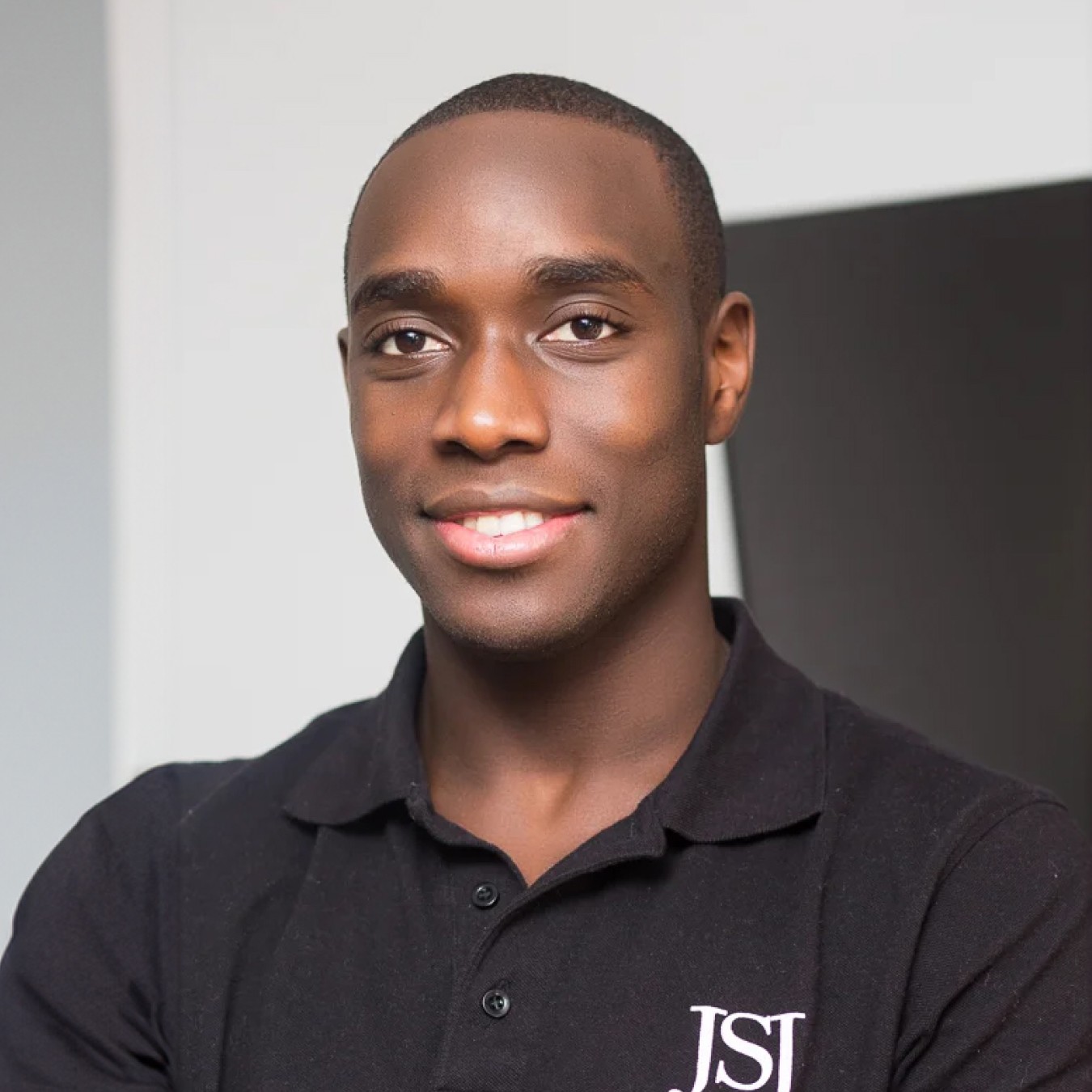 Stephan knight
Stephan knightDirector, JSJ Smart Homes
Customers self-quote quickly and efficiently — It saves time and improves customer satisfaction.
“ Frank Sandqvist
Frank SandqvistFounder, Smidyo
Demand-based pricing & real-time availability booking is the holy grail. Convert_ is crazy powerful.
“ Justin Goodhart
Justin GoodhartFounder, Goodhart Coffee
Convert_ is flexible, cost efficient, feature-rich, and integrates perfectly with HubSpot.
“ Ashley Johnston
Ashley JohnstonMarketer & advertiser
It's straight-forward: my team will be able to adjust it themselves and make iterations super easy.
“ Michiel Esveld
Michiel EsveldProject Lead, Rabo Innovations
Customers tailor pricing to their budget on my website. When they submit, they're ready to book.
“ Matt Reilly
Matt ReillyFounder, Rift Photography
We now capture leads through tailored questions and provide real-time ROI calculations.
“ Warre Vandoorne
Warre VandoorneMarketing manager, Eltex
Convert_ is a versatile builder with smart and responsive support that quickly got us started!
“ Shelly Goodman
Shelly GoodmanMarketing & advertising
Building our configurator was very effective. It's looking professional and fits with our brand.
“ Jorrit Heidbuchel
Jorrit HeidbuchelCo-founder, Ellio
We're no more missing leads, and we've got a lot of increase in conversion.
“ Pira
PiraGrowth marketeer
FAQ_
FAQ: Common questions for building payment forms for your website
Visit our docs if you want to learn more, or reach out to our support team. We’re very responsive.
How do I set-up payments with ConvertCalculator?
We facilitate payments through Stripe. Stripe is a complete payments platform, engineered for growth. From e-commerce stores, to subscription businesses, to platforms and marketplaces, Stripe offers a complete stack for all your payment needs across channels. With 135+ currencies and dozens of payment methods Stripe makes it easy to launch new markets and add your customers’ preferred way of paying to increase conversion abroad.
Connecting your Stripe account is easy. Go to your account settings, click connect Stripe and authenticate our app. You can include payments in your form by inserting a button. Go to the button settings and toggle on "Use as form submission" and "Checkout (Payments)".
Can I also collect payments with Paypal?
Currently, we do not facilitate payments through Paypal. Don't be shy and reach out. We love to learn why offering Stripe alone is insufficient.
How do I set up subscriptions?
To set up subscriptions, you need to toggle on one more setting in your button settings: "Subscriptions". You can then set the subscription interval from daily, weekly, monthly or yearly.
Can I add a discount on a yearly subscription?
Yes you can! Remember that our product is build around formulas. In this case you would add a switch-element or a multiple choice requesting the subscription period to be monthly or yearly. You then add two buttons. One with the monthly subscription setting and one for a yearly subscription setting. By adding show/hide-logic on the buttons you only show the button associated with the plan chosen. And by using conditional logic in your formula, you can then add a discount for the yearly plan.
How do I set up a shopping cart?
Sometimes you need to sell other products, offer other payment methods, or want a richer buying experience. If this is the case we recommend to use Snipcart. It's one of the best eCommerce solutions out there, and by far the most flexible. Please follow our documentation on how to setup our Snipcart integration.


