
All categories


For businesses, collecting feedback helps you understand customers, make better decisions, and improve your products. Survey tools make it easy to run surveys, quizzes, and polls without technical expertise.
SurveyMonkey has been a dominant player in this space for decades, offering features such as analytics, logic and branching, integrations, and AI-assisted survey building. But its free plan is highly restricted, and paid plans can become expensive as your needs grow.
If you’re looking for a SurveyMonkey alternative in 2026, this guide breaks down 11 strong alternatives and what each one is best suited for.
Top Picks: SurveyMonkey Alternatives at a Glance
Convert_: Dynamic surveys with advanced logic and calculations
Google Forms: Convenience and simplicity for basic surveys
Jotform: Extensive template library
QuestionPro: Multilingual surveys
Survicate: Advanced audience segmentation
Crowdsignal: Competitive pricing
Qualtrics: In-depth research capabilities
Typeform: Conversational surveys
Qualaroo: Contextual customer feedback
HubSpot Forms: CRM-connected surveys
Formstack: Academic and educational research
1. Convert_ (Dynamic Surveys With Advanced Logic)
Capterra rating: 4.8 / 5
Pros
Complex question branching
Embed into any website
No coding skills needed
Seamless integration
Multi-functional tool
High customization
Unlimited users
Free plan
Cons
Higher learning curve
Convert_ is a dynamic survey builder designed for businesses that need more than static question-and-answer surveys. It allows you to build simple surveys or highly complex ones using conditional logic and FormulaScript.
Surveys can adapt in real time based on responses, allowing for intricate branching, scoring, calculations, and personalized outputs. This makes Convert_ especially useful when surveys need to do more than collect opinions, such as qualifying leads or calculating outcomes.
All of this is available without writing code. Surveys can be built using drag-and-drop tools or templates and embedded into any website. Convert_ also allows unlimited users across all plans, including the free tier.
Pricing (Monthly, USD)
Free: Full features up to 100 visits
Hobby: $20
Pro: $40
Premium: $100
Platinum: $200
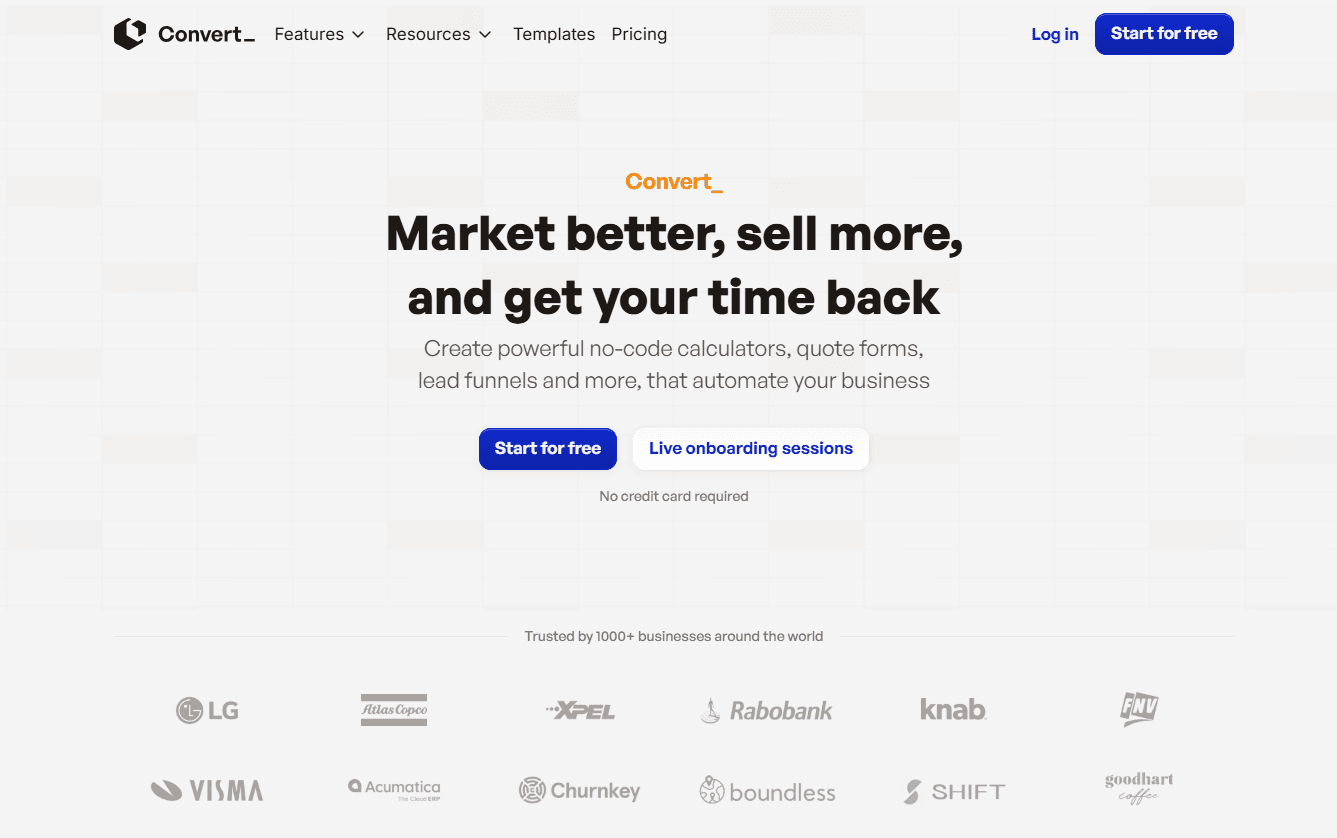
2. Google Forms (Convenient for Users)
Capterra rating: 4.7 / 5
Pros
Free for individual use
Part of Google Workspace
Easy collaboration
Simple data summaries
Cons
Limited conditional logic
Minimal customization
Google Forms is widely used due to its simplicity and tight integration with Google Workspace. It helps users create basic surveys quickly and collaborate in real time.
Responses can be viewed individually or in summary charts, and data can be exported to Google Sheets for further analysis. Customization and logic are very limited, though, making it less suitable for more complex survey workflows.
Pricing (Monthly, USD)
Free: (individual use)
Starter: $7
Standard: $14
Plus: $22
Enterprise: Custom pricing
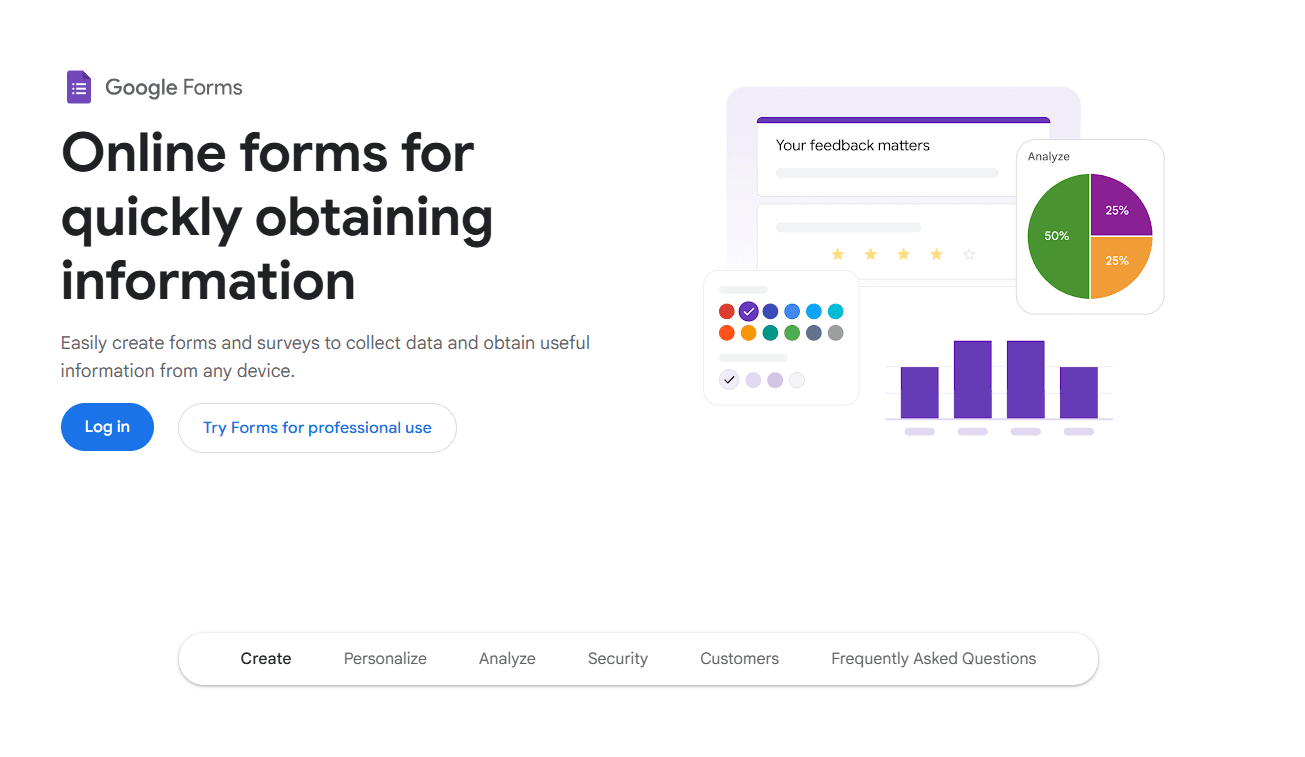
3. Jotform (Extensive Template Library)
Capterra rating: 4.7 / 5
Pros
10,000+ templates
Strong customization options
Custom CSS supported
Wide range of integrations
Cons
Free plan is highly limited
Jotform is well-known for its large template library, making it easy to get started quickly. Surveys can be customized visually or with CSS, and conditional logic allows question flows to change based on responses.
It also has strong data collection and reporting features. You can view responses in lists or charts.
Pricing (Monthly, USD)
Bronze - $34
Silver - $39
Gold - $99
Enterprise - Custom pricing
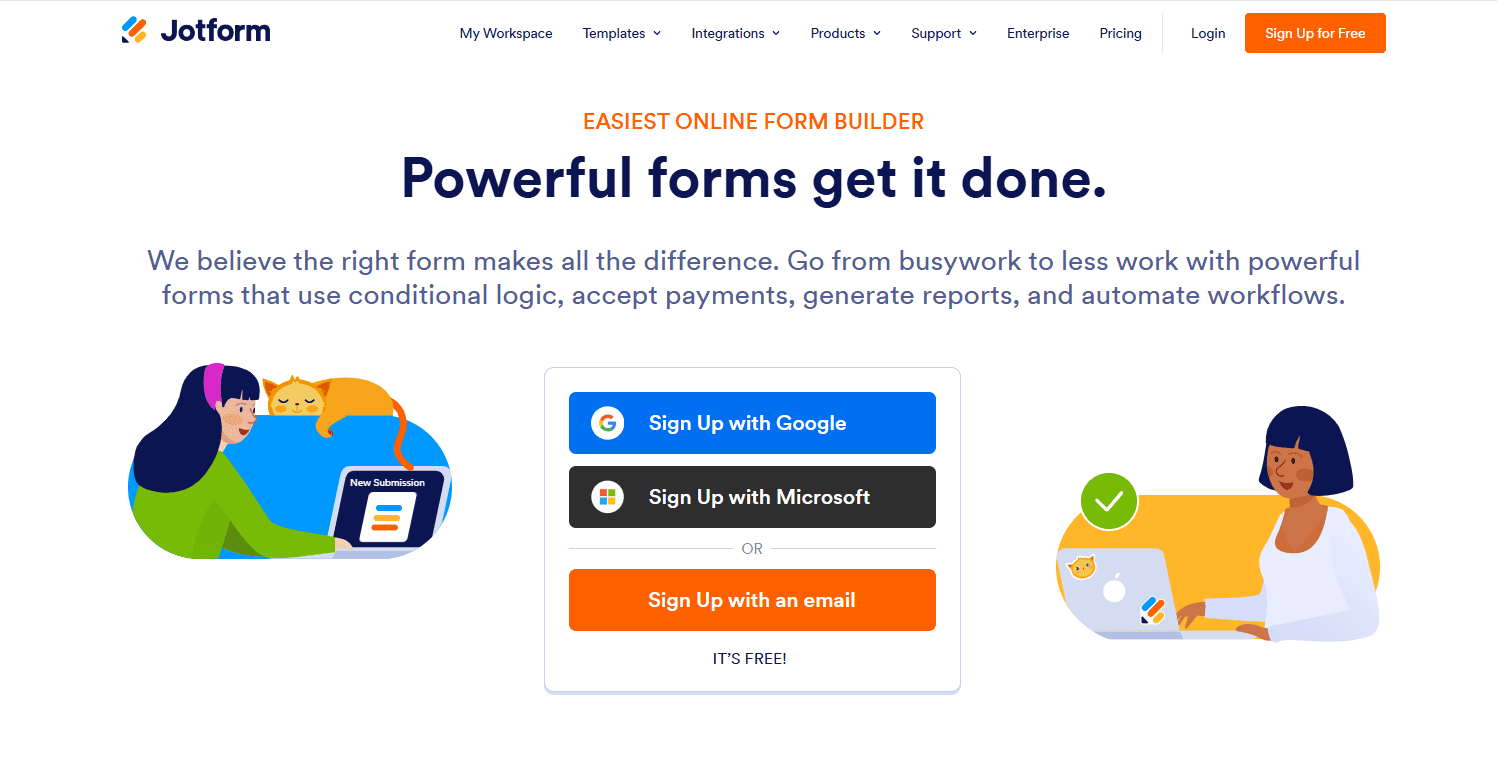
4. QuestionPro (Multilingual Surveys)
Capterra rating: 4.8 / 5
Pros
Supports 100+ languages
Advanced logic and question types
Strong analytics suite
24/7 customer support
Cons
Steeper learning curve
Data export can be cumbersome
QuestionPro is well-suited to businesses conducting surveys across multiple regions or languages. It supports a wide range of question types and complex logic for in-depth research.
The free plan offers up to 200 responses per survey and lets you use 30 question types.
Pricing (Monthly, USD)
Essentials: Free
Advanced: $99 per users
Team: $83 per user (5+ users)
Research: Custom pricing (10+ users)
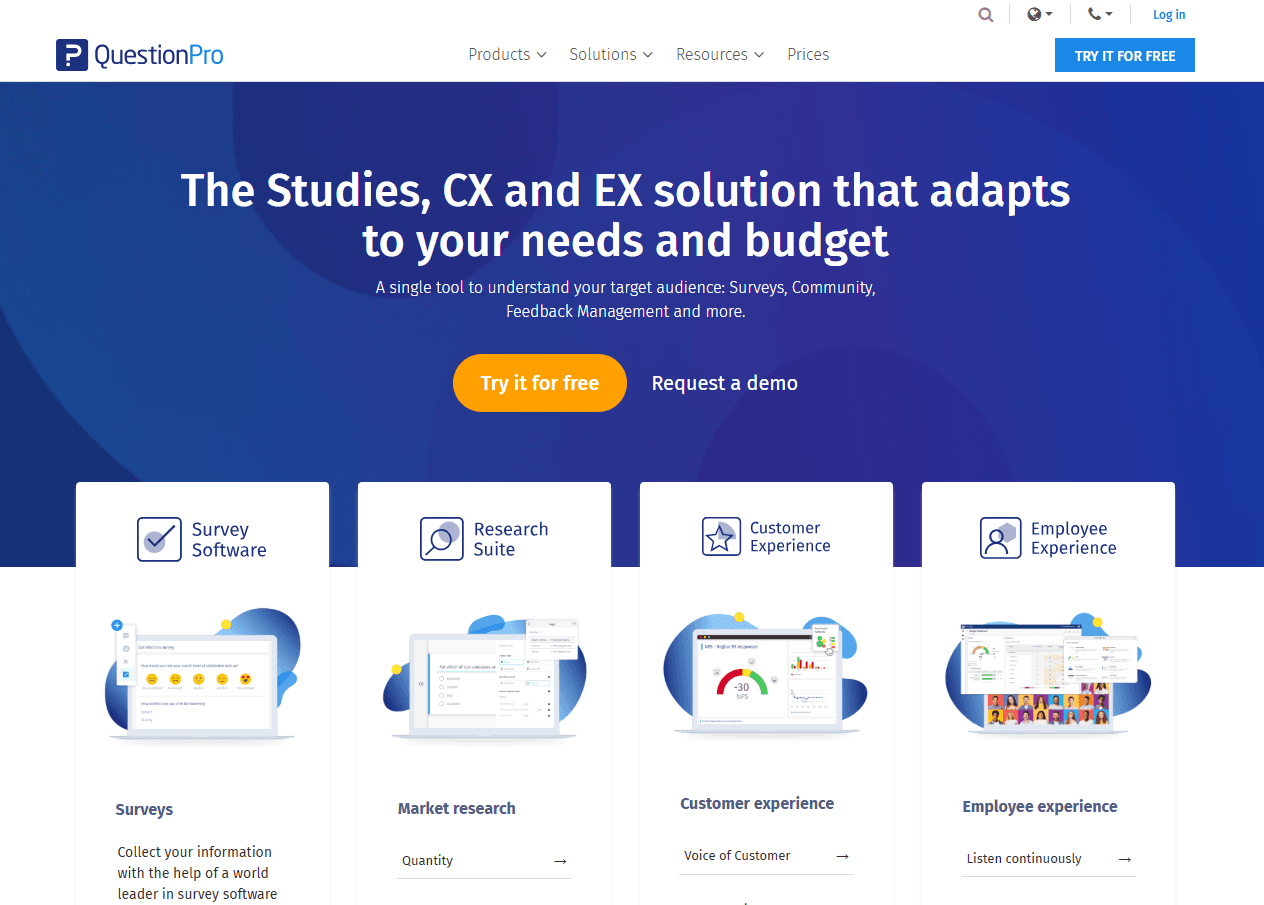
5. Survicate (Advanced Segmentation)
Capterra rating: 4.5 / 5
Pros
Strong audience targeting
Multi-channel survey distribution
Intuitive interface
Cons
Integrations not included on lower plans
Survicate focuses on collecting customer insights through precise targeting and segmentation. Surveys can be delivered via email, website, or in-app prompts.
This alternative to SurveyMonkey offers a free 10-day trial of its Business plan. The Starter plan starts at $53/month, but it doesn’t include integrations and other advanced features.
Pricing (Monthly, USD)
Essential Plans: Free, $49, $79
Advanced Plans: $299, $499
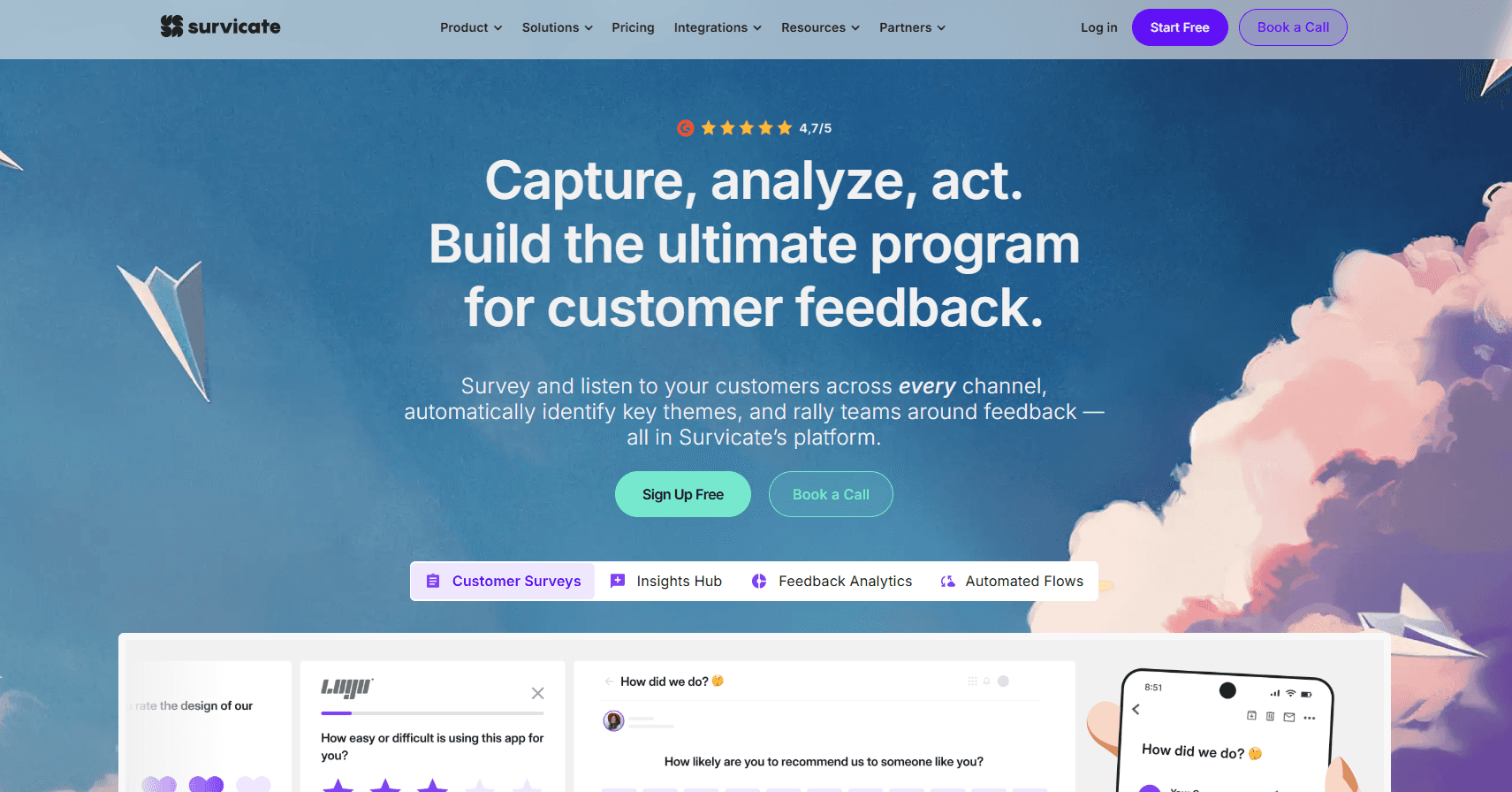
6. Crowdsignal (Competitive Pricing)
Pros
Free plan available
Unlimited questions and surveys
User-friendly interface
Cons
Branding on lower plans
Requires a WordPress account
Crowdsignal is a budget-friendly SurveyMonkey alternative with a generous free tier. This makes it appealing to small businesses that want simple surveys without high costs.
With a low entry price of $15, this alternative to SurveyMonkey is very reasonably priced. It also has a free version with unlimited questions, surveys, polls, and ratings. The free version is limited to 2,500 responses, has Crowdsignal branding, and limits data export.
Pricing (Monthly, USD)
Starter: Free
Premium: $15
Business: $45
Team: $29 per user (3 users)
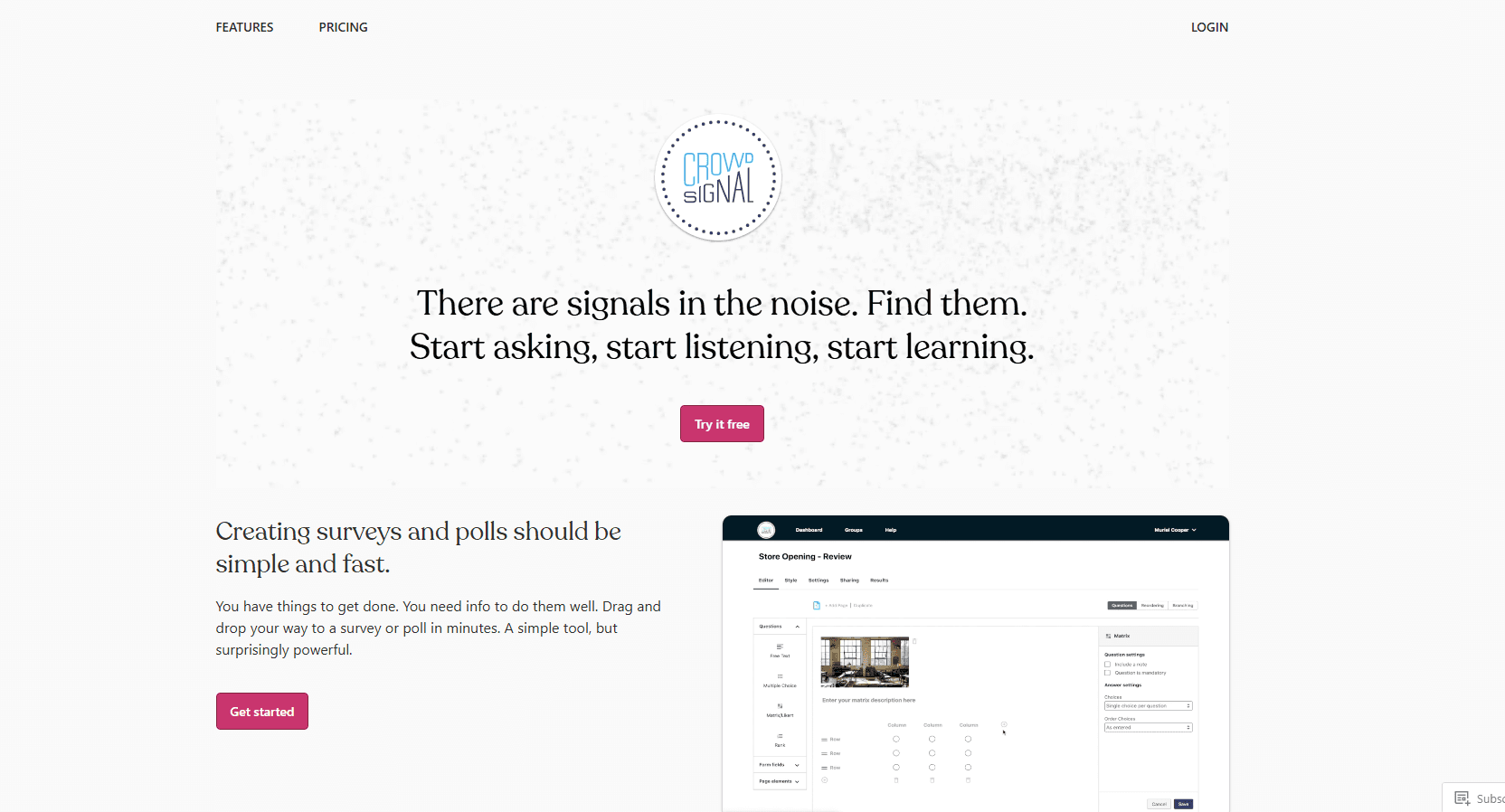
7. Qualtrics (Enterprise-Grade Research)
Capterra rating: 4.8 / 5
Pros
Advanced research capabilities
Industry-specific solutions
Strong analytics
Cons
Pricing not transparent
Qualtrics is aimed at large organizations and enterprises that require deep research, benchmarking, and advanced analytics.
This software lets you take a holistic approach to research. You can track customer behavior, compare your business with competitors, do academic research, and test ads.
Pricing
Not published
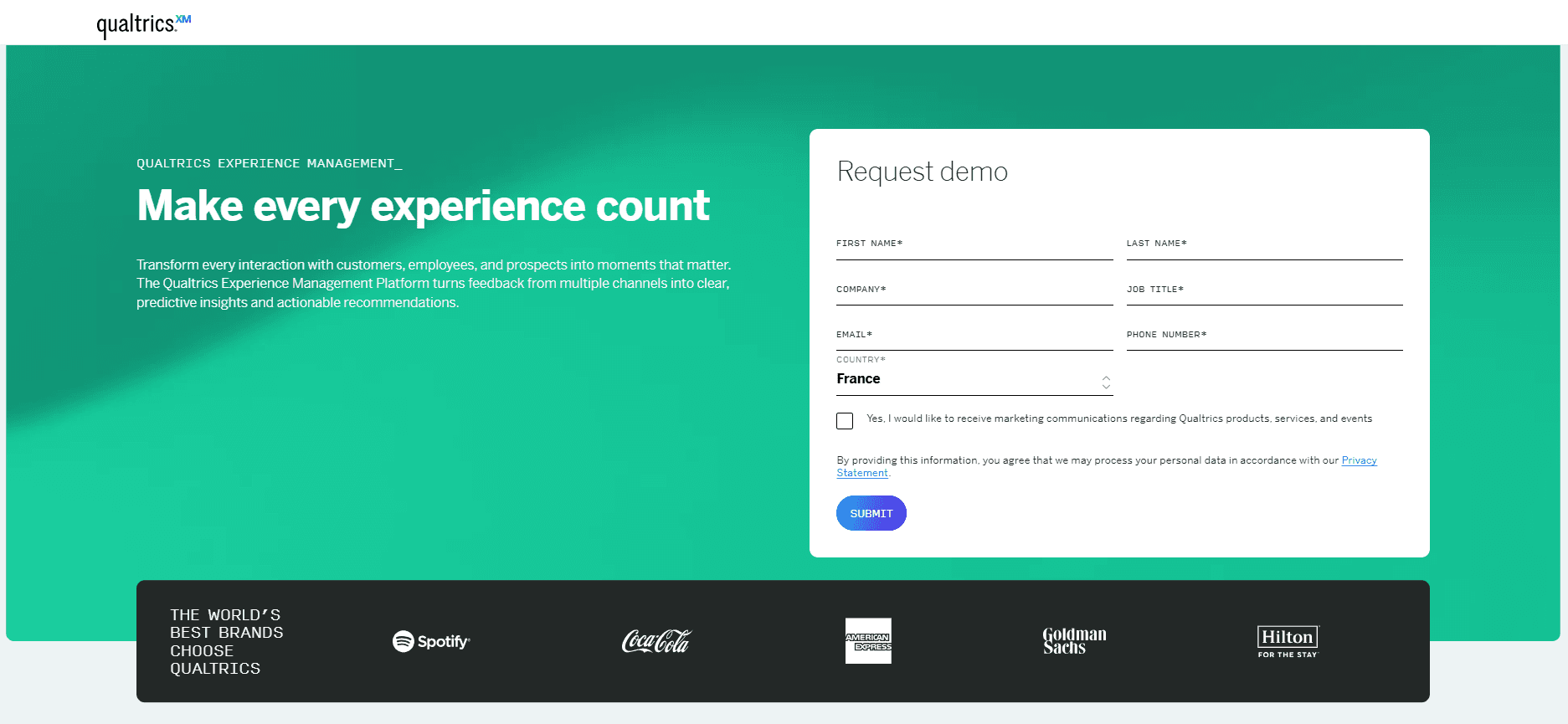
8. Typeform (Conversational Surveys)
Capterra rating: 4.7 / 5
Pros
One-question-at-a-time experience
Polished design
Strong completion rates
Cons
Limited calculation power
Very restricted free plan
Typeform is ideal for businesses that prioritize design and engagement over advanced logic or automation. It lets you create flowing conversational surveys.
With good out-of-the-box design, Typeform makes creating beautiful surveys easy. It also has 100+ templates and 54 design themes.
This SurveyMonkey alternative isn’t as powerful as other survey maker software like Convert_. Using one question at a time is great for user experience, but it also limits the surveys.
Pricing (Monthly, USD)
Basic - $25
Plus - $50
Business - $83
Enterprise - Custom pricing
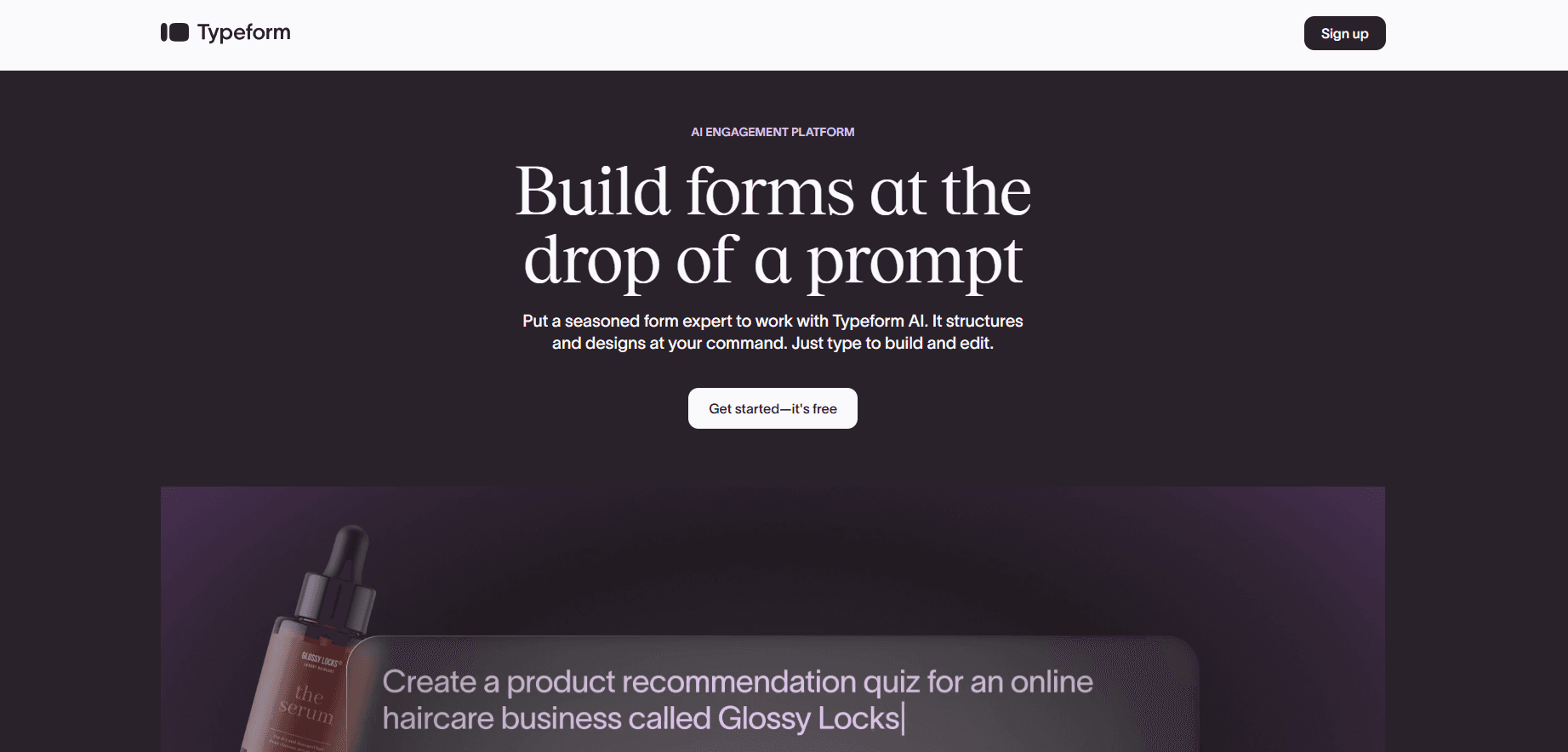
9. Qualaroo (Contextual Customer Feedback)
Capterra rating: 4.7 / 5
Pros
Context-based surveys
Advanced targeting
Unlimited users
Cons
Free plan limited to 50 responses
Qualaroo excels at gathering feedback while users are actively interacting with your website or app. This lets you discover what users think in the moment.
This SurveyMonkey alternative has advanced targeting features. Use target surveys for specific domains, geographical regions, duration on a page, and first-time visitors.
Pricing (Monthly, USD)
Starter: Free
Essentials: $39.99
Business: $99.99
Enterprise: Starts at $149.99
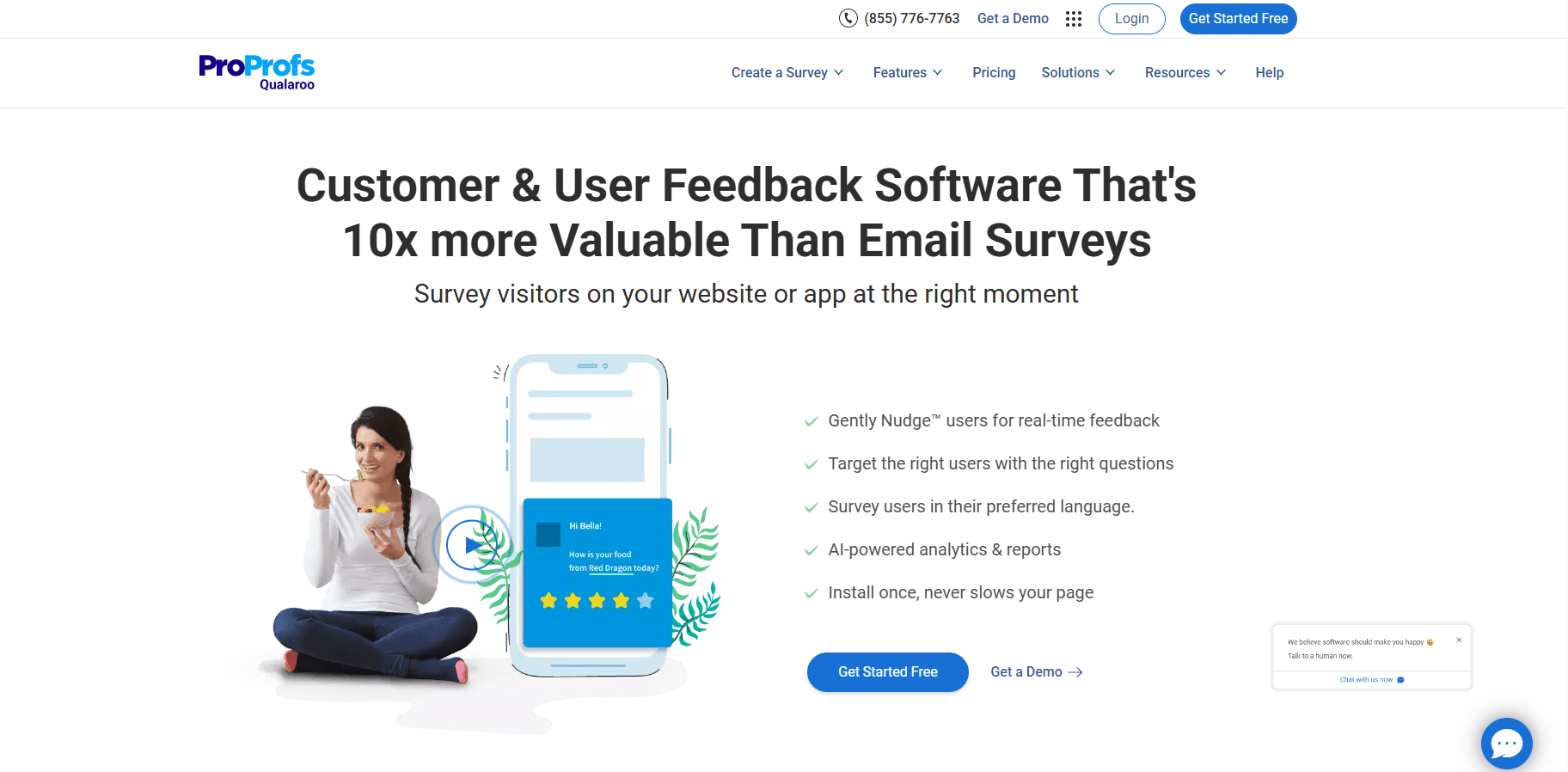
10. HubSpot Forms (CRM-Connected Surveys)
Capterra rating: 4.5 / 5
Pros
Native CRM integration
Strong customer support
Easy automation
Cons
Advanced plans are expensive
HubSpot Forms works best for businesses already using HubSpot’s marketing and CRM tools. Connecting surveys with your email and CRM through HubSpot lets you automate your marketing campaigns.
HubSpot Forms has a Free plan for up to 5 users. Some of the features are limited (for instance, form automation only allows 1 automated email per form).
Pricing (Monthly, USD)
Free
Starter: From $20
Professional: Higher tiers available
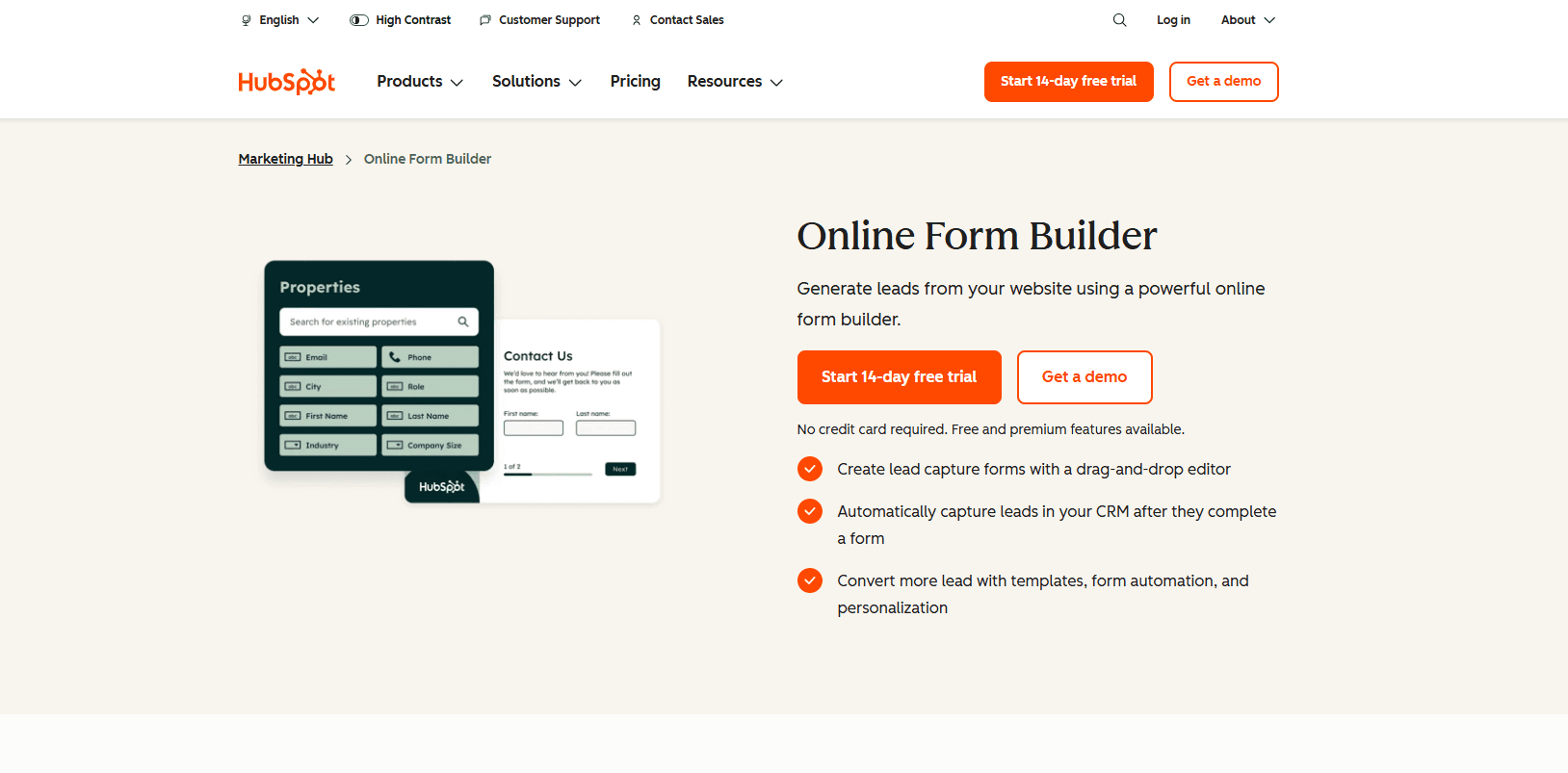
11. Formstack (Academic and Educational Research)
Capterra rating: 4.1 / 5
Pros
Advanced logic and routing
Strong data collection
300+ templates
Cons
Higher starting price
Short trial period
Formstack is often used for education, research, and compliance-heavy surveys. Because it has the capabilities to create complex surveys. It offers advanced features like conditional logic, data routing, and third-party integrations.
Formstack only offers a 14-day free trial, and the Forms plan starts at $50/month.
Pricing (Monthly, USD)
Forms: $83
Suite: $250
Enterprise: Custom pricing
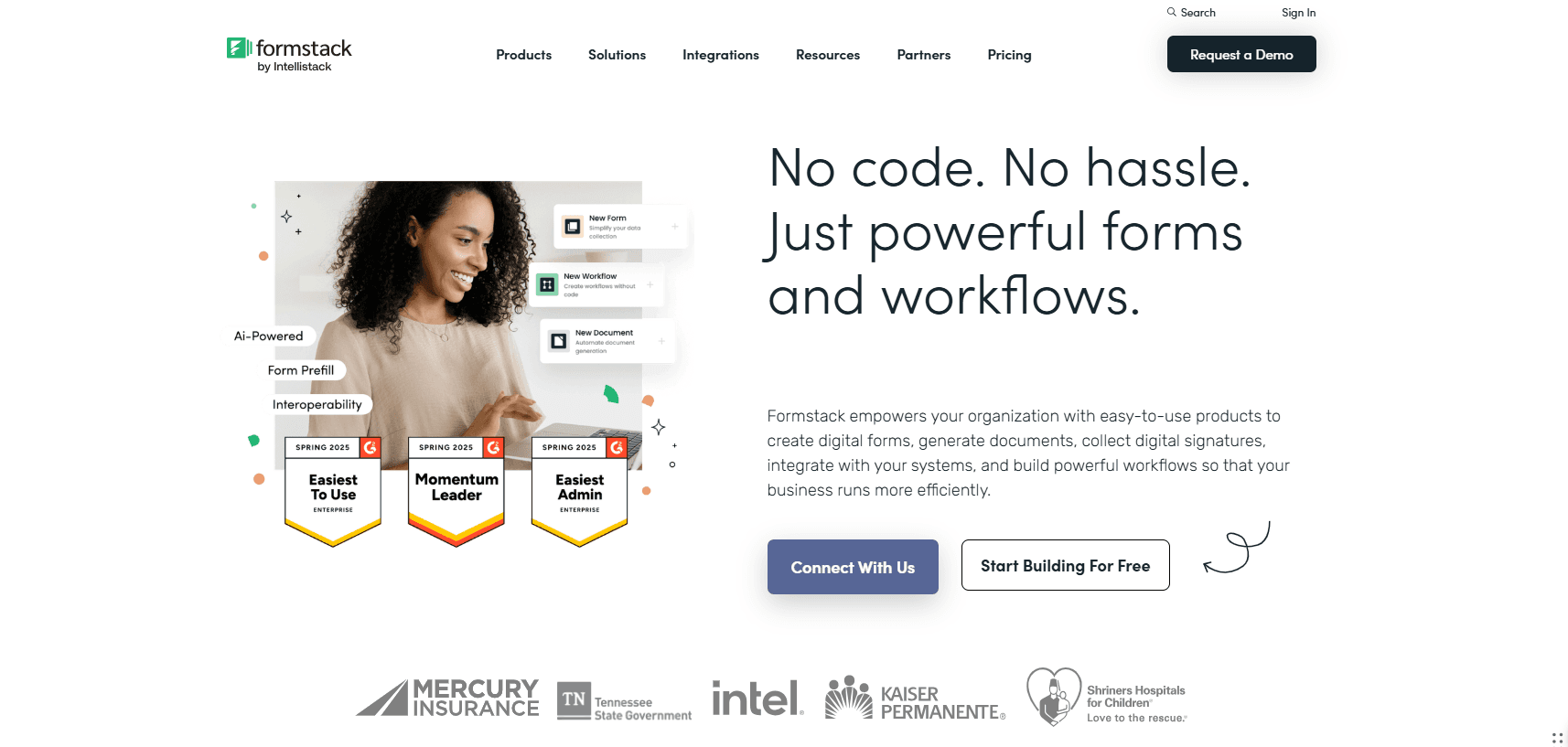
Final Thoughts
SurveyMonkey is no longer the only viable option for running surveys. In 2026, small businesses have access to a wide range of alternatives, each meeting different needs.
Choose Convert_ if you need dynamic logic, calculations, and scalability without coding.
Choose Google Forms for very basic surveys at no cost.
Choose Jotform for template-driven flexibility.
For businesses, collecting feedback helps you understand customers, make better decisions, and improve your products. Survey tools make it easy to run surveys, quizzes, and polls without technical expertise.
SurveyMonkey has been a dominant player in this space for decades, offering features such as analytics, logic and branching, integrations, and AI-assisted survey building. But its free plan is highly restricted, and paid plans can become expensive as your needs grow.
If you’re looking for a SurveyMonkey alternative in 2026, this guide breaks down 11 strong alternatives and what each one is best suited for.
Top Picks: SurveyMonkey Alternatives at a Glance
Convert_: Dynamic surveys with advanced logic and calculations
Google Forms: Convenience and simplicity for basic surveys
Jotform: Extensive template library
QuestionPro: Multilingual surveys
Survicate: Advanced audience segmentation
Crowdsignal: Competitive pricing
Qualtrics: In-depth research capabilities
Typeform: Conversational surveys
Qualaroo: Contextual customer feedback
HubSpot Forms: CRM-connected surveys
Formstack: Academic and educational research
1. Convert_ (Dynamic Surveys With Advanced Logic)
Capterra rating: 4.8 / 5
Pros
Complex question branching
Embed into any website
No coding skills needed
Seamless integration
Multi-functional tool
High customization
Unlimited users
Free plan
Cons
Higher learning curve
Convert_ is a dynamic survey builder designed for businesses that need more than static question-and-answer surveys. It allows you to build simple surveys or highly complex ones using conditional logic and FormulaScript.
Surveys can adapt in real time based on responses, allowing for intricate branching, scoring, calculations, and personalized outputs. This makes Convert_ especially useful when surveys need to do more than collect opinions, such as qualifying leads or calculating outcomes.
All of this is available without writing code. Surveys can be built using drag-and-drop tools or templates and embedded into any website. Convert_ also allows unlimited users across all plans, including the free tier.
Pricing (Monthly, USD)
Free: Full features up to 100 visits
Hobby: $20
Pro: $40
Premium: $100
Platinum: $200
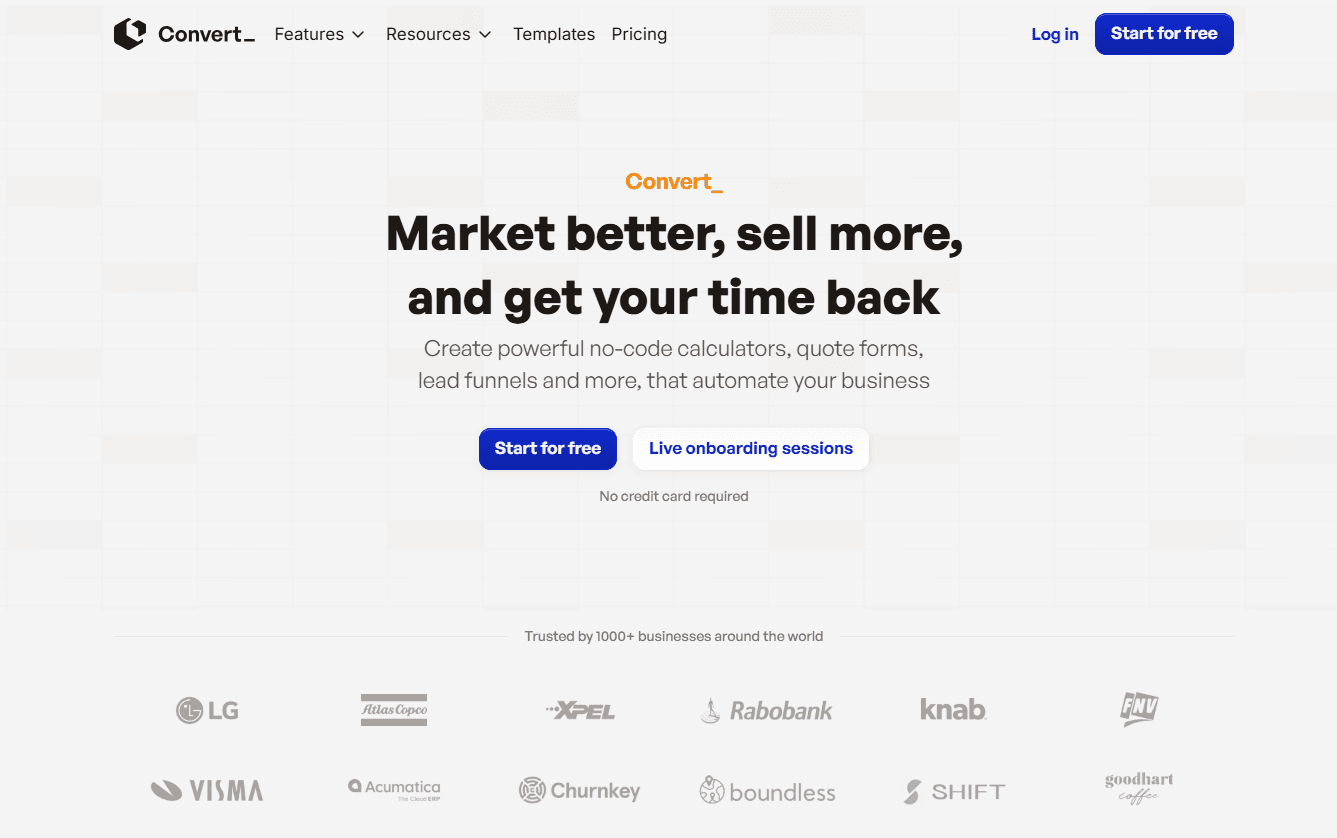
2. Google Forms (Convenient for Users)
Capterra rating: 4.7 / 5
Pros
Free for individual use
Part of Google Workspace
Easy collaboration
Simple data summaries
Cons
Limited conditional logic
Minimal customization
Google Forms is widely used due to its simplicity and tight integration with Google Workspace. It helps users create basic surveys quickly and collaborate in real time.
Responses can be viewed individually or in summary charts, and data can be exported to Google Sheets for further analysis. Customization and logic are very limited, though, making it less suitable for more complex survey workflows.
Pricing (Monthly, USD)
Free: (individual use)
Starter: $7
Standard: $14
Plus: $22
Enterprise: Custom pricing
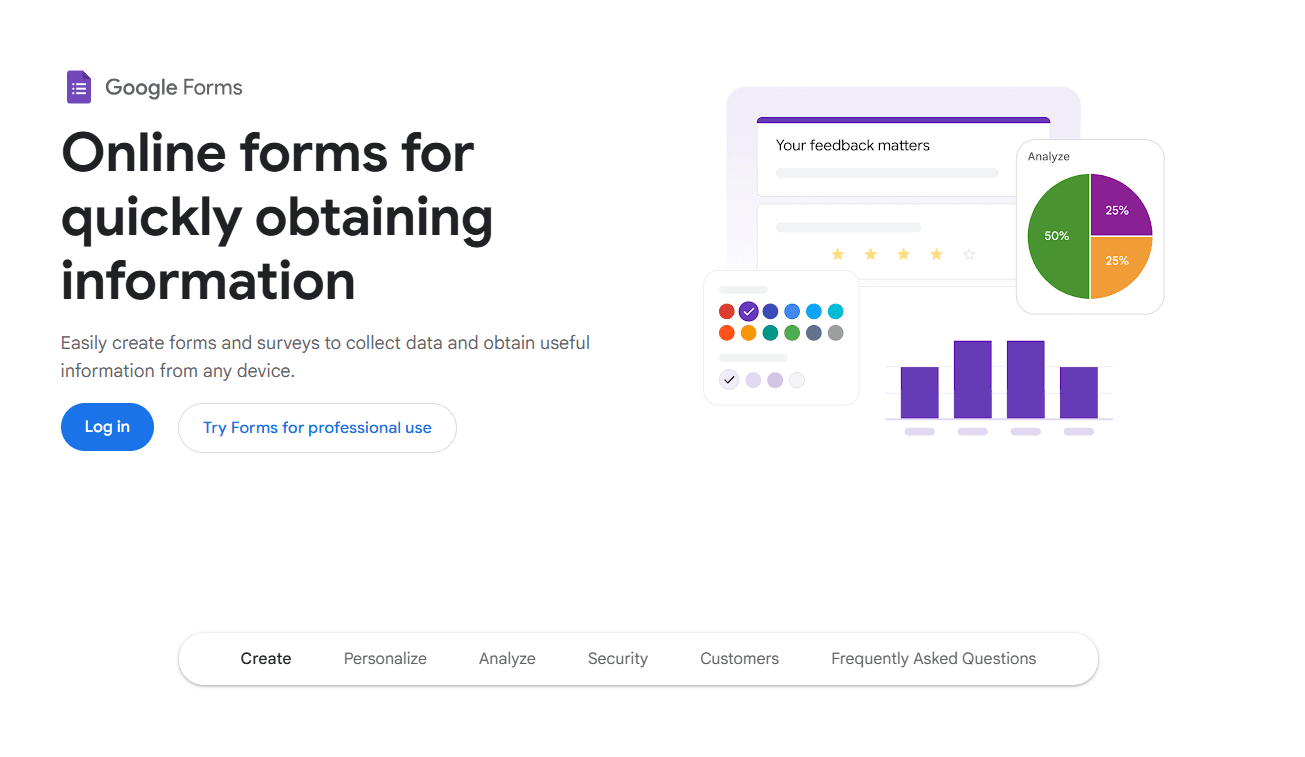
3. Jotform (Extensive Template Library)
Capterra rating: 4.7 / 5
Pros
10,000+ templates
Strong customization options
Custom CSS supported
Wide range of integrations
Cons
Free plan is highly limited
Jotform is well-known for its large template library, making it easy to get started quickly. Surveys can be customized visually or with CSS, and conditional logic allows question flows to change based on responses.
It also has strong data collection and reporting features. You can view responses in lists or charts.
Pricing (Monthly, USD)
Bronze - $34
Silver - $39
Gold - $99
Enterprise - Custom pricing
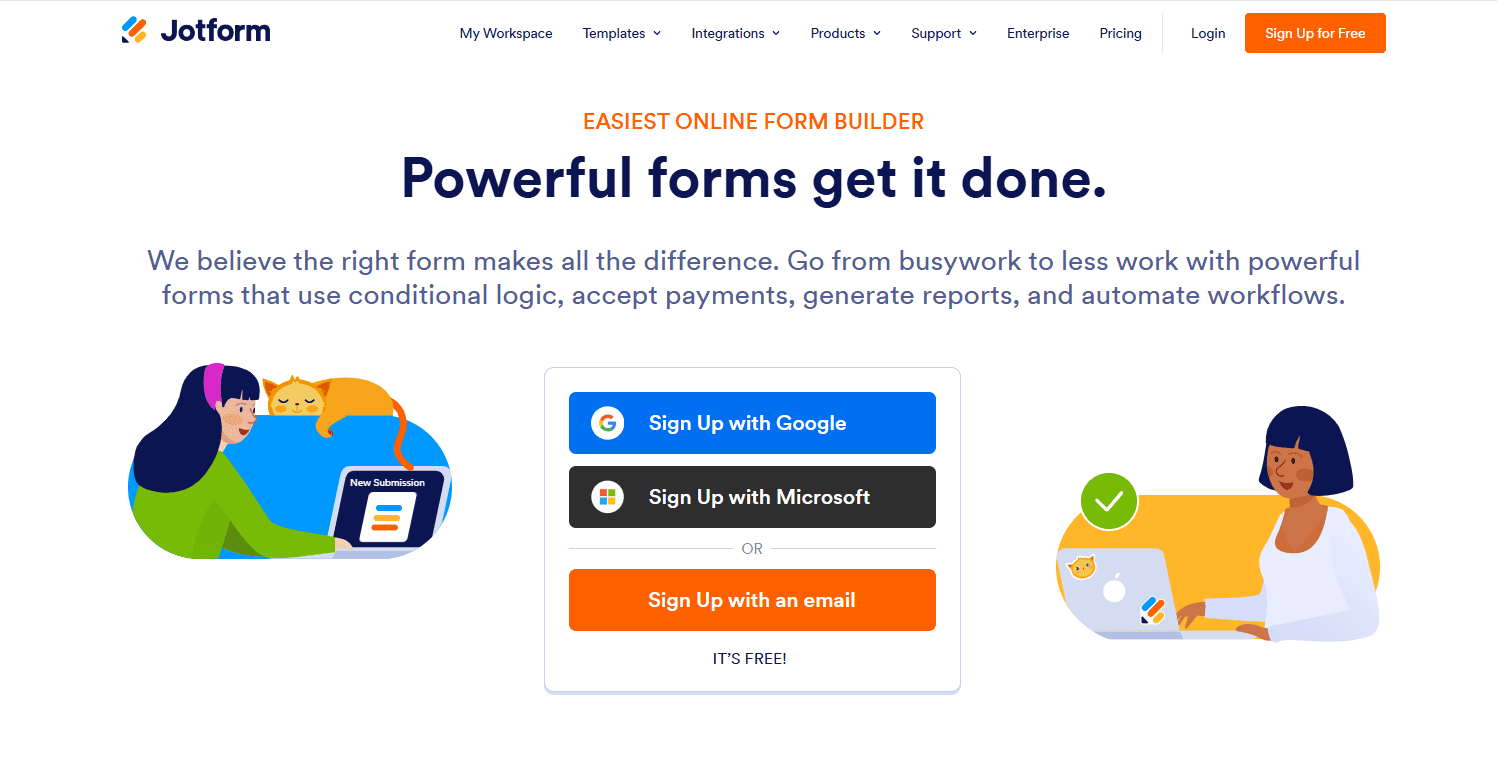
4. QuestionPro (Multilingual Surveys)
Capterra rating: 4.8 / 5
Pros
Supports 100+ languages
Advanced logic and question types
Strong analytics suite
24/7 customer support
Cons
Steeper learning curve
Data export can be cumbersome
QuestionPro is well-suited to businesses conducting surveys across multiple regions or languages. It supports a wide range of question types and complex logic for in-depth research.
The free plan offers up to 200 responses per survey and lets you use 30 question types.
Pricing (Monthly, USD)
Essentials: Free
Advanced: $99 per users
Team: $83 per user (5+ users)
Research: Custom pricing (10+ users)
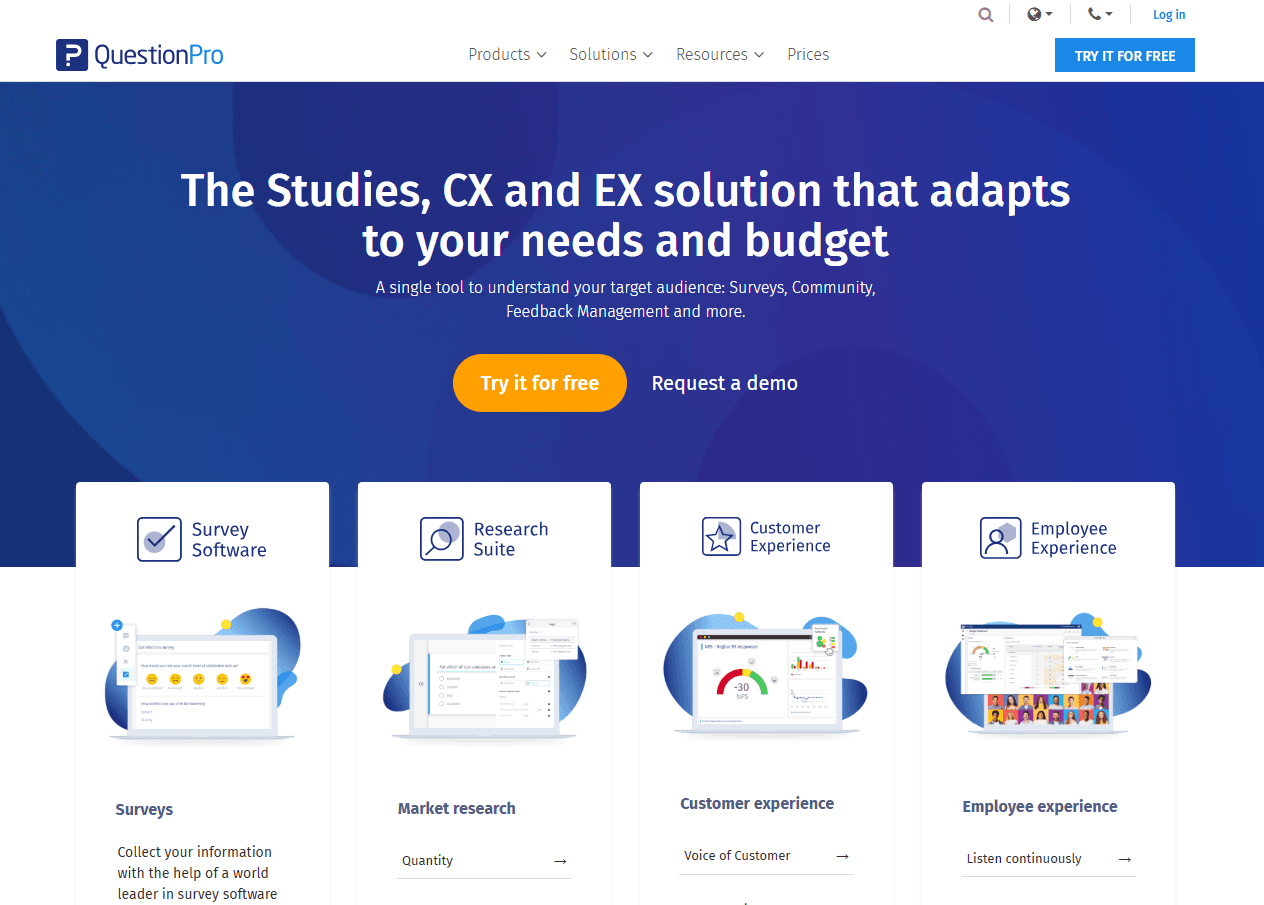
5. Survicate (Advanced Segmentation)
Capterra rating: 4.5 / 5
Pros
Strong audience targeting
Multi-channel survey distribution
Intuitive interface
Cons
Integrations not included on lower plans
Survicate focuses on collecting customer insights through precise targeting and segmentation. Surveys can be delivered via email, website, or in-app prompts.
This alternative to SurveyMonkey offers a free 10-day trial of its Business plan. The Starter plan starts at $53/month, but it doesn’t include integrations and other advanced features.
Pricing (Monthly, USD)
Essential Plans: Free, $49, $79
Advanced Plans: $299, $499
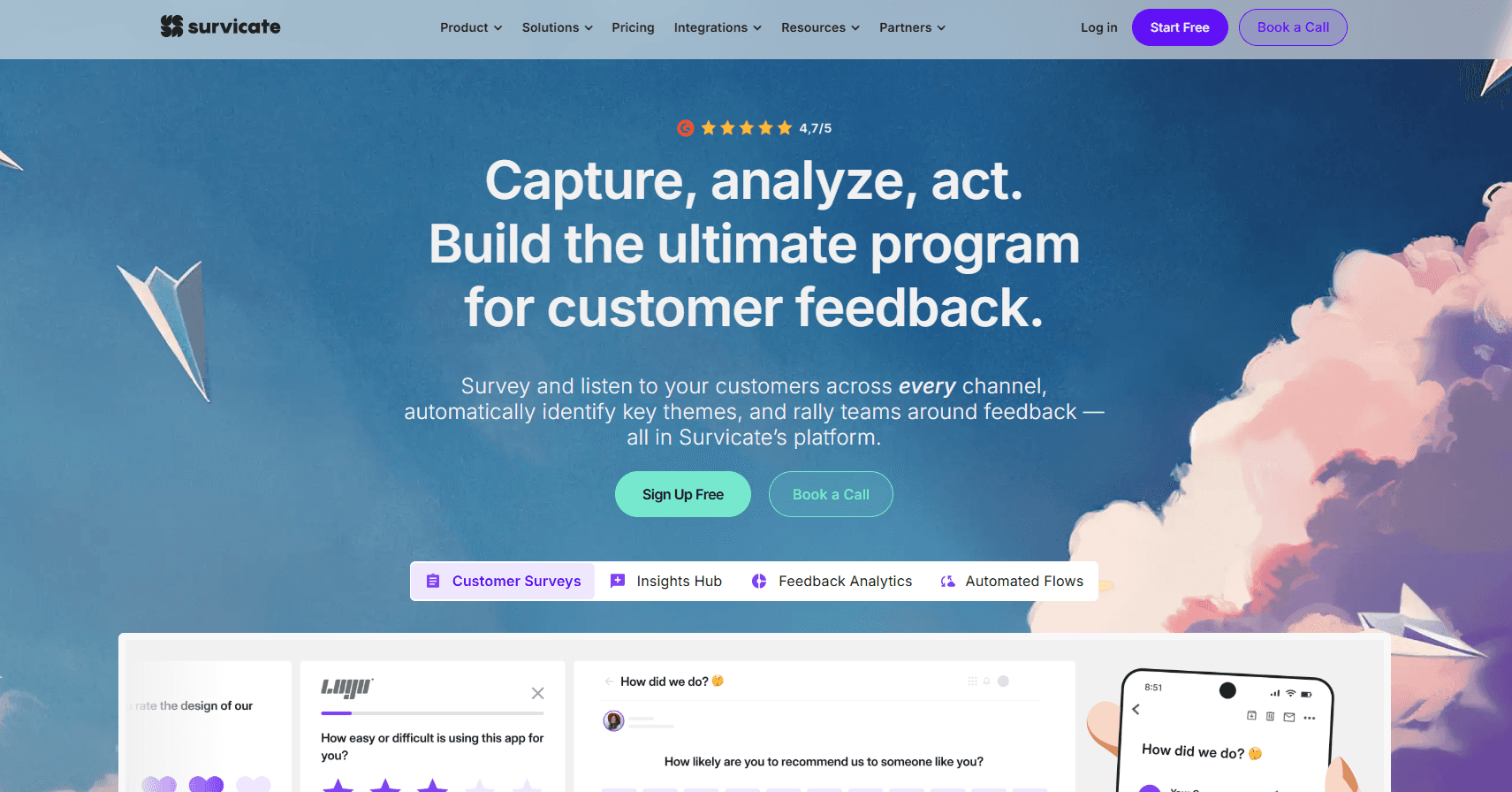
6. Crowdsignal (Competitive Pricing)
Pros
Free plan available
Unlimited questions and surveys
User-friendly interface
Cons
Branding on lower plans
Requires a WordPress account
Crowdsignal is a budget-friendly SurveyMonkey alternative with a generous free tier. This makes it appealing to small businesses that want simple surveys without high costs.
With a low entry price of $15, this alternative to SurveyMonkey is very reasonably priced. It also has a free version with unlimited questions, surveys, polls, and ratings. The free version is limited to 2,500 responses, has Crowdsignal branding, and limits data export.
Pricing (Monthly, USD)
Starter: Free
Premium: $15
Business: $45
Team: $29 per user (3 users)
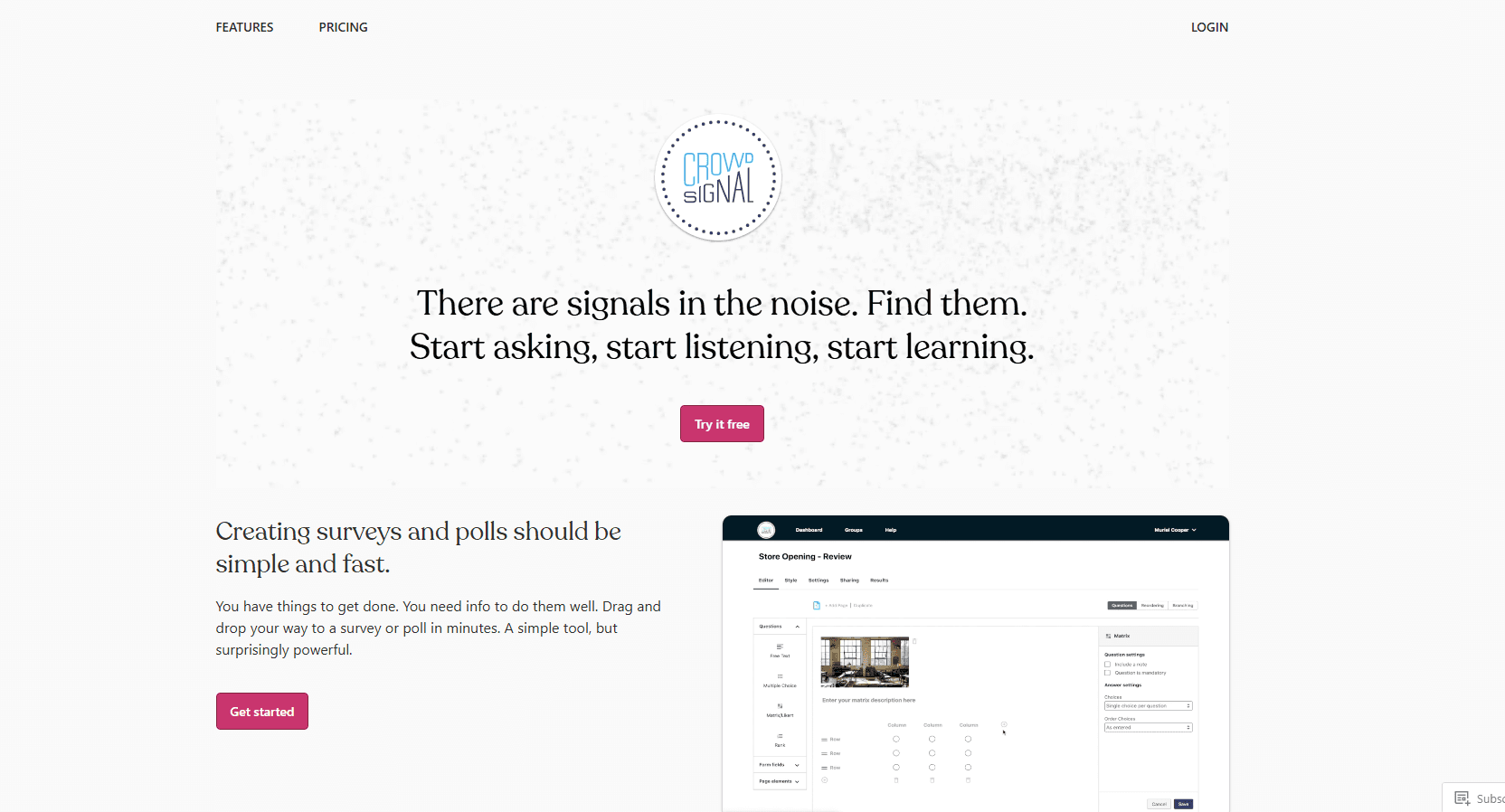
7. Qualtrics (Enterprise-Grade Research)
Capterra rating: 4.8 / 5
Pros
Advanced research capabilities
Industry-specific solutions
Strong analytics
Cons
Pricing not transparent
Qualtrics is aimed at large organizations and enterprises that require deep research, benchmarking, and advanced analytics.
This software lets you take a holistic approach to research. You can track customer behavior, compare your business with competitors, do academic research, and test ads.
Pricing
Not published
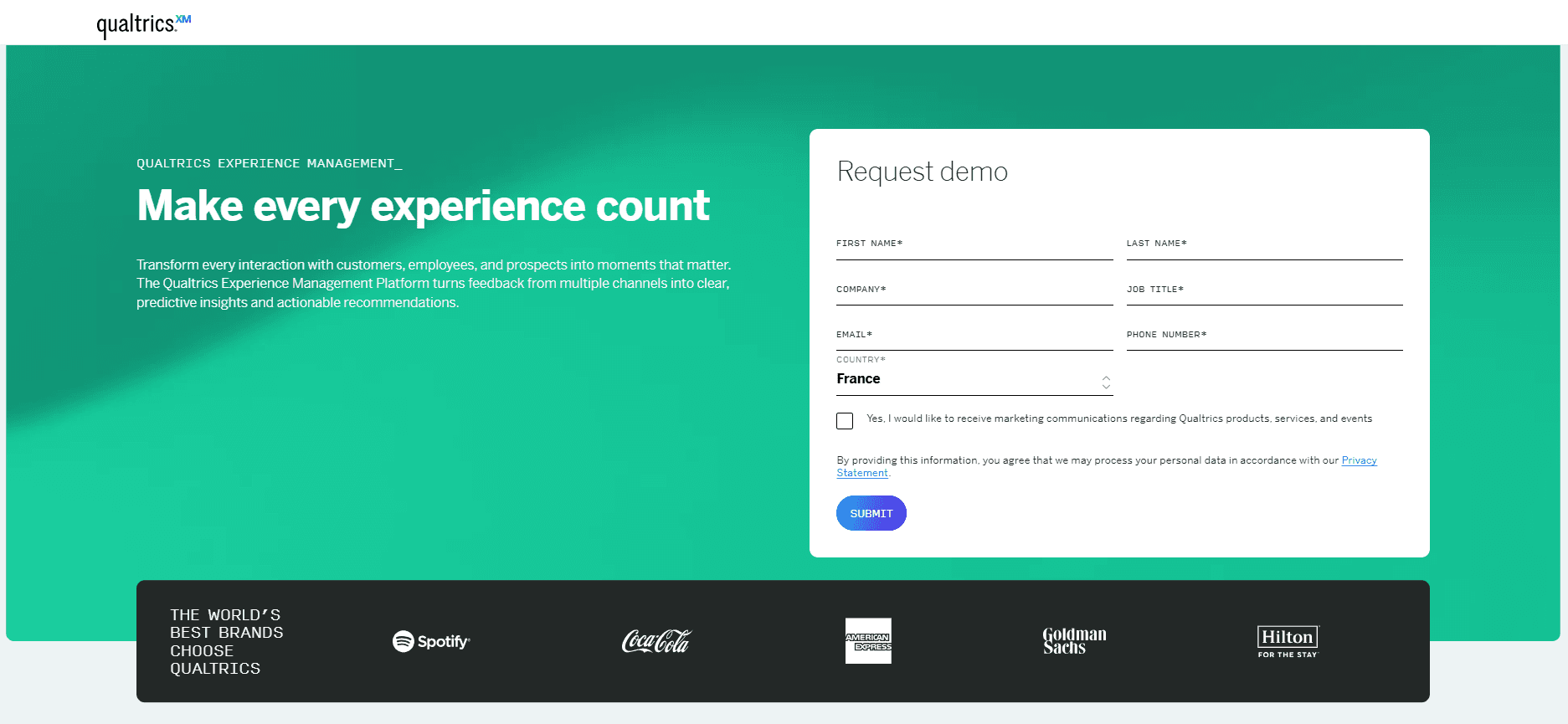
8. Typeform (Conversational Surveys)
Capterra rating: 4.7 / 5
Pros
One-question-at-a-time experience
Polished design
Strong completion rates
Cons
Limited calculation power
Very restricted free plan
Typeform is ideal for businesses that prioritize design and engagement over advanced logic or automation. It lets you create flowing conversational surveys.
With good out-of-the-box design, Typeform makes creating beautiful surveys easy. It also has 100+ templates and 54 design themes.
This SurveyMonkey alternative isn’t as powerful as other survey maker software like Convert_. Using one question at a time is great for user experience, but it also limits the surveys.
Pricing (Monthly, USD)
Basic - $25
Plus - $50
Business - $83
Enterprise - Custom pricing
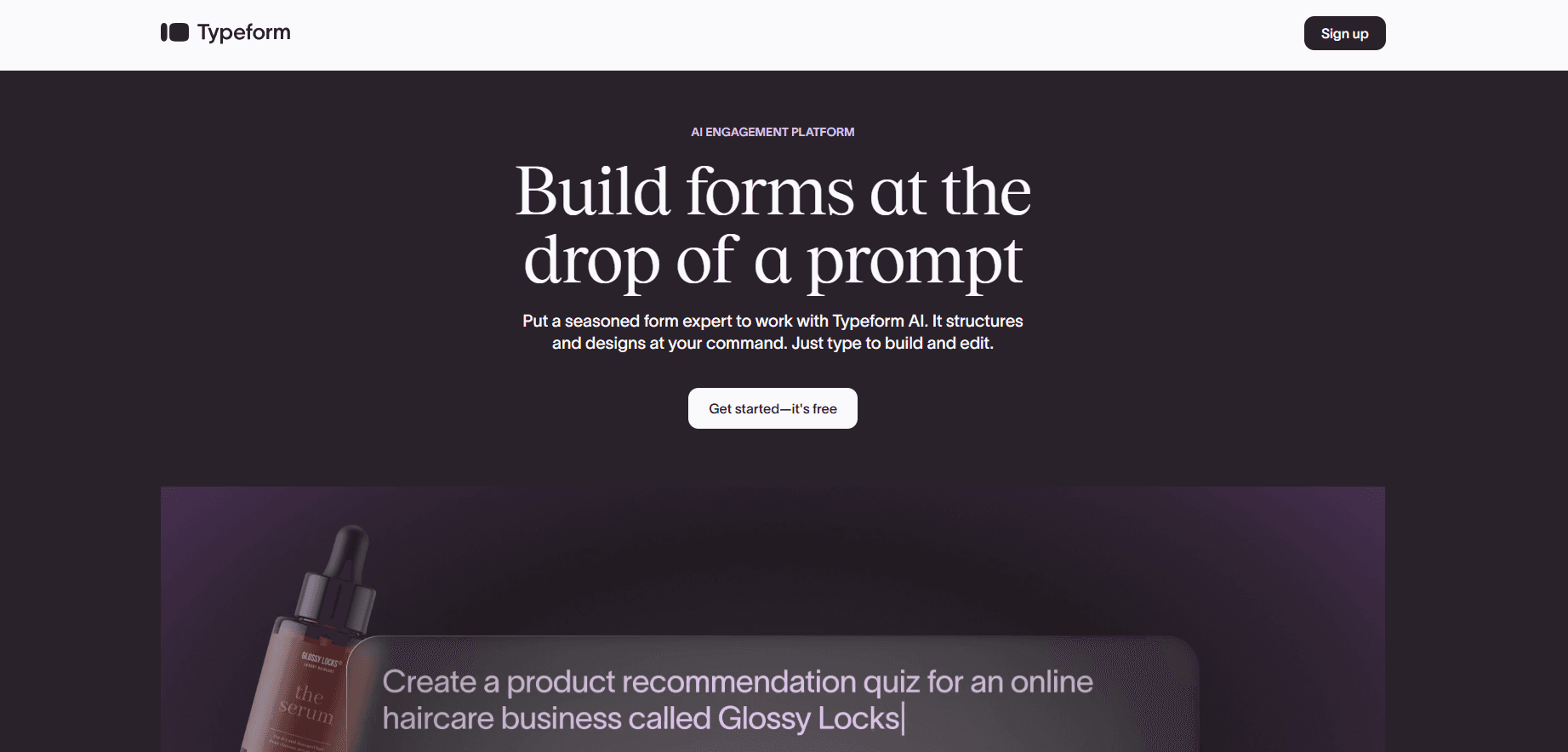
9. Qualaroo (Contextual Customer Feedback)
Capterra rating: 4.7 / 5
Pros
Context-based surveys
Advanced targeting
Unlimited users
Cons
Free plan limited to 50 responses
Qualaroo excels at gathering feedback while users are actively interacting with your website or app. This lets you discover what users think in the moment.
This SurveyMonkey alternative has advanced targeting features. Use target surveys for specific domains, geographical regions, duration on a page, and first-time visitors.
Pricing (Monthly, USD)
Starter: Free
Essentials: $39.99
Business: $99.99
Enterprise: Starts at $149.99
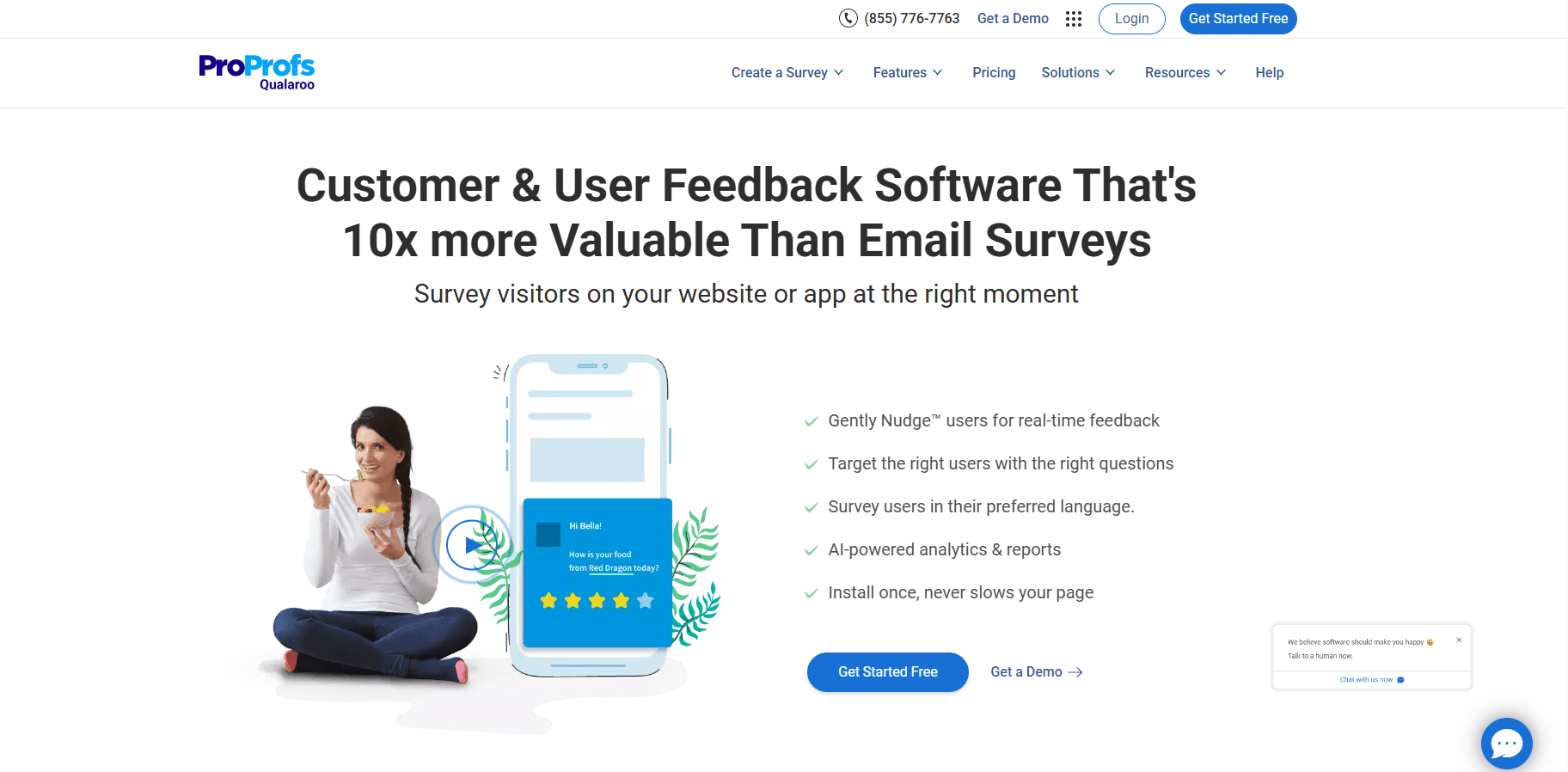
10. HubSpot Forms (CRM-Connected Surveys)
Capterra rating: 4.5 / 5
Pros
Native CRM integration
Strong customer support
Easy automation
Cons
Advanced plans are expensive
HubSpot Forms works best for businesses already using HubSpot’s marketing and CRM tools. Connecting surveys with your email and CRM through HubSpot lets you automate your marketing campaigns.
HubSpot Forms has a Free plan for up to 5 users. Some of the features are limited (for instance, form automation only allows 1 automated email per form).
Pricing (Monthly, USD)
Free
Starter: From $20
Professional: Higher tiers available
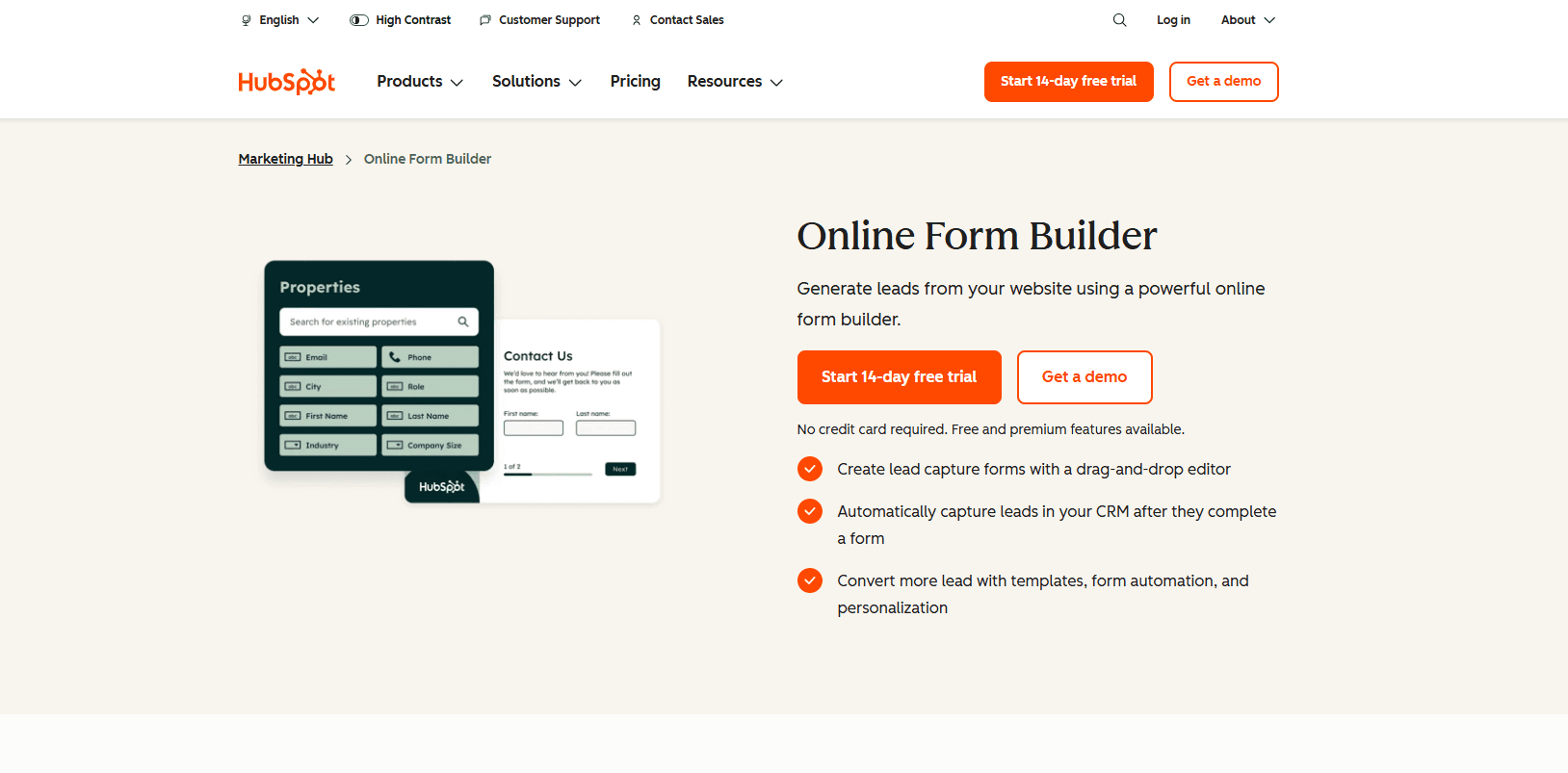
11. Formstack (Academic and Educational Research)
Capterra rating: 4.1 / 5
Pros
Advanced logic and routing
Strong data collection
300+ templates
Cons
Higher starting price
Short trial period
Formstack is often used for education, research, and compliance-heavy surveys. Because it has the capabilities to create complex surveys. It offers advanced features like conditional logic, data routing, and third-party integrations.
Formstack only offers a 14-day free trial, and the Forms plan starts at $50/month.
Pricing (Monthly, USD)
Forms: $83
Suite: $250
Enterprise: Custom pricing
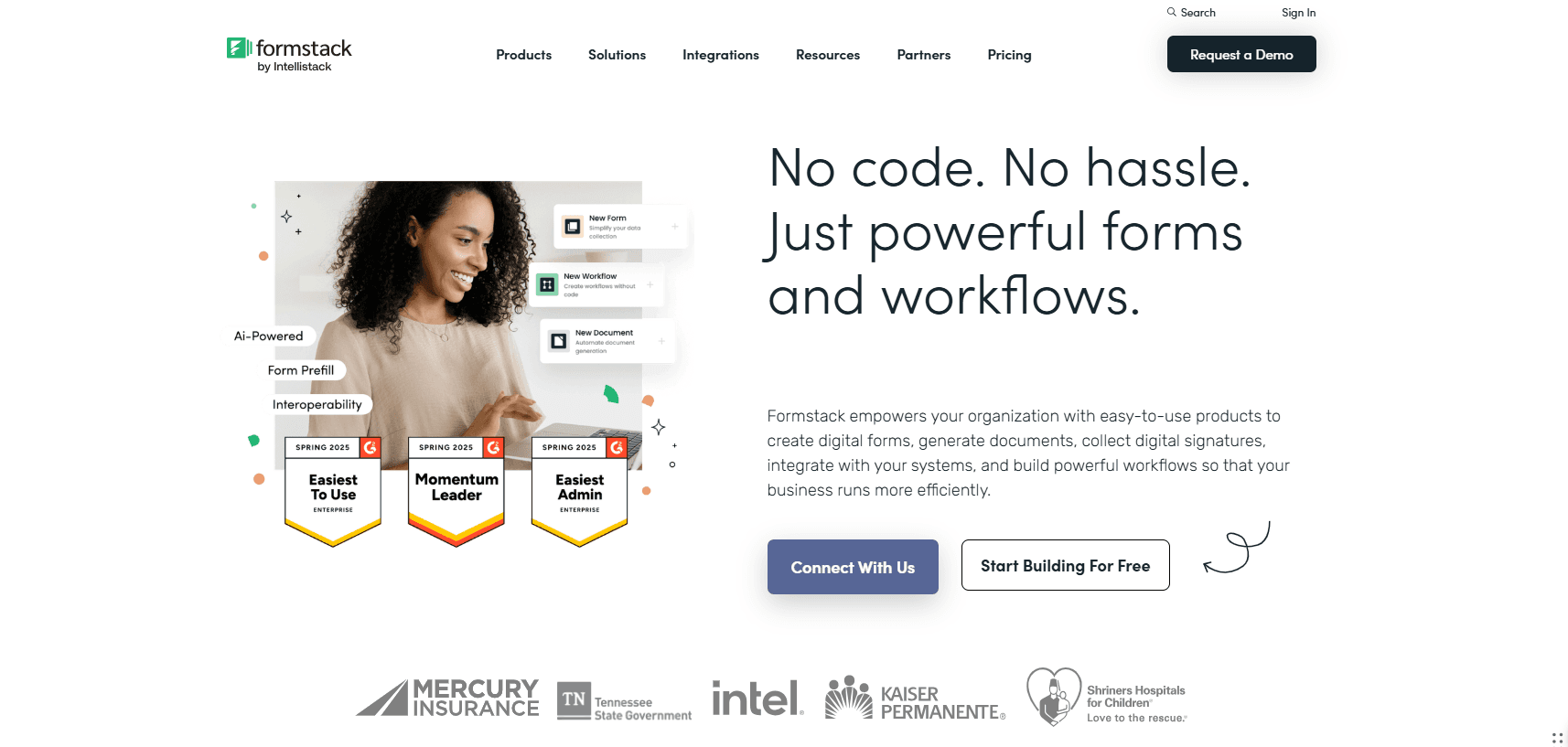
Final Thoughts
SurveyMonkey is no longer the only viable option for running surveys. In 2026, small businesses have access to a wide range of alternatives, each meeting different needs.
Choose Convert_ if you need dynamic logic, calculations, and scalability without coding.
Choose Google Forms for very basic surveys at no cost.
Choose Jotform for template-driven flexibility.
For businesses, collecting feedback helps you understand customers, make better decisions, and improve your products. Survey tools make it easy to run surveys, quizzes, and polls without technical expertise.
SurveyMonkey has been a dominant player in this space for decades, offering features such as analytics, logic and branching, integrations, and AI-assisted survey building. But its free plan is highly restricted, and paid plans can become expensive as your needs grow.
If you’re looking for a SurveyMonkey alternative in 2026, this guide breaks down 11 strong alternatives and what each one is best suited for.
Top Picks: SurveyMonkey Alternatives at a Glance
Convert_: Dynamic surveys with advanced logic and calculations
Google Forms: Convenience and simplicity for basic surveys
Jotform: Extensive template library
QuestionPro: Multilingual surveys
Survicate: Advanced audience segmentation
Crowdsignal: Competitive pricing
Qualtrics: In-depth research capabilities
Typeform: Conversational surveys
Qualaroo: Contextual customer feedback
HubSpot Forms: CRM-connected surveys
Formstack: Academic and educational research
1. Convert_ (Dynamic Surveys With Advanced Logic)
Capterra rating: 4.8 / 5
Pros
Complex question branching
Embed into any website
No coding skills needed
Seamless integration
Multi-functional tool
High customization
Unlimited users
Free plan
Cons
Higher learning curve
Convert_ is a dynamic survey builder designed for businesses that need more than static question-and-answer surveys. It allows you to build simple surveys or highly complex ones using conditional logic and FormulaScript.
Surveys can adapt in real time based on responses, allowing for intricate branching, scoring, calculations, and personalized outputs. This makes Convert_ especially useful when surveys need to do more than collect opinions, such as qualifying leads or calculating outcomes.
All of this is available without writing code. Surveys can be built using drag-and-drop tools or templates and embedded into any website. Convert_ also allows unlimited users across all plans, including the free tier.
Pricing (Monthly, USD)
Free: Full features up to 100 visits
Hobby: $20
Pro: $40
Premium: $100
Platinum: $200
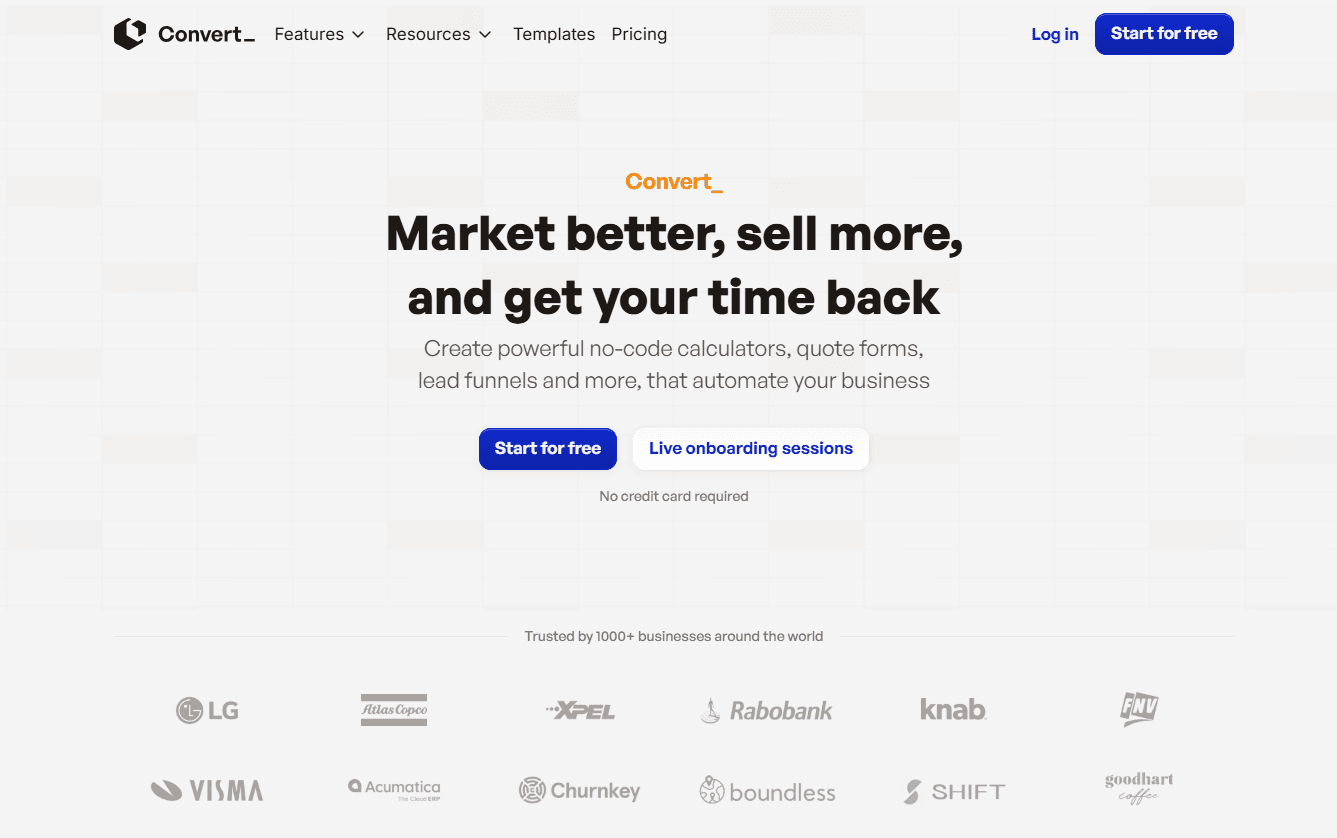
2. Google Forms (Convenient for Users)
Capterra rating: 4.7 / 5
Pros
Free for individual use
Part of Google Workspace
Easy collaboration
Simple data summaries
Cons
Limited conditional logic
Minimal customization
Google Forms is widely used due to its simplicity and tight integration with Google Workspace. It helps users create basic surveys quickly and collaborate in real time.
Responses can be viewed individually or in summary charts, and data can be exported to Google Sheets for further analysis. Customization and logic are very limited, though, making it less suitable for more complex survey workflows.
Pricing (Monthly, USD)
Free: (individual use)
Starter: $7
Standard: $14
Plus: $22
Enterprise: Custom pricing
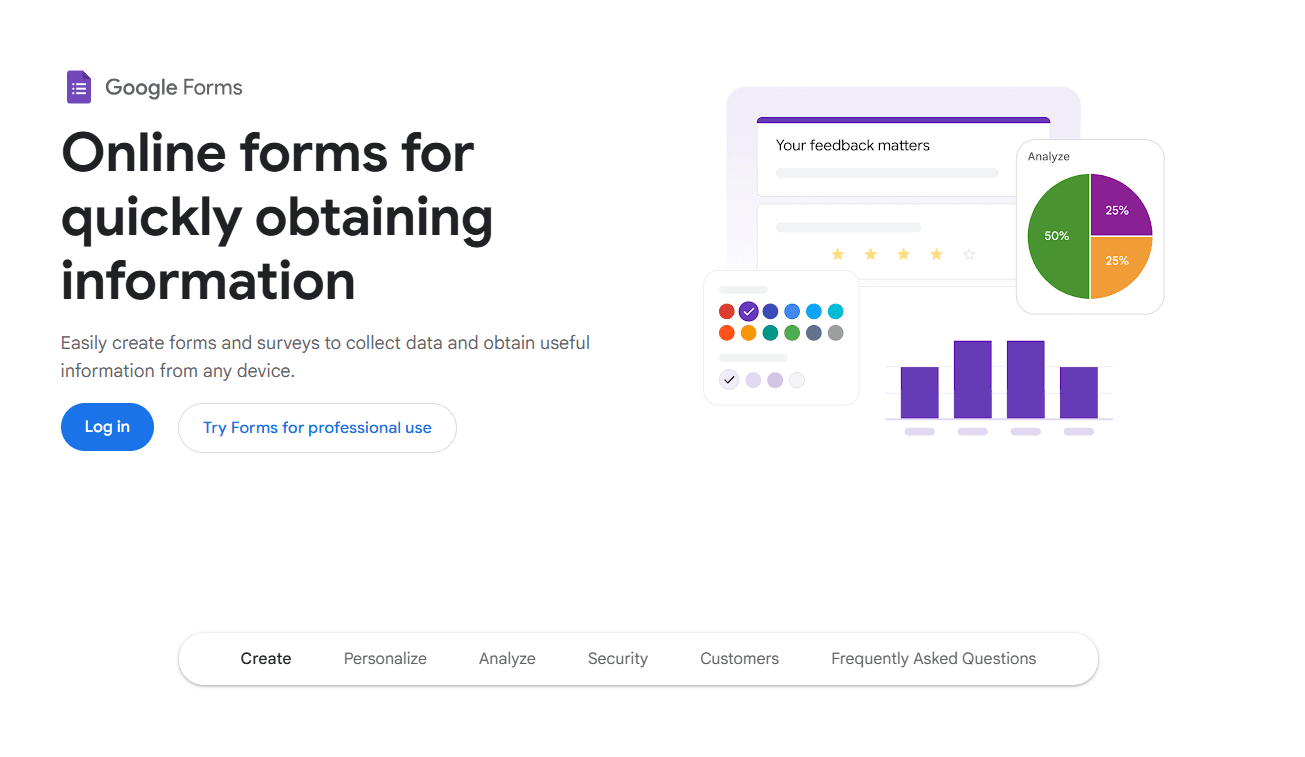
3. Jotform (Extensive Template Library)
Capterra rating: 4.7 / 5
Pros
10,000+ templates
Strong customization options
Custom CSS supported
Wide range of integrations
Cons
Free plan is highly limited
Jotform is well-known for its large template library, making it easy to get started quickly. Surveys can be customized visually or with CSS, and conditional logic allows question flows to change based on responses.
It also has strong data collection and reporting features. You can view responses in lists or charts.
Pricing (Monthly, USD)
Bronze - $34
Silver - $39
Gold - $99
Enterprise - Custom pricing
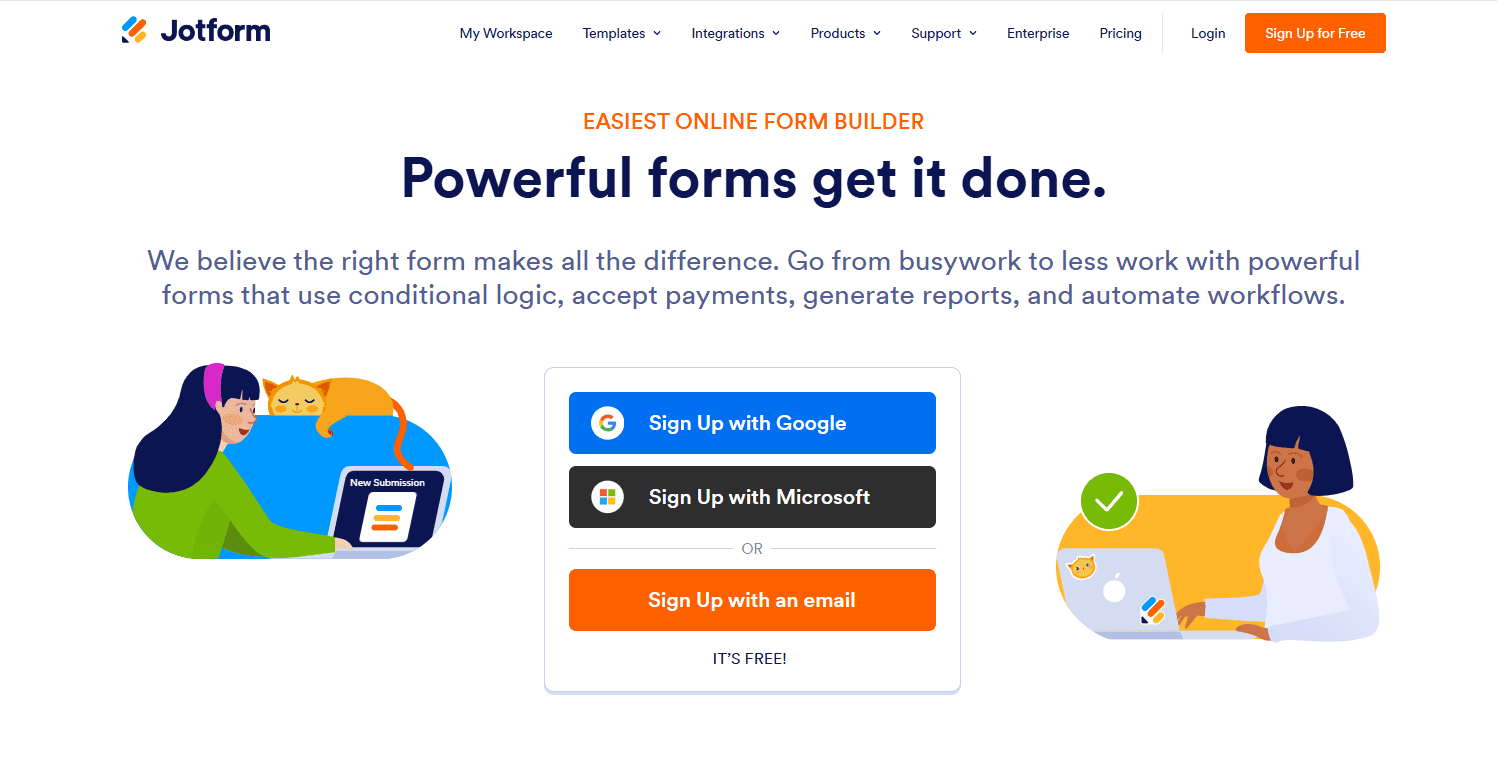
4. QuestionPro (Multilingual Surveys)
Capterra rating: 4.8 / 5
Pros
Supports 100+ languages
Advanced logic and question types
Strong analytics suite
24/7 customer support
Cons
Steeper learning curve
Data export can be cumbersome
QuestionPro is well-suited to businesses conducting surveys across multiple regions or languages. It supports a wide range of question types and complex logic for in-depth research.
The free plan offers up to 200 responses per survey and lets you use 30 question types.
Pricing (Monthly, USD)
Essentials: Free
Advanced: $99 per users
Team: $83 per user (5+ users)
Research: Custom pricing (10+ users)
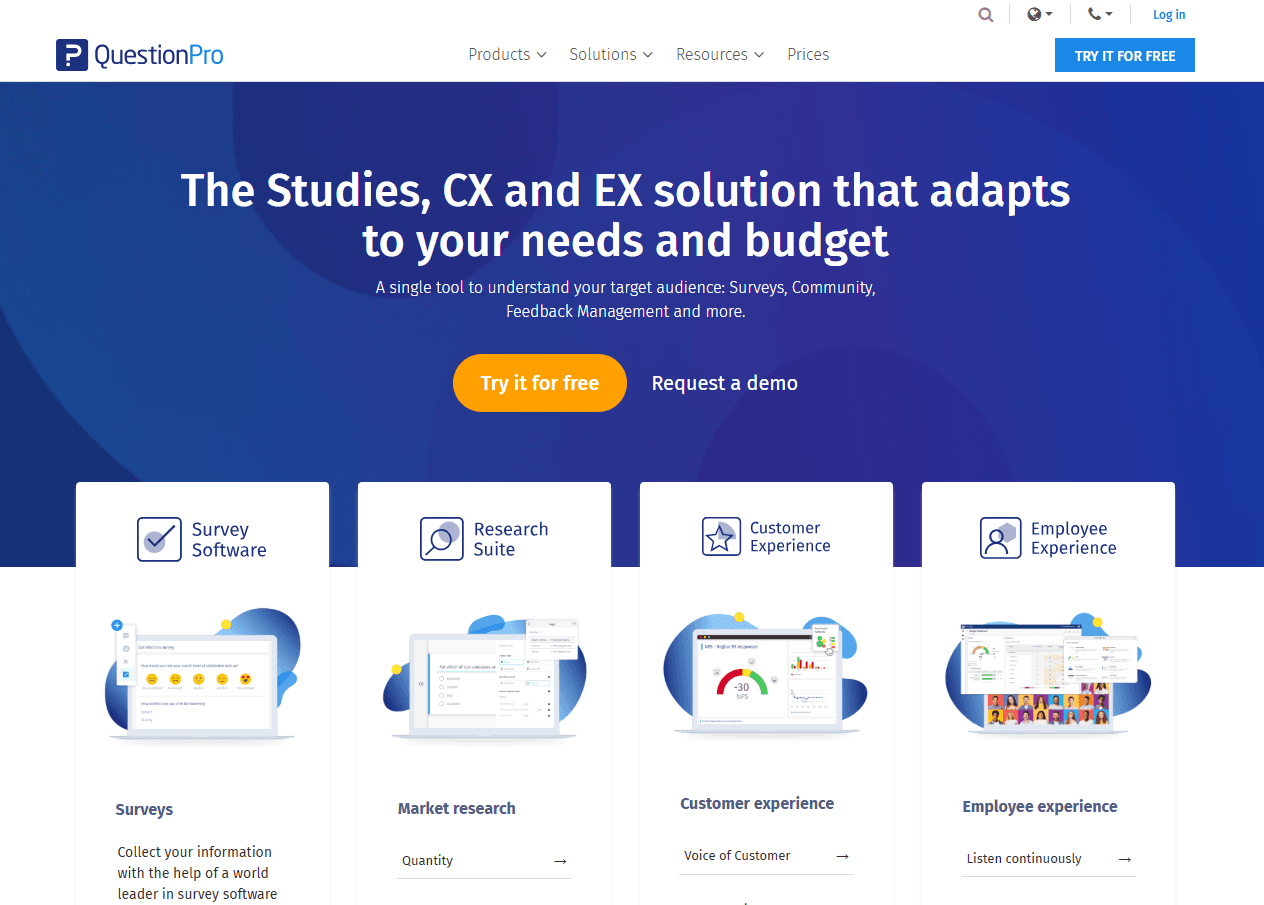
5. Survicate (Advanced Segmentation)
Capterra rating: 4.5 / 5
Pros
Strong audience targeting
Multi-channel survey distribution
Intuitive interface
Cons
Integrations not included on lower plans
Survicate focuses on collecting customer insights through precise targeting and segmentation. Surveys can be delivered via email, website, or in-app prompts.
This alternative to SurveyMonkey offers a free 10-day trial of its Business plan. The Starter plan starts at $53/month, but it doesn’t include integrations and other advanced features.
Pricing (Monthly, USD)
Essential Plans: Free, $49, $79
Advanced Plans: $299, $499
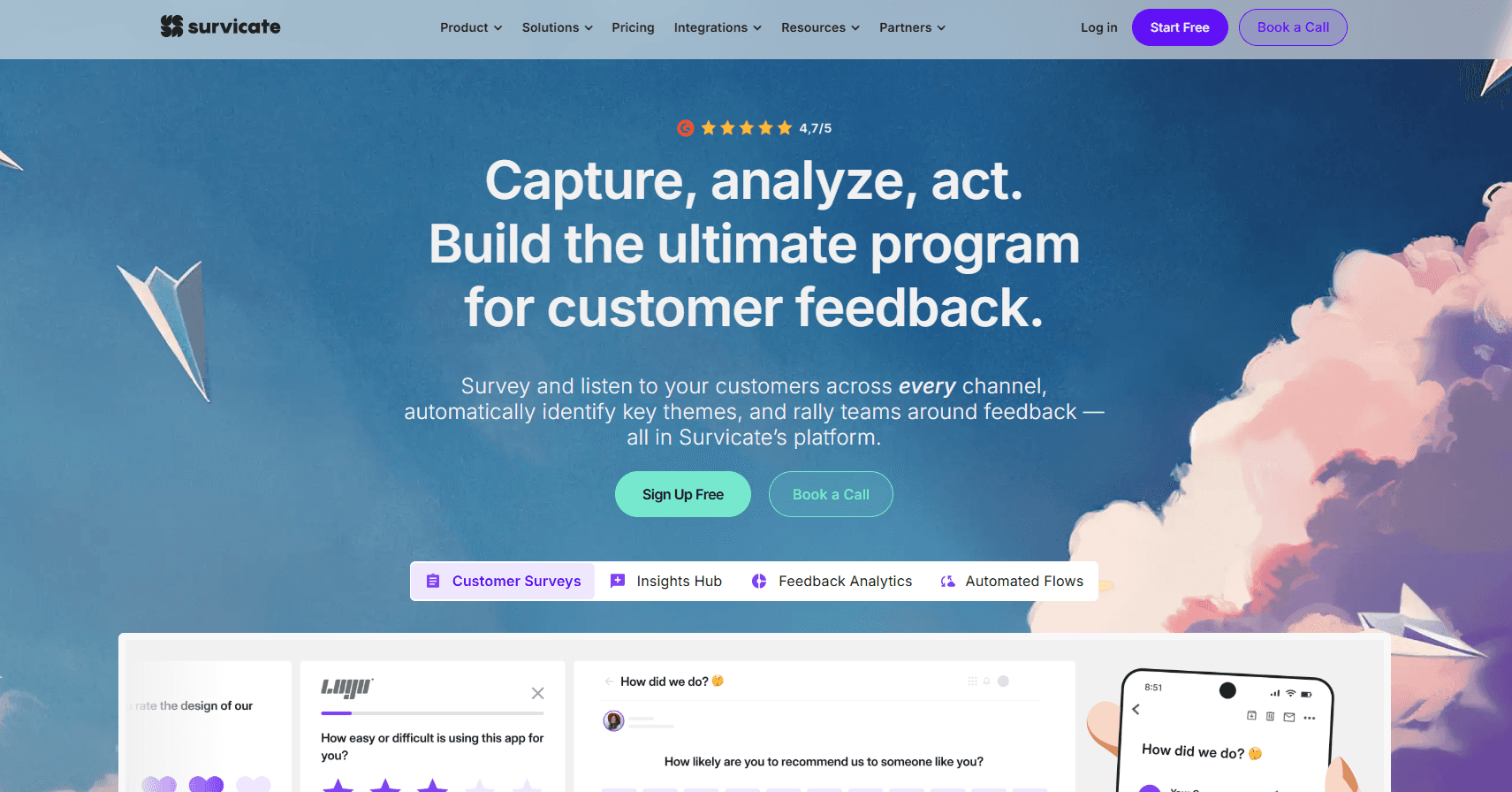
6. Crowdsignal (Competitive Pricing)
Pros
Free plan available
Unlimited questions and surveys
User-friendly interface
Cons
Branding on lower plans
Requires a WordPress account
Crowdsignal is a budget-friendly SurveyMonkey alternative with a generous free tier. This makes it appealing to small businesses that want simple surveys without high costs.
With a low entry price of $15, this alternative to SurveyMonkey is very reasonably priced. It also has a free version with unlimited questions, surveys, polls, and ratings. The free version is limited to 2,500 responses, has Crowdsignal branding, and limits data export.
Pricing (Monthly, USD)
Starter: Free
Premium: $15
Business: $45
Team: $29 per user (3 users)
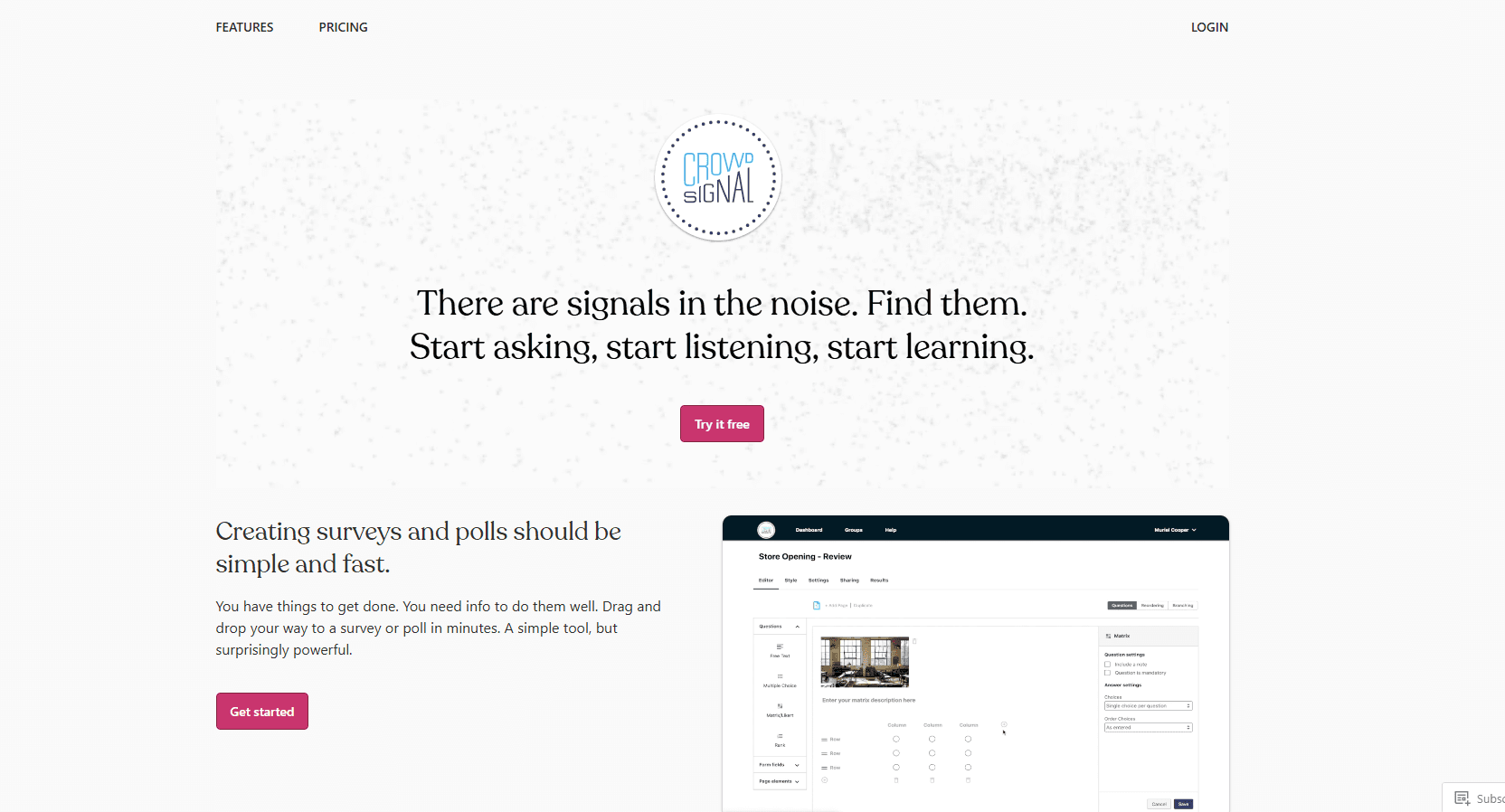
7. Qualtrics (Enterprise-Grade Research)
Capterra rating: 4.8 / 5
Pros
Advanced research capabilities
Industry-specific solutions
Strong analytics
Cons
Pricing not transparent
Qualtrics is aimed at large organizations and enterprises that require deep research, benchmarking, and advanced analytics.
This software lets you take a holistic approach to research. You can track customer behavior, compare your business with competitors, do academic research, and test ads.
Pricing
Not published
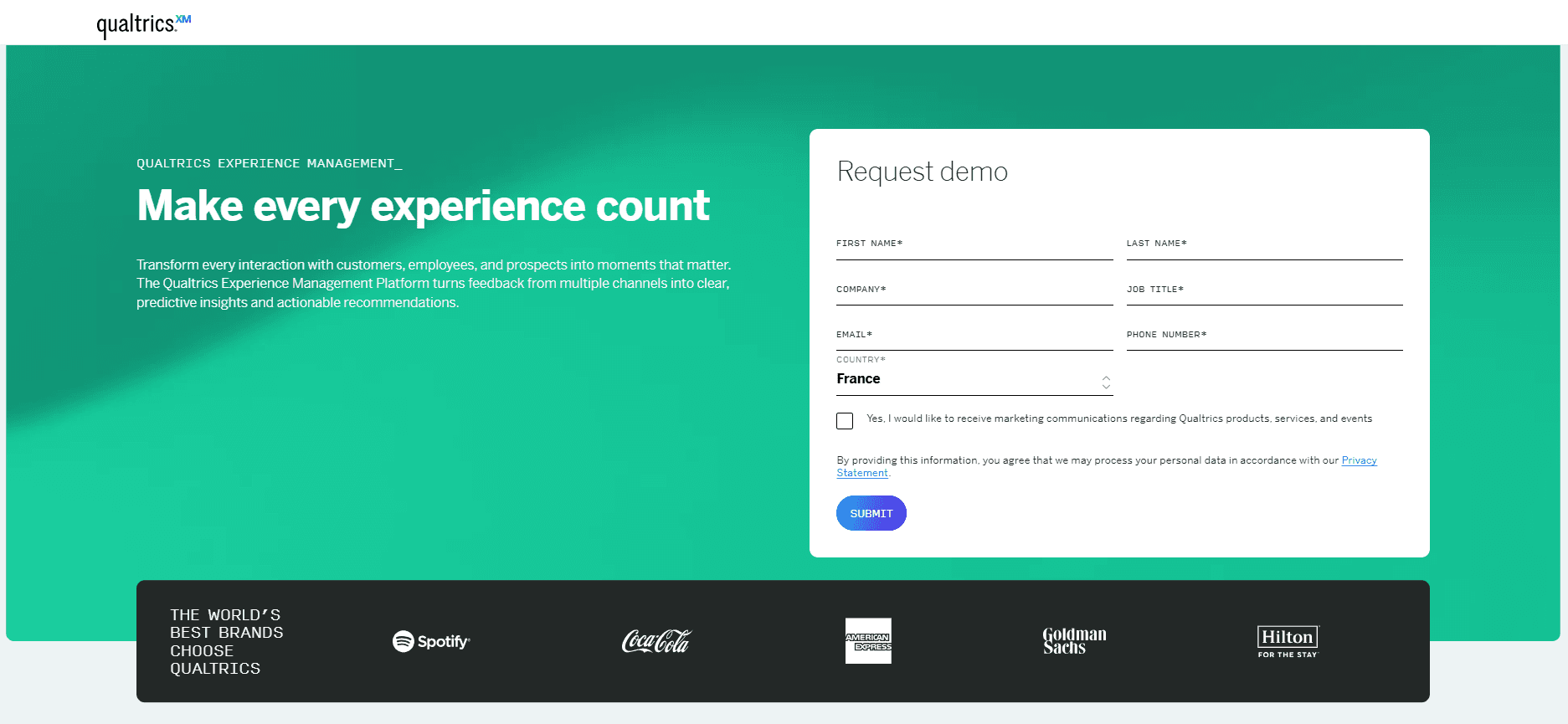
8. Typeform (Conversational Surveys)
Capterra rating: 4.7 / 5
Pros
One-question-at-a-time experience
Polished design
Strong completion rates
Cons
Limited calculation power
Very restricted free plan
Typeform is ideal for businesses that prioritize design and engagement over advanced logic or automation. It lets you create flowing conversational surveys.
With good out-of-the-box design, Typeform makes creating beautiful surveys easy. It also has 100+ templates and 54 design themes.
This SurveyMonkey alternative isn’t as powerful as other survey maker software like Convert_. Using one question at a time is great for user experience, but it also limits the surveys.
Pricing (Monthly, USD)
Basic - $25
Plus - $50
Business - $83
Enterprise - Custom pricing
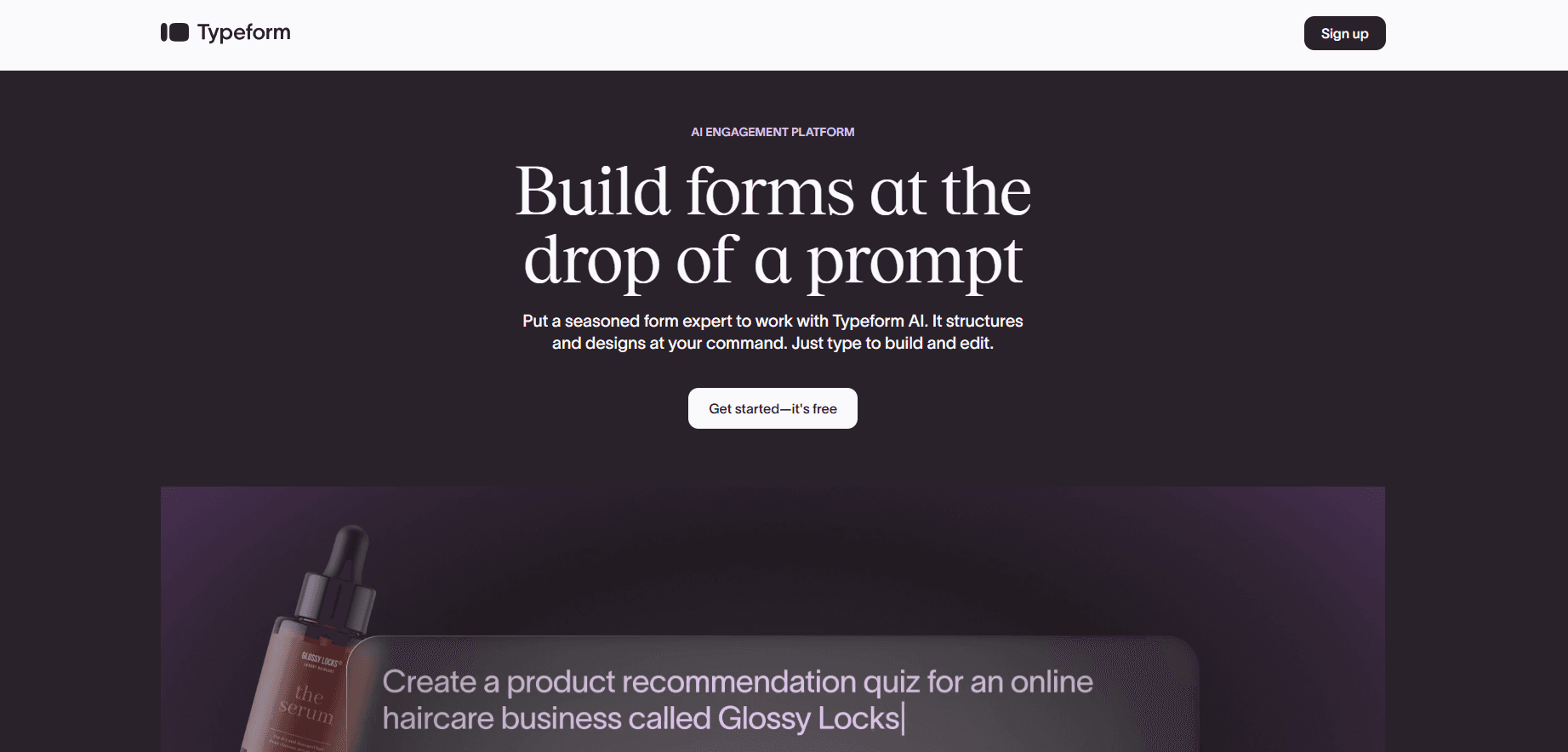
9. Qualaroo (Contextual Customer Feedback)
Capterra rating: 4.7 / 5
Pros
Context-based surveys
Advanced targeting
Unlimited users
Cons
Free plan limited to 50 responses
Qualaroo excels at gathering feedback while users are actively interacting with your website or app. This lets you discover what users think in the moment.
This SurveyMonkey alternative has advanced targeting features. Use target surveys for specific domains, geographical regions, duration on a page, and first-time visitors.
Pricing (Monthly, USD)
Starter: Free
Essentials: $39.99
Business: $99.99
Enterprise: Starts at $149.99
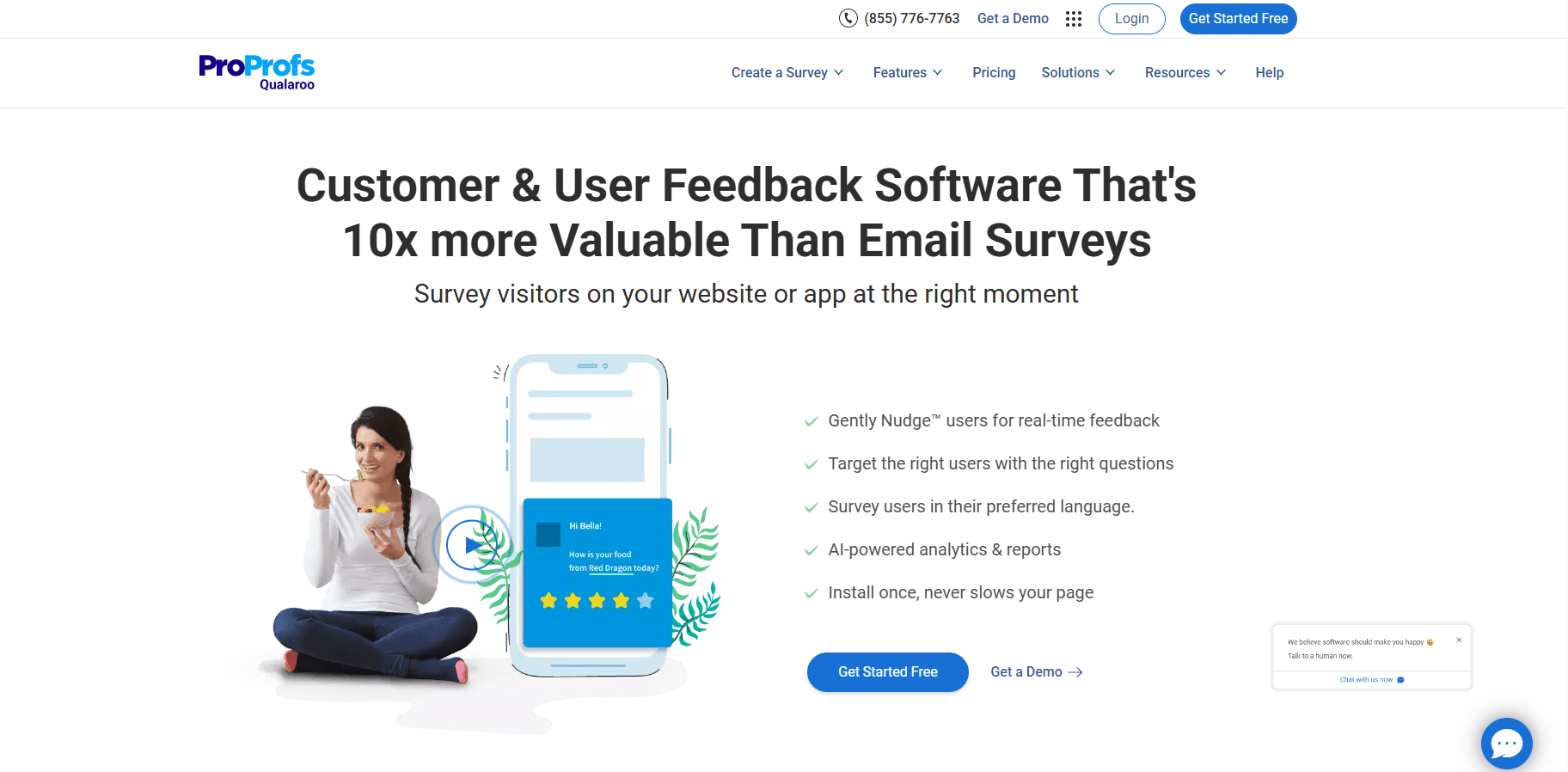
10. HubSpot Forms (CRM-Connected Surveys)
Capterra rating: 4.5 / 5
Pros
Native CRM integration
Strong customer support
Easy automation
Cons
Advanced plans are expensive
HubSpot Forms works best for businesses already using HubSpot’s marketing and CRM tools. Connecting surveys with your email and CRM through HubSpot lets you automate your marketing campaigns.
HubSpot Forms has a Free plan for up to 5 users. Some of the features are limited (for instance, form automation only allows 1 automated email per form).
Pricing (Monthly, USD)
Free
Starter: From $20
Professional: Higher tiers available
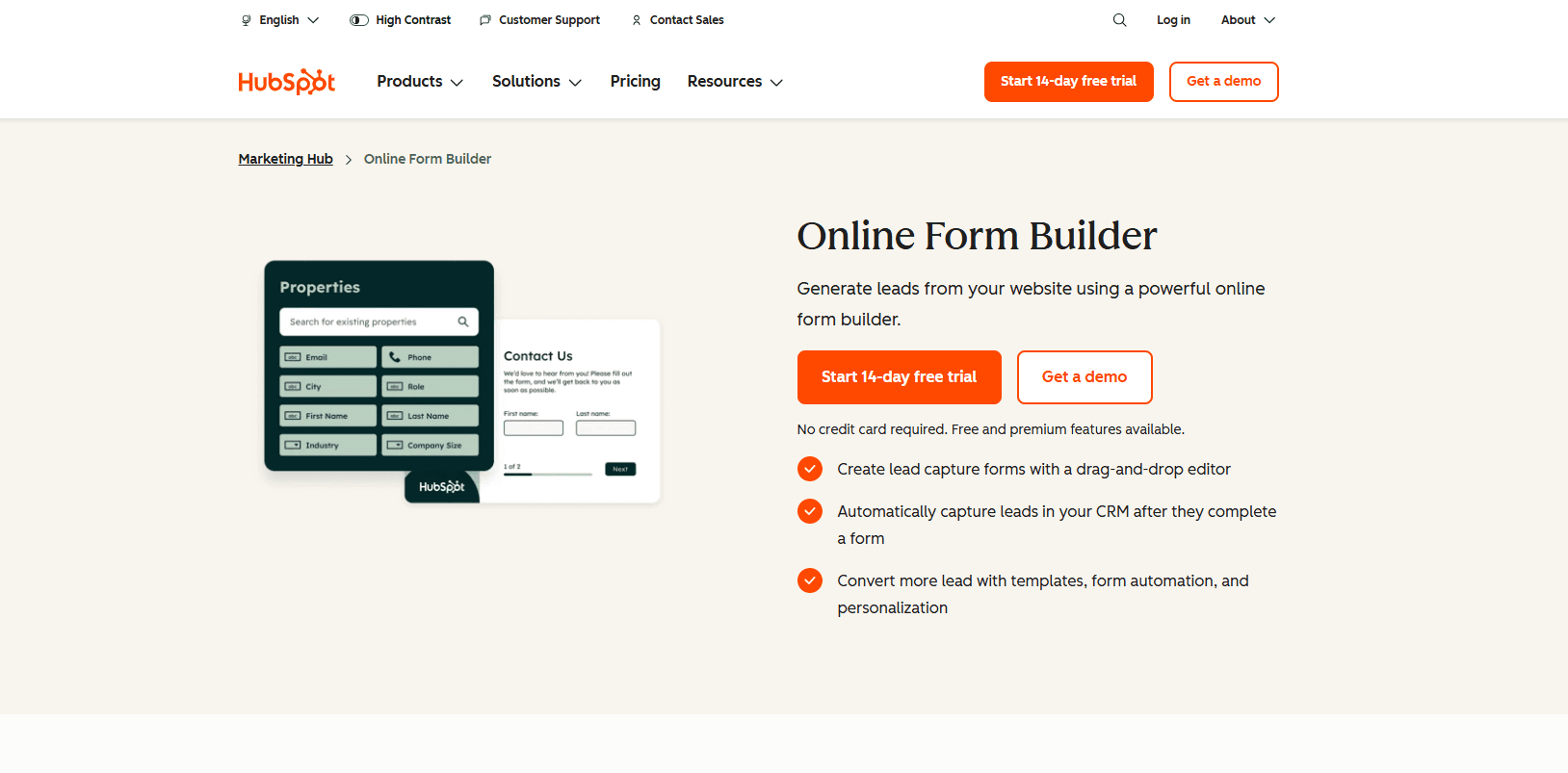
11. Formstack (Academic and Educational Research)
Capterra rating: 4.1 / 5
Pros
Advanced logic and routing
Strong data collection
300+ templates
Cons
Higher starting price
Short trial period
Formstack is often used for education, research, and compliance-heavy surveys. Because it has the capabilities to create complex surveys. It offers advanced features like conditional logic, data routing, and third-party integrations.
Formstack only offers a 14-day free trial, and the Forms plan starts at $50/month.
Pricing (Monthly, USD)
Forms: $83
Suite: $250
Enterprise: Custom pricing
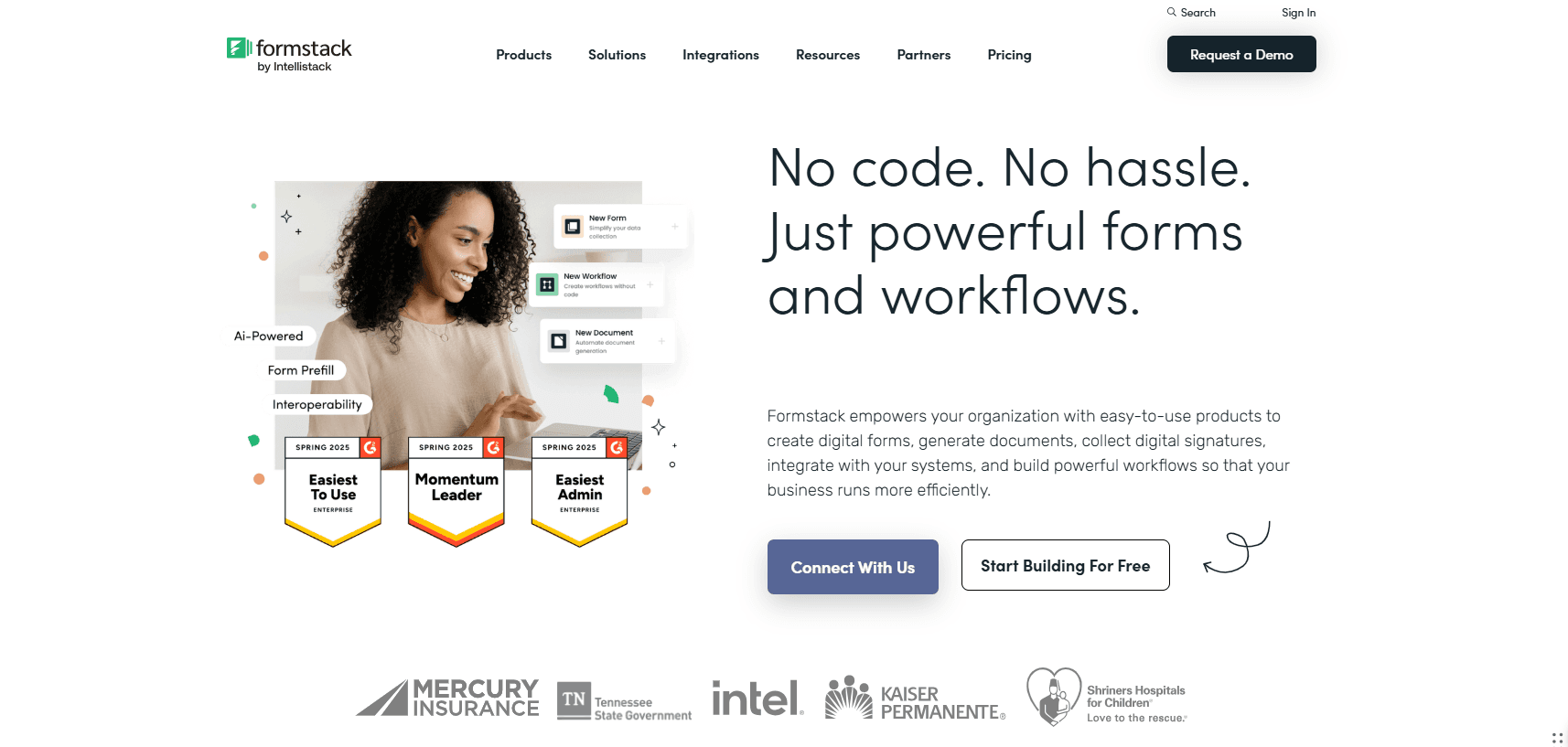
Final Thoughts
SurveyMonkey is no longer the only viable option for running surveys. In 2026, small businesses have access to a wide range of alternatives, each meeting different needs.
Choose Convert_ if you need dynamic logic, calculations, and scalability without coding.
Choose Google Forms for very basic surveys at no cost.
Choose Jotform for template-driven flexibility.
Continue reading

More leads in less time_
Stop wasting time on manual quotes. Automate your lead funnel today.
Create powerful on brand calculators, lead generation forms and apps that automate your marketing and sales processes
Start with a template
Find inspiration or customize an outstanding template, complete with functional formulas and flows to help you get started.
Let us build for you
We can build your calculator, and afterwards you can always make changes yourself. Our service starts at just $250.

More leads in less time_
Stop wasting time on manual quotes. Automate your lead funnel today.
Create powerful on brand calculators, lead generation forms and apps that automate your marketing and sales processes
Start with a template
Find inspiration or customize an outstanding template, complete with functional formulas and flows to help you get started.
Let us build for you
We can build your calculator, and afterwards you can always make changes yourself. Our service starts at just $250.




